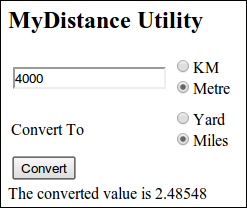Now we are done with coding. Let's run the coding and see how it works. The project is a web application, so it requires a servlet container to run. We will use the Tomcat container here. Add the following build plugin for the Tomcat that can actually host a Tomcat instance right from Maven and no installation is required:
<build>
….
<plugins>
<plugin>
<groupId>org.apache.tomcat.maven</groupId>
<artifactId>tomcat7-maven-plugin</artifactId>
<version>2.1</version>
</plugin>
</plugins>
</build>This will download all the dependencies from the repository. After the download is complete, right-click on the project, choose Run As | Run Configurations..., create the configuration in the configuration window specifying Goals as tomcat7:run, and click on Run, as shown in the following screenshot:
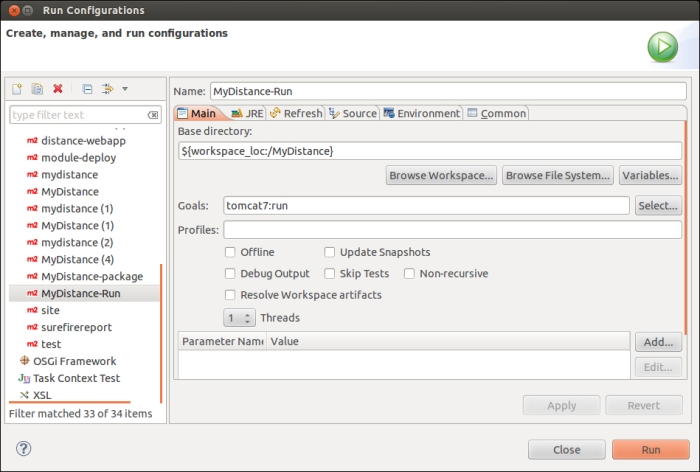
Similarly, we can add any other container and run the application in it. The running application will be available at http://localhost:8080/MyDistance/ and would look like the following screenshot (shown with a sample conversion):