In the preceding section, we ran the unit tests, and the results were generated in the txt and xml format. Often, developers need to generate more readable reports. Also, as a matter of fact, the reports should be a part of site documentation for better collaboration and information available in one place. To generate an HTML report and make it a part of site documentation, add the dependency under the reporting element as plugin in the pom file as follows:
<reporting>
<plugins>
…...
<!-- For HTML test report generation -->
<plugin>
<groupId>org.apache.maven.plugins</groupId>
<artifactId>maven-surefire-report-plugin</artifactId>
<version>2.17</version>
</plugin>
…...
</plugins>
</reporting>After the addition shown in the preceding code, run the site phase from the previous section. The test reports would be available by navigating to Project Documentation | Project Reports | Surefire Report of the navigation in index.html, as shown in the following screenshot:
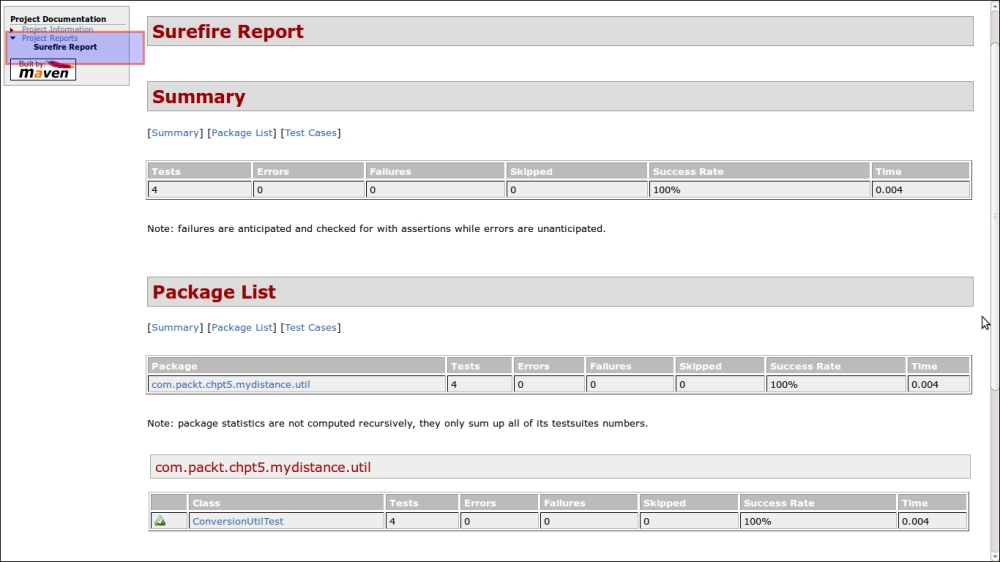
..................Content has been hidden....................
You can't read the all page of ebook, please click here login for view all page.
