A best practice of software development is writing automated unit tests for the code that you develop. Let us now see how to run these tests.
The plugin that does this job is the Maven Surefire plugin.
To run unit tests using the Maven Surefire plugin, perform the following steps:
- Open the command prompt.
- Run the following command on one of our sample projects:
mvn test - Observe the various steps that get executed:
[INFO] --- maven-surefire-plugin:2.10:test (default-test) @ simple-project --- [INFO] Surefire report directory: C:projectsapache-maven-cookbooksimple-project argetsurefire-reports ------------------------------------------------------- T E S T S ------------------------------------------------------- Running com.packt.cookbook.AppTest Tests run: 1, Failures: 0, Errors: 0, Skipped: 0, Time elapsed: 0 sec Results: Tests run: 1, Failures: 0, Errors: 0, Skipped: 0
The test parameter indicates the invocation of the default lifecycle to Maven. As illustrated in the Understanding the Maven lifecycle, phases, and goals recipe in Chapter 3, Maven Lifecycle, Maven runs all the phases up to and including the test phase, in order.
The test phase itself essentially runs the test goal of the Maven Surefire plugin.
This runs the test classes that are present in the target/test-classes folder.
The test that we have is a test written using the JUnit framework. Not only does the plugin run the test, it also generates a test report that can be used to analyze failures as well as test coverage.
Check the surefire-reports folder:
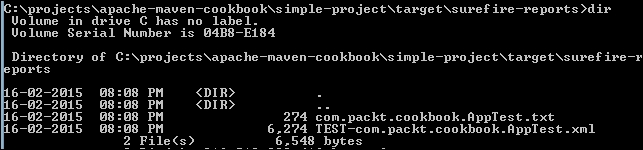
While the text file contains the summary report, the XML file has the details of each of the tests.
The Surefire plugin provides many configurations to make testing easier.
JUnit is not the only way to write automated unit tests. You could use TestNG (http://testng.org) or even write your tests without using any framework (by using Java asserts).
Surefire determines the framework to be used based on the dependencies that have been defined.
Our earlier example ran JUnit tests because we had defined the junit dependency in the pom file.
Let us now write a test using TestNG and see what needs to change for it to work. Refer to the Maven project with TestNG.
The only change in the pom file is to replace the junit dependency with testng:
<dependency>
<groupId>org.testng</groupId>
<artifactId>testng</artifactId>
<version>6.8.8</version>
<scope>test</scope>
</dependency>Run the following command on command prompt:
mvn test
The tests are now run in using TestNG:
[INFO] [INFO] --- maven-surefire-plugin:2.10:test (default-test) @ project-with-testNG--- [INFO] Surefire report directory: C:projectsapache-maven-cookbookproject-with-testNG argetsurefire-reports ------------------------------------------------------- T E S T S ------------------------------------------------------- Running com.packt.cookbook.AppTest Set up run Fast test Slow test Tests run: 2, Failures: 0, Errors: 0, Skipped: 0, Time elapsed: 0.609 sec
Now, examine the surefire-reports folder. It has a different set of files corresponding to testng:
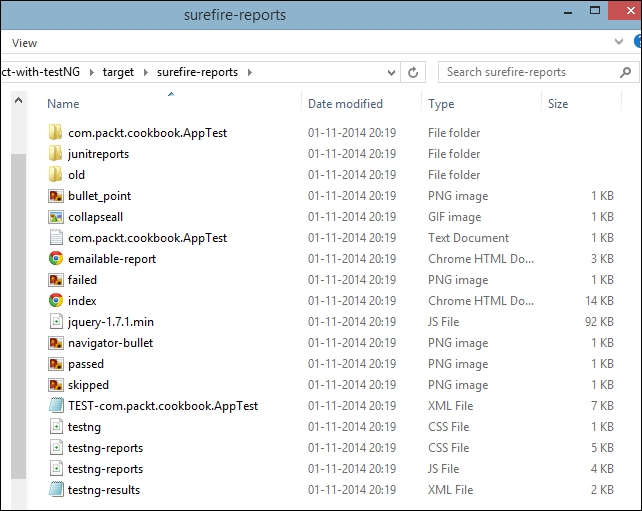
The same tests work with TestNG and JUnit as TestNG can run JUnit tests.
There may be situations where you might not want to run the tests; some tests are possibly broken. This can be done in the following ways:
- Configuring the Surefire plugin in the pom file: Configure your Surefire plugin in the pom.xml file using the following code:
<plugins> <plugin> <groupId>org.apache.maven.plugins</groupId> <artifactId>maven-surefire-plugin</artifactId> <version>2.17</version> <configuration> <skipTests>true</skipTests> </configuration> </plugin> </plugins>Now, run the following command:
mvn testYou will see the following output:
[INFO] [INFO] --- maven-surefire-plugin:2.17:test (default-test) @ project-with-tests-skipped --- [INFO] Tests are skipped.
- Issuing an
mvncommand with a command-line parameter: The tests can be skipped even by issuing the following command:mvn –DskipTests tests
The skipTests parameter used in the preceding mvn command skips running of tests, but the test sources still get compiled by the earlier phases/goals. To skip the compilation of test sources, you can run the following command:
mvn –Dmaven.test.skip=true package
This will completely skip the test compilation and test execution.
