Backing up a single GPO really could not be easier. Open up GPMC, and navigate to the primary Group Policy Objects folder. Once expanded so that you can see all of your GPOs, choose one and right-click on it. Then, click Back Up...:

Simply specify a Location where you want to store this backup, and a helpful Description that can later be seen by anyone who may be trying to restore this GPO:
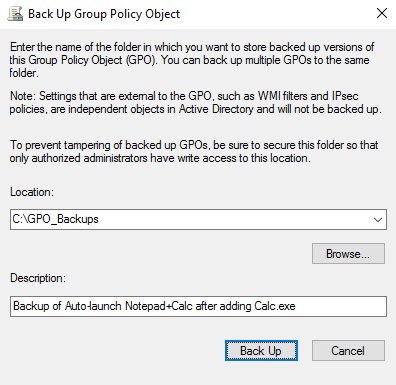
It is usually a good practice to store your GPO backups in a single location. This is true even when you have multiple backup copies of the same GPO. When you create a GPO backup, the output backup file begins with a unique, random GUID (this is different from the GPO's actual GUID inside AD). This means that even if you store 100 backup copies of the exact same GPO inside the same folder, they will not overwrite each other, and you will have the ability during restoration to choose from any of those backups. In the following screenshot, you can see my C:GPO_Backups folder after I have run a few GPO backup jobs. Some of these are backups of the same GPO, but are stored separately because of those unique GUIDs that are generated:

