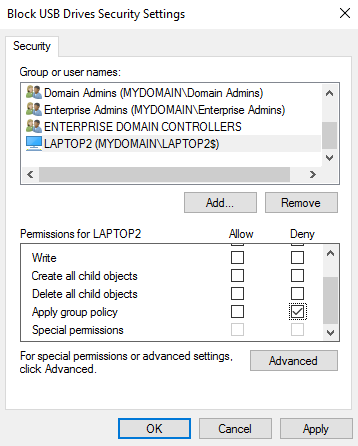After taking a look over the GPResult data, you may still be struggling to determine the cause for a GPO whose settings simply will not apply to your workstation. Another possible interference to the GPO application process is GPO Permissions. Remember that any person or computer wanting to receive settings from a GPO needs to have both Read and Apply Group Policy permissions on the GPO itself. If those two things do not exist, the GPO is not going to apply successfully to your machine.
GPO Permissions are visible inside the Delegation tab of any GPO. Open up GPMC, select the GPO in question, and browse to Delegation. Here you can see a very standard Delegation permissions output of my Block USB Drives GPO:

It is also possible that you or someone else created a specific deny permission in a GPO, specifically blocking the permission setting for Apply Group Policy. The deny permissions are not easily visible from inside GPMC; you will need to visit the GPO, head over to the Delegation tab, and then browse inside the Advanced button in order to see the lower-level permission details, such as deny access rights. Here you can see that I have denied the Apply group policy permission for my LAPTOP2 computer, which means this GPO will fail to apply to LAPTOP2, no matter how I set my links or Security Filtering: