Troubleshooting Group Policy is often a matter of investigation on the client side, then making corresponding changes inside the server infrastructure (GPMC). Occasionally, you may suspect that something goofy is going on at the server level, perhaps that updates or changes that you make to GPOs are not being properly put into place. Group Policy has a bit of a change-management procedure built in, where it keeps track of version numbers for each GPO inside Active Directory.
These GPO version numbers are visible by selecting any GPO inside GPMC, and then visiting the Details tab. Here, I have created a brand-new GPO that does not yet contain any settings, and navigated my way into the Details tab immediately after GPO creation:
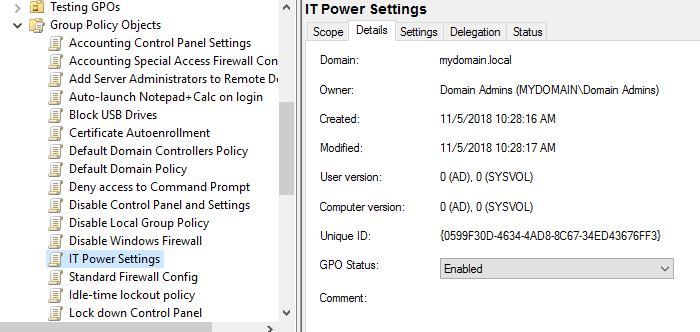
You can see that there are separate version numbers for User and Computer. These numbers are tracking changes made inside the User Configuration and Computer Configuration sections of the GPO. Everything is currently reporting zero, because I have not yet made any changes to this GPO. Let's do that now. These numbers will increment following any change, and so if I edit the GPO and make any change inside Computer Configuration, I would then see the Computer version number increase inside Details.
Version numbers track any change, not the overall number of settings inside the policy. For example, if I were to edit that GPO again and remove the settings that I previously put into place, my version number would increase again. It would never return to zero. Even though there are no settings inside my policy at all, my Computer version number now reports a version number of 6. I have also made a few small changes inside User Configuration, so you can see some version numbers populated there as well:

You can utilize GPO version numbers to ensure that changes made to GPOs are updating properly, and that the two pieces of GPOs (the object inside AD as well as the files inside SYSVOL) are remaining in sync. Furthermore, you can check the Modified timestamp on this screen to review the last time that changes were made to this GPO, perhaps shedding light on changes made by another administrator that could have caused the trouble that you are experiencing.
