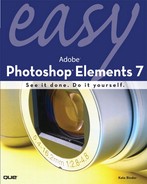Introduction
I love Photoshop Elements, I really do.
Now, that’s a statement that might surprise people who know me—in other words, people who know that I make a lot of my living working with “Big Photoshop” and its professional-level siblings in Adobe’s powerful Creative Suite. Nonetheless, Photoshop Elements has a special place in my heart. And I’m sure you’ll feel the same way by the time you’ve finished reading this book.
Look at it this way. You’ve got a digital camera (and probably a scanner, too). You’ve got this desktop PC that’s hundreds—no, thousands—of times more powerful than the computers of just a few decades ago. Maybe you even have a cell phone that can take photos. How about your PDA? I bet it can do the same.
You’ve got all the gadgets. But let’s face it; one thing you don’t have is a lot of time.
And if you did find some time, you’d pick up a real book by Elizabeth Peters or Tom Clancy, kick back, and enjoy yourself.
Who wants to read about computers?
Not me, that’s for sure. I’m a lot like you. I love my digital camera. I look forward to sharing my pictures, but I don’t want to spend hours “playing” with them. I spend enough time sitting at a computer when I’m working—when it comes to my family photos, vacation snapshots, and eBay listing photos, I just want to get them looking good as quickly as possible so that I can get on with my life.
And that’s exactly where Photoshop Elements fits into my plans. Now, I’m a huge fan of Big Photoshop’s power and breadth of features. It’s just that, as mentioned earlier, I don’t feel like getting out the big guns after hours. But I’m used to the power of Photoshop—after all, it’s the industry standard image editor, and there’s just not much it can’t do. Given that, is it really possible for Photoshop Elements to keep me happy?
The answer, it turns out, is emphatically yes. With Photoshop Elements, you get maximum results with minimum effort. And version 7 offers more of the same, only better, with three different edit modes, including Guided Edit, which actually teaches you how to use Photoshop Elements right in the program. Photoshop Elements 7 also includes the following:
• A Smart Brush tool that enables you to paint in special effects on separate layers so that you can edit them later
• A Detail Smart Brush that’s especially designed for working in small areas without slopping outside the lines
• An enhanced Organizer where you can create photo albums that automatically update your Web galleries when you import appropriate photos and that can back themselves up, too
• The new Photoshop.com Web service, a free way to share your photos online, access and edit your photos from any Web browser, and back up your photos instantly, so that you never risk losing a single pixel
In addition, a pack of built-in wizards do all the heavy lifting involved in creating everything from photo album pages and greeting cards to wall calendars and Web galleries.
So, here’s hoping that you love Photoshop Elements as much as I do—and that this book enables you to use the program to create images you’ll love even more.
May you enjoy this book, thrill as I did at the tricks you can do with Photoshop Elements, and not spend a minute more than you need to with either of them.