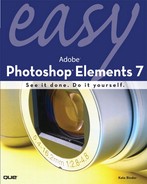Index
A
active images, 5
areas, viewing, 10-11
Quick Fix shortcut, 40-48
adding
adjustment layers, 101
artwork to images, 196-197
bevels to shapes, 131
borders to photos, 106-108
color to shapes, 132
drop shadows to text, 91
paragraph text, 85
talk bubbles, 88-89
type effects, 90
white border to prints, 32-33
Adjust Color Intensity slider, 69
adjusting
brightness, 71
contrast, 71
layer opacity, 98-99
skin tones, 67
white balance, 66
adjustment layers, adding, 101
albums. See also photo books; slide shows
online albums, creating, 176-179
Photo Collage Wizard, 172-174
sharing online, 184-185
smart albums, creating, 160-161
aligning photos, 77
antique effect, adding to photos, 204-207
applications, opening, 4-5
applying palettes, 18
artistic effects
oil painting effect, adding to photos, 118-119
posterization, 120
sketches, creating from photos, 121
artwork, adding to images, 196-197
assigning
keywords to photos, 153
map location to photos, 158
ratings to photos, 157
automatically removing objects from images, 74-75
automatically tagging photos, 156
B
Background Eraser tool, 138
Background layer, 92
backgrounds, removing, 116-117
balancing color cast, 66
bevels, adding to shapes, 131
creating from color photos, 72
high-contrast photos, creating, 112-113
transitioning to color, 114
blank documents, opening, 8-9
blemishes, removing from subjects, 143
blending modes, changing, 102
Blur More command, 79
blurring sharp edges, 79
blurry photos, sharpening, 78
borders, adding to photos, 32-33, 106-108
brightening
dark image areas, 65
skin tones, 67
Brightness/Contrast command, 71
buttons, More, 96
C
Calendar view (Organizer), 154
cameras, importing images from, 24-25
captions, adding to photos, 82, 175
capturing stills from video, 28-29
cataloging photos, 6-7
changing
blending modes of layers, 102
fonts, 87
hair color on subjects, 144-145
text properties, 87
clip art, adding photo books, 192
Clipboard, opening pictures from, 30-33
closing work areas, 10
collages, creating, 208-211
color
adding
to single object in photos, 115
to shapes, 132
fading out, 114
gradient fills, creating, 109
saturation, 44
saving to Swatches palette, 134
selecting from shapes, 133
tolerance, 63
white balance, adjusting, 66
color cast, adjusting skin tones, 67
color photos, converting to black and white, 72
Color Quick Fixes, 44
colors
enhancing, 147
experimenting with, 68-69
replacing, 70
combining photos for panoramic views, 200-201
commands
Blur More, 79
Brightness/Contrast, 71
Photomerge Faces, 75
Photomerge Group Shot, 76-77
Photomerge Scene Cleaner, 74-75
Shadows/Highlights, 65
Show Map, 158
Unsharp Mask, 78
configuring tools, 14-15
contact sheets, printing, 34-35
contextual menus, 16
contours, trimming on subjects, 148-149
contrast, adjusting, 71
controlling
blending modes, 102
layers, 97
converting color photos to black and white, 72
Cookie Cutter tool, 123
Copy Items dialog box, 25
copying
layer styles, 103
objects to layers, 95
creating
black and white photos from color photos, 72
fill layers, 98-99
gradient fills, 109
layers, 94
mosaic tiles, 198-199
panoramic views, 201
photo books, 190-191
rubber stamps, 202-203
shapes, 130
slide shows, 180-183
smart albums, 160-161
web photo galleries, 176-179
crooked photos, straightening, 50
Crop tool, 2
cropping photos, 49
customizing
photo shapes, 123
preferences, 20
tools, 14-15
D
dark areas, brightening, 65
darkening skin tones, 67
decorative borders, adding to photos, 106-108
deleting
backgrounds, 116-117
layers, 95
Detail Smart Brush, retouching photos, 126-127
dialog boxes
Color Picker, 15
Copy Items, 25
Refine Edge, 64
drop shadows, adding to text, 91
Dutch angles, applying to photos, 52
E
edit modes, 17
editing
photos on Photoshop.com, 165
preferences, 20
text, 86
enhancing images, 147
Quick Fix shortcut, 40, 42, 44, 48
enlarging active image areas, 10-11
Eraser tool, 138
experimenting with color variations, 68-69
Eyedropper tool, 133
F
fading out color, 114
files, saving, 21
fill layers, creating, 98-99
filters, Solarize, 209
finding photos
in Organizer, 154-155
in smart albums, 161
fine-tuning layer styles, 103
flipping layers, 100
fonts
changing, 87
formatting, 14
formatting
images, Quick Fix shortcut 40-48
tools, 14-15
Full Edit mode, 17
parts of images, selecting, 60-61
G
gradient fills, creating, 109
graphics, rasterized, 197
grouping layers, 97
grout color, changing on mosaic tiles, 199
H
hair color, changing on subjects, 144-145
Healing Brush tool, 146
high-contrast black-and-white photos, creating, 112-113
Hints palette, 18
I
images
active image areas, viewing, 10-11
cameras, importing from, 24-25
cropping, 49
dark areas, brightening, 65
multiple, opening, 11
objects, removing, 73
printing, 31
resampling, 53
rotating on opening, 51
scanning, 26-27
selecting part of, 60-63
straightening, 50
type, overlaying, 84
importing images from cameras, 24-25
Impressionist Brush tool, 139
J-K
JPEG files, Progressive mode, 170
keywords, assigning to photos, 153
Kodak EasyShare Gallery service, ordering prints, 186-189
Kodaliths, 112
L
Lasso tool, selecting part of an image, 61
layers, 92
adjustment layers, adding, 101
Background layer, 92
blending modes, changing, 102
controlling, 97
copying objects to, 95
creating, 94
fill layers, creating, 98-99
flipping, 100
grouping, 97
hiding, 95-97
opacity, adjusting, 98-99
painting on, 94
repositioning, 96
rotating, 100
styles, copying and pasting, 103
Lighting Quick Fixes, 42-43
Liquify tool, 148-149
locating photos
in Organizer, 154-155
in smart albums, 161
M-N
Magic Eraser tool, 138
Magic Extractor tool, 116-117
Magnetic Lasso, selecting part of an image, 61
map location, assigning to photos, 158
merging images
from different photos, 76-77
for panoramic views, 200-201
midtones, adjusting, 68-69
modifying active image areas, 10-11
moving active image areas, 11
More button, 96
mosaic tile
creating, 198-199
grout color, changing, 199
moving
layers, 96
shapes, 130
multiple photos, processing, 168-169
music tracks, adding to slide shows, 183
O
objects
copying to layers, 95
merging from different photos, 76-77
removing from images, 73
oil painting effect, adding to photos, 118-119
online albums, creating, 176-179
opacity of layers, adjusting, 98-99
opening
blank documents, 8-9
palettes, 10
photos from Clipboard, 30
optimizing photos for online use, 170-171
ordering prints, 186-189
Organizer, 150
albums, creating, 152
Calendar view, 154
cataloging photos, 6-7
Photo Collage Wizard, 172-174
photos
cataloging, 6-7
locating, 154-155
stacking, 159
tagging, 156
smart albums, creating, 160-161
overlaying type on images, 84
P
Paint Bucket, 132
painting on layers, 94
Palette Bin, 19
palettes
applying, 18
opening, 10
storing, 19
panning, 200
panoramic view, creating, 201
paragraph text, adding, 85
part of an image, selecting
based on color, 63
with Quick Selection Brush, 62
pasting layer styles, 103
Pattern Stamp tool, 137
Pencil tool, 135
photo albums. See albums; smart albums
clip art, adding, 192
creating, 190-191
Photo Collage Wizard, 172-174
Photomerge Faces command, 75
Photomerge Group Shot command, 76-77
Photomerge Scene Cleaner command, removing objects from images, 74-75
photos. See also black-and-white photos
albums, sharing online, 184-185
aligning, 77
artistic sketch effect, 121
artwork, adding, 196-197
background, removing, 116-117
borders, adding, 106-108
cataloging, 6-7
color, converting to black and white, 72
coloring a single object in, 115
contact sheets, printing, 34-35
cropping, 49
Dutch angle, applying, 52
keywords, assigning, 153
locating in Organizer, 154-155
map location, assigning, 158
objects, merging, 76-77
oil painting effect, adding, 118-119
opening from Clipboard, 30
optimizing for online use, 170-171
panoramic views, creating, 201
portraits, adding vignettes, 110-111
posterizing, 120
rating, 157
red eye effect, removing manually, 55
resampling, 53
resizing, 53
retouching with Detail Smart Brush tool, 126-127
rotating on opening, 51
scanning, 26-27
scratches, removing, 54
shape, customizing, 123
sharing on Photoshop.com, 162
sharpening, 78
special effects
antique, 204-207
pointillism, 122
sepiatone, 204
stacking in Organizer, 159
straightening, 50
tagging in Organizer, 156
uploading to Photoshop.com, 164
web photo galleries, creating, 176-177, 179
white border, adding, 32-33
albums, creating, 163
photos
editing online, 165
uploading, 164
picking up prints from in-store locations, 188
picture packages, printing, 36-37
pictures. See photos
pixels, 63
pointillism, 122
pop art, creating, 208-211
portraits
oil painting effect, adding, 118-119
vignettes, adding, 110-111
posterizing images, 120
preferences, selecting, 20
printing
contact sheets, 34-35
images, 31
picture packages, 36-37
prints
ordering, 186-189
picking up from in-store locations, 188
processing multiple photos, 168-169
properties of text, changing, 87
Q-R
Quick Fix mode, 17
Quick Fix shortcut, 40-48
Color Quick Fixes, 44
Lighting Quick Fixes, 42-43
Sharpening Quick Fixes, 48
Touch Ups, 46-47
Quick Selection Brush, 62
rasterized graphics, 197
rating photos, 157
red eye effect, removing manually, 55
Refine Edge dialog, 64
refining selections, 64
removing
backgrounds, 116-117
blemishes from subjects, 143
objects from images, 73
red eye effect, 55
scratches from images, 54
wrinkles from subjects, 142
replacing colors, 70
repositioning layers, 96
resampling photos, 53
resizing
shapes, 130
resolution, 9
retouching photos
blemishes, removing, 143
color, enhancing, 147
contours, trimming, 148-149
Detail Smart Brush tool, 126-127
hair color, changing, 144-145
Healing Brush tool, 146
wrinkles, removing, 142
revisions, preferences, 20
rotating
Dutch angle, applying to photos, 52
images on opening, 51
layers, 100
rubber stamps, creating, 202-203
S
saturation, 44
saving
color to Swatches palette, 134
files, 21
photos for web use, 170-171
scanning images, 26-27
Scene Cleaner, Photomerge Scene Cleaner command, 74-75
scratches, removing from image, 54
selecting
color from shapes with Eyedropper tool, 133
part of an image, 60-63
pixels of same color, 63
preferences, 20
text, 86
selections, refining, 64
semitransparent fill layers, 98
sepia effect, creating, 204
Seurat, Georges, 122
Shadows/Highlights command, 65
shape of photos, customizing, 123
shapes
bevels, adding, 131
color, selecting from with Eyedropper tool, 133
coloring, 132
creating, 130
moving, 130
resizing, 130
sharing
albums online, 184-185
photos on Photoshop.com, 162, 179
sharp edges, softening, 79
sharpening blurry photos, 78
Sharpening Quick Fixes, 48
shortcuts, Quick Fix shortcut, 40
Show Map command, 158
sketches, creating from photos, 121
skin tones, adjusting, 67
creating, 180-181
music tracks, adding, 183
sliders, Adjust Color Intensity, 69
smart albums, creating, 160-161
Smart Brush tool, adding special effects to photos, 124-125
Smudge Stick tool, 198-199
Smudge tool, 139
softening sharp edges, 79
Solarize filter, 209
special effects
adding with Smart Brush tool, 124-125
antique, adding to photos, 204-205, 207
mosaic tiles, 198-199
pointillism, 122
speech balloons, 88
Sponge tool, 147
Spot Healing Brush tool, 143
stacking photos in Organizer, 159
starting Photoshop, 4-5
stills, capturing from video, 28-29
storing palettes, 19
straightening crooked photos, 50
styles of layers, copying and pasting, 103
Swatches palette, 134
T
tagging photos
with keywords, 153
in Organizer, 156
talk bubbles, adding, 88-89
text
drop shadows, adding, 91
editing, 86
fonts, changing, 87
paragraph text, adding, 85
selecting, 86
tolerance, 63
toning down color, 147
tools
Background Eraser, 138
Brush, 135-136
configuring, 14-15
Cookie Cutter, 123
Detail Smart Brush, 126-127
Eraser, 138
Eyedropper, 133
Healing Brush, 146
Impressionist Brush, 139
Liquify, 148-149
Magic Eraser, 138
Magic Extractor, 116-117
Pattern Stamp, 137
Pencil, 135
Quick Selection Brush, 62
selecting, 12-13
Smart Brush, adding special effects, 124-125
Smudge, 139
Smudge Stick, 198-199
Sponge, 147
Spot Healing Brush, 143
Zoom, 10-12
Touch Ups, 46-47
transitioning black-and-white images to color, 114
trimming contours on subjects, 148-149
type effects, adding, 90
U-V
Unsharp Mask command, 78
uploading images
from cameras, 24
to Photoshop.com, 164
vector graphics, 197
video stills, capturing, 28-29
vignettes, adding to portraits, 110-111
W
watermarks, 169
web photo galleries, creating, 176-179
websites, Photoshop.com, 162
editing photos online, 165
uploading photos, 164
white balance, adjusting, 66
white border, adding to prints, 32-33
wide-angle photos, creating panoramic shots, 201
work areas, 2
closing, 10
configuring, 14-15
palettes, applying, 18
starting, 4-5
toolboxes, selecting tools, 12-13
wrinkles, removing from subjects, 142
X-Y-Z
Yahoo! Maps, assigning map location to photos, 158
Zoom tool, 47