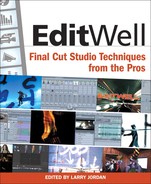Nothing is more confusing to most editors than stepping out of their nice, safe, 2D world into the endless three dimensions found in Motion 3.
In the next chapters, Mark Spencer offers a clear, straightforward approach to working in Motion’s 3D world that gives all of us a chance to acclimate. As an added bonus, Mark has made some of his project files available for you to experiment with.
First, though, I’d like to include a couple of thoughts based on my experience teaching Motion to experienced editors. Under the covers, Motion is doing all its calculations in 3D, even when you are looking at a standard 2D graphic. This means that when you switch from 2D to 3D, Motion looks exactly the same. That can greatly reduce the stress of trying to learn a new interface, since it hasn’t changed.
Second, as these chapters make clear, you can create successful animated graphics without using every 3D bell and whistle. In fact, throughout this section are some video tutorials that can give you ideas on using 3D space without even going into a 3D environment.
So, take your time, experiment, and give yourself time to understand this new feature of Motion. Because once you understand it, the graphical possibilities are endless.
As usual, throughout this section you’ll discover links to some interesting audio interviews and video tutorials, as well as helpful keyboard shortcuts specific to Motion.