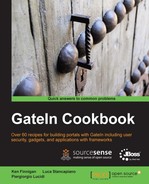Let's assume that you have correctly configured GateIn as shown in the previous recipes or are using the default settings found in the standard binary package. Now we are going to run GateIn for the first time.
Locate the bin folder of your application server; this is the location where the start/stop script is stored in your machine. Here are the details for the scripts in different application servers:
- If you are using Tomcat then you have a specific script
gatein.sh, for Windowsgatein.bat, provided in the binary folder<TOMCAT_HOME>/bin - For JBoss AS 6 you can use the standard
run.shscript available in this folder<JBOSS6_HOME>/bin - JBoss AS 7 requires using the script
standalone.shstored here<JBOSS7_HOME/bin>
Supposing that we are using Linux as the operating system, we would follow these steps:
- To start GateIn using Tomcat use the following command line from the current
binfolder:./gatein.sh start - Once the command above executes, you can take a look at the log file with the following command:
tail –f ../logs/catalina.outNow you can start using the portal, pointing your browser at
http://localhost:8080/portal. - If the first deployment of GateIn finishes without errors we expect to see in the browser the following homepage of the default portal:

- In order to stop the GateIn instance use the following command line:
./gatein.sh stop
GateIn is distributed as a standard Java EE application that needs to be deployed in an application server.
In this recipe, we have seen how to start and stop a Tomcat instance by using a specific script file provided by GateIn developers.
For each specific application server you must follow the correct procedure to use the dedicated script file to start and stop the portal instance.
We will take a look at how to start GateIn with different versions of JBoss application servers.