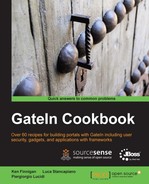Through WEBUI, we can configure initializers that register the default users.
Simply add in the XML file /WEB-INF/conf/organization/organization-configuration.xml, the users, roles, and membership types to pre-charge.
Use the following code to add, for example, the root user:
<object type=
"org.exoplatform.services.organization.OrganizationConfig$User">
<field name="userName">
<string>root</string></field>
<field name="password">
<string>gtn</string></field>
<field name="firstName">
<string>Root</string></field>
<field name="lastName">
<string>Root</string></field>
<field name="email">
<string>root@localhost</string></field>
<field name="groups">
<string>
manager:/platform/administrators,member:/platform/users,
member:/organization/management/executive-board
</string>
</field>
</object>The membership type for the root user:
<object type="org.exoplatform.services.organization.OrganizationConfig$MembershipType">
<field name="type">
<string>manager</string></field>
<field name="description">
<string>manager membership type</string></field>
</object>And the group called administrators for the root user:
<object type="org.exoplatform.services.organization.OrganizationConfig$Group">
<field name="name">
<string>administrators</string></field>
<field name="parentId">
<string>/platform</string></field>
<field name="description">
<string>the /platform/administrators group</string>
</field>
<field name="label">
<string>Administrators</string></field>
</object>GateIn provides one class to import users, membership types, and groups in the database:
org.exoplatform.services.organization.OrganizationDatabaseInitializer
Through this service, we can add permissions available for the portal. The identity objects will be inserted in the database at the first start of the portal.
..................Content has been hidden....................
You can't read the all page of ebook, please click here login for view all page.