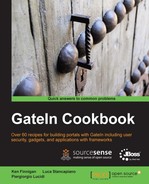In this recipe, we will create a stock watch list that utilizes jQuery to retrieve updated stock prices without refreshing the page.
The following are required for this recipe:
- Apache Maven
- An IDE of your choice
- GateIn-3.2.0.Final-jbossas7-preview
To create a portlet that uses jQuery for Ajax calls:
- Create a new Maven project within your IDE, specifying Group Id:
gatein.cookbook, Artifact Id:chapter10-jquery, and Packaging:war. - Inside the project's
pom.xml, add the following dependency:<dependency> <groupId>javax.portlet</groupId> <artifactId>portlet-api</artifactId> <version>2.0</version> <scope>provided</scope> </dependency> - Create a class named
WatchlistPortletthat extendsjavax.portlet.GenericPortletwithin a package namedgatein.cookbook.chapter10. - Add a
privatevariable toWatchlistPortletcalledwatchedStocksof typeString[]and set it tonull. - Add a
privatevariable toWatchlistPortletcalledwatchedStockPriceof typeBigDecimal[]and set it tonull. - Create a method named
initwithinWatchlistPortletwith the following content:@Override public void init() throws PortletException { initStockList(); initStockPrices(); } - Create a method named
initStockListwithinWatchlistPortletwith the following content:private void initStockList() { watchedStocks = new String[3]; watchedStocks[0] = "IBM:International Business Machines Corp."; watchedStocks[1] = "REV:Revlon"; watchedStocks[2] = "RHT:Red Hat"; } - Create a method named
initStockPriceswithinWatchlistPortletwith the following content:private void initStockPrices() { watchedStockPrice = new BigDecimal[3]; watchedStockPrice[0] = new BigDecimal(32.10).setScale(2, RoundingMode.HALF_UP); watchedStockPrice[1] = new BigDecimal(12.54).setScale(2, RoundingMode.HALF_UP); watchedStockPrice[2] = new BigDecimal(57.01).setScale(2, RoundingMode.HALF_UP); } - Download jQuery production version and save the file to the
src/main/webapp/jsfolder of the project. - Create a method named
displaywithinWatchlistPortletas follows:@RenderMode(name = "view") public void display(RenderRequest request, RenderResponse response) throws PortletException, IOException { request.setAttribute("watchList", watchedStocks); request.setAttribute("prices", watchedStockPrice); getPortletContext().getRequestDispatcher("/watchlist.jsp").include(request, response); } - Create a method named
updateStockPricewithinWatchlistPortletas follows:protected String updateStockPrice(int index) { Float increment = new Random(watchedStockPrice[index].longValue()).nextFloat(); BigDecimal newValue = watchedStockPrice[index].add(new BigDecimal(increment.doubleValue())); newValue = newValue.setScale(2, RoundingMode.HALF_UP); watchedStockPrice[index] = newValue; return newValue.toString(); } - Create a method named
serveResourcewithinWatchlistPortletas follows:@Override public void serveResource(ResourceRequest request, ResourceResponse response) throws PortletException, IOException { String resourceID = request.getResourceID(); PrintWriter writer = response.getWriter(); if ("refreshPrice".equalsIgnoreCase(resourceID)) { int index = Integer.parseInt(request.getParameter("stock")); writer.write(updateStockPrice(index)); } writer.flush(); writer.close(); } - Create
watchlist.jspin thesrc/main/webappfolder of the project. - Add the following content into
watchlist.jsp:<%@ taglib uri="http://java.sun.com/portlet_2_0" prefix="portlet" %> <%@ page import="java.math.BigDecimal" %> <portlet:defineObjects/> <div class="portlet-section-header">Stock Watchlist</div> <br/> <div class="portlet-section-body"> <% String[] stocks = (String[])renderRequest.getAttribute("watchList"); BigDecimal[] prices = (BigDecimal[])renderRequest.getAttribute("prices"); %> <table border="1"> <thead class="portlet-table-header"> <tr> <th>Ticker</th> <th>Company</th> <th>Stock Price</th> <th></th> </tr> </thead> <tbody class="portlet-table-body"> <% int count = 0; for (String stock: stocks) { if (null != stock) { String[] split = stock.split(":"); %> <portlet:resourceURL var="refreshPriceUrl" id="refreshPrice"> <portlet:param name="stock" value="<%= Integer.toString(count) %>" /> </portlet:resourceURL> <tr> <td align="center" class="portlet-table-text"><%= split[0] %></td> <td align="center" class="portlet-table-text"><%= split[1] %></td> <td align="center" class="portlet-table-text"><span id="<portlet:namespace/>price<%= count %>"><%= prices[count] %></span></td> <td align="center" class="portlet-table-text"><a class="portlet-font-dim" href="#" onclick="<portlet:namespace/>updatePrice('${refreshPriceUrl}', <%= count++ %>);">Refresh Price</a></td> </tr> <% } } %> </tbody> </table> </div> <br/> <script type="text/javascript" src="<%= renderRequest.getContextPath() %>/js/jquery-1.7.2.min.js"></script> <script type='text/javascript'> function <portlet:namespace/>updatePrice(updatePriceUrl, index) { $.ajax( { type: "POST", url: updatePriceUrl, cache: false, success: function (data) { $('#<portlet:namespace/>price'+index).html(data); } } ); } </script> - Create
portlet.xmlin thesrc/main/webapp/WEB-INFfolder of the project. - Add the following content to
portlet.xml:<?xml version="1.0" encoding="UTF-8"?> <portlet-app xmlns="http://java.sun.com/xml/ns/portlet/portlet-app_2_0.xsd" xmlns:xsi="http://www.w3.org/2001/XMLSchema-instance" xsi:schemaLocation="http://java.sun.com/xml/ns/portlet/portlet-app_2_0.xsd http://java.sun.com/xml/ns/portlet/portlet-app_2_0.xsd" version="2.0"> <portlet> <portlet-name>WatchList-jQuery</portlet-name> <portlet-class>gatein.cookbook.chapter10.WatchlistPortlet</portlet-class> <supports> <mime-type>text/html</mime-type> <portlet-mode>view</portlet-mode> </supports> <portlet-info> <title>WatchList - jQuery portlet</title> </portlet-info> </portlet> </portlet-app> - Create
web.xmlin thesrc/main/webapp/WEB-INFfolder of the project. - Add the following to
web.xml:<?xml version="1.0"?> <web-app xmlns:xsi="http://www.w3.org/2001/XMLSchema-instance" xsi:schemaLocation="http://java.sun.com/xml/ns/j2ee http://java.sun.com/xml/ns/j2ee/web-app_2_5.xsd" version="2.5"> </web-app> - Run the following command in the root of the project directory to build the web archive:
>mvn clean package - Copy the generated web archive,
chapter10-jquery-1.0.0.SNAPSHOT.war, from thetargetfolder into the deployment folder of where you unpacked the GateIn installation. - Start the server and log in as an administrator.
- Click on the top-menu navigation with the following path: Group | Administration | Application Registry.
- Click on Import Applications to make the new portlet available.
- Create a new page in the Site area of the portal and add the
Watchlist-jQueryportlet to it. TheWatchlist-jQueryportlet can be found under theChapter10-jquerycategory. - Click on the Finish icon to save the page.
- The portlet page should look like the following screenshot:

- Click on Refresh Price a few times on a couple of the stocks, and the portal page will show updated prices like the following screenshot:

Steps 7 and 8 initialize the array of stocks that are being watched and what the initial price for each of them is when the portlet is initialized at startup.
Step 10 handles the RenderRequest for the portlet, by setting the array of stocks and their prices as request attributes before redirecting the request to the JSP page for display.
Step 11 defines updateStockPrice, a method for incrementing the stock price by a random amount. This is easily modified to call a service to retrieve stock prices from a live system.
Step 12 defines serveResource, which is where the Ajax request is handled by the portlet. The resource ID is checked to make sure the
ResourceRequest received by the portlet is the correct one, though in practice this check is more applicable when a single portlet handles many Ajax requests through the serveResource method. A
PrintWriter is retrieved from the ResourceResponse for writing the result of the request back to the browser. The stock request parameter is retrieved and used as the index for calling updateStockPrice.
Step 14 creates the watchlist.jsp, which handles all the portlet content display. It uses the <portlet:resourceURL> tag to create a self-referencing URL for retrieving resources from the portlet. The id attribute on the tag is set as the resource ID on the ResourceRequest, so the value must match what we are
expecting within serveResource, otherwise it won't successfully retrieve any content.
Within the stock table, a link is created that uses the onclick event to trigger a JavaScript call to updatePrice, using the resource URL that was created earlier.
At the bottom of watchlist.jsp, the jQuery JavaScript library is loaded and the updatePrice method is defined. It instructs jQuery to make an Ajax call using the URL passed to it, and to update the HTML element with the id of #<portlet:namespace/>price'+index with the data that was returned in the response. The call is specified as non-cacheable as there is no need to cache the stock price, because it is not a static resource.
In the JSP, <portlet:namespace/> was used to generate an ID unique to this portlet to prevent ID and JavaScript name clashes with other portlets that are on the same page.
In Step 27, when Refresh Price is clicked one or more times, the entire portal page and portlet are not re-rendered at any point; it is only the single piece of HTML content that is replaced by Ajax. This happens as calling serveResource
does not result in a new RenderRequest being issued by the portal container.