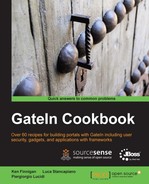 2. Managing Portal Contents Using the GUI
by Piergiorgio Lucidi, Luca Stancapiano, Ken Finnigan
GateIn Cookbook
2. Managing Portal Contents Using the GUI
by Piergiorgio Lucidi, Luca Stancapiano, Ken Finnigan
GateIn Cookbook
- GateIn Cookbook
- GateIn Cookbook
- Credits
- About the Authors
- About the Reviewers
- www.PacktPub.com
- Preface
- 1. Getting Started
- 2. Managing Portal Contents Using the GUI
- 3. Managing Portal Contents Using XML
- 4. Managing Portal Users
- 5. Securing Portal Contents
- 6. Developing Portlets
- 7. Developing Using Components API
- 8. Migrating from Existing Portals
- 9. Managing Gadgets
- 10. Frameworks in a Portal
- 11. Managing Portal Resources with the Management Component
- 12. Managing Documents Using External ECM Systems
In this chapter we will cover:
- Managing portals
- Managing portal pages
- Managing registered portlets
- Managing the navigation tree
- Managing the dashboard
In this chapter, you will learn how you can manage the fundamental contents of the portal by using the default administration tools provided by GateIn.
First, we will discuss how to create new portal instances, and then we will cover in-depth how to create and remove pages from a portal. We will see how to add and remove portlets from pages and then how to create the navigation tree for your portal. Finally, we will describe how users can personalize their pages using the dashboard.
Once you have started GateIn, by default the portal is available at the following address:
http://localhost:8080/portal

This is the public portal, whose contents are available for any user; specifically, it delivers all the following pages:
- SiteMap
- Sign in
- Register
- Change Language
- Home
The SiteMap page contains a portlet that automatically creates the sitemap of the current default portal by navigating all the pages.
-
No Comment