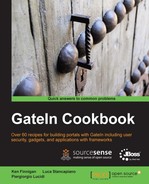We want to add a new field for the users and show it through the user profile console.
It is enough to access the groovy folder inside the portal configuration in the root application folder of Gatein. Here is the complete path for the groovy folder, if you are using JBoss:
JBOSS_CONF/deploy/gatein.ear/02portal.war/groovy
Otherwise, if you are using Tomcat, you will find it at:
webapps/portal/groovy
- Locate the
OrganizationPortletthat adds the profiles fields to the users. - Add the following code in the first rows of the script file
/groovy/ webui/form/UIVTabInputSet.gtmpl:if (uicomponent.findComponentById("Nameofthenewprofileblock") == null) { org.exoplatform.webui.form.UIFormInputSet personalInputSet = new org.exoplatform.webui.form.UIFormInputSet("Nameofthenewprofileblock "); def String[] fields = ["user.name.mynewfieldname"]; uicomponent.addInput(personalInputSet, campi); uicomponent.addUIFormInput(personalInputSet); }
- Finally, you need to add your custom field for the localization in the resource bundle
gatein.ear/exoadmin.war/WEB-INF/classes/locale/portlet/exoadmin/AccountPortlet_$$.properties:UIUserInfo.label.user.mynewfield=My New Field Name:
The parameter $$ will be the locale value for the related resource bundle that is selected for the user session (the default value is en).
..................Content has been hidden....................
You can't read the all page of ebook, please click here login for view all page.