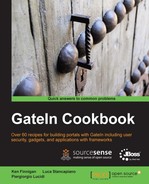This recipe will guide you through the process of creating a basic portlet that conforms to the Portlet 2.0 Specification. Once created, we will deploy the portlet into GateIn to see the result.
The following are required for this recipe:
- Apache Maven
- An IDE of your choice
- GateIn-3.2.0.Final
To create a simple portlet based on the Portlet 2.0 Specification:
- Create a new Maven project within your IDE, specifying Group ID:
gatein.cookbook, Artifact ID:chapter6, and Packaging:war. - Inside the project's
pom.xml, add the following dependency:<dependency> <groupId>javax.portlet</groupId> <artifactId>portlet-api</artifactId> <version>2.0</version> <scope>provided</scope> </dependency> - Create a class named
HelloWorldPortletthat extendsjavax.portlet.GenericPortletwithin a package namedgatein.cookbook.chapter6. - Create a method named
displaywithinHelloWorldPortletas follows:@RenderMode(name = "view") public void display(RenderRequest request, RenderResponse response) throws PortletException, IOException { getPortletContext().getRequestDispatcher("/helloWorld.jsp").include(request, response); }Note
The
@RenderModeannotation is used to inform theGenericPortletwhichportlet-modethis method will render the content for. Thedisplaymethod will be used to render theviewportlet mode, which is equivalent to overriding thedoViewmethod fromGenericPortlet. Additional portlet modes includehelpandedit. - Create a file named
helloWorld.jspin thesrc/main/webappfolder of the project. - In
helloWorld.jspadd a simple message, without any code, such as "Hello World from your new portlet!" - Create
portlet.xmlin thesrc/main/webapp/WEB-INFfolder of the project. - Add the following to
portlet.xml:<?xml version="1.0" encoding="UTF-8"?> <portlet-app xmlns="http://java.sun.com/xml/ns/portlet/portlet-app_2_0.xsd" xmlns:xsi="http://www.w3.org/2001/XMLSchema-instance" xsi:schemaLocation="http://java.sun.com/xml/ns/portlet/portlet-app_2_0.xsd http://java.sun.com/xml/ns/portlet/portlet-app_2_0.xsd" version="2.0"> <portlet> <portlet-name>HelloWorld</portlet-name> <portlet-class>gatein.cookbook.chapter6.HelloWorldPortlet</portlet-class> <supports> <mime-type>text/html</mime-type> <portlet-mode>view</portlet-mode> </supports> <portlet-info> <title>Hello World portlet</title> </portlet-info> </portlet> </portlet-app> - Create
web.xmlin thesrc/main/webapp/WEB-INFfolder of the project. - Add the following to
web.xml:<?xml version="1.0"?> <web-app xmlns:xsi="http://www.w3.org/2001/XMLSchema-instance" xsi:schemaLocation="http://java.sun.com/xml/ns/j2ee http://java.sun.com/xml/ns/j2ee/web-app_2_5.xsd" version="2.5"> </web-app> - Run the following in the root of the project directory to build the web archive:
> mvn clean package - Copy the generated web archive,
chapter6-1.0.0.SNAPSHOT.war, from thetargetfolder into the deployment folder where you unpacked the GateIn installation. - Start the server and log in to the server as an administrator.
- Access the Application Registry, as seen in Chapter 2, Managing Portal Contents Using the GUI, and click on Import Applications to make our portlet available.
- Create a new page for the HelloWorld portlet as seen in Chapter 2, Managing Portal Contents Using the GUI.
- Navigate to the page you added the HelloWorld portlet to; you should now see a page similar to the following screenshot:

What we've done is create a very simple portlet that displays text, which is being run from within the portlet container. There are three main parts to a portlet that we covered earlier:
- A portlet class for controlling integration with the portlet container. In our case this is
HelloWorldPortlet, which is the central point for our portlet. It extendsGenericPortletso that we don't need to implement all the methods of thePortletinterface directly. For our portlet we only created thedisplay()method to handle the rendering of the portlet, while leaving all the other integration with the portlet container to be completed by theGenericPortlet. Within thedisplay()method we redirect to the Java Server Page we created,helloWorld.jsp, to generate the HTML content to be rendered by the portlet container. - A JSP that creates the HTML output we want rendered in the browser. Although
helloWorld.jspcontained only text, we could add HTML or additional JSP content to generate the HTML output we needed. - A portlet descriptor file,
portlet.xml, describes to the portlet container which class controls the portlet and what features it makes available for use. We specified theportlet-class, whatmime-typethe portlet returns content in, whatportlet-modethe portlet understands, and atitlefor the portlet. Specifying aportlet-modeofviewinforms the portlet container to only render our portlet content, and to not display help or editing options.
Note
All the various parameters that can be set within the portlet descriptor can be seen by checking the schema at http://java.sun.com/xml/ns/portlet/portlet-app_2_0.xsd.
In the portlet class we simply created a method annotated with @RenderMode(name = "view") to define how we would render the content for the portlet. There are several other ways in which the same outcome could have been achieved, which are described below.
Instead of delegating to a JSP to create the HTML content within display(), we could also have used the following code within display() to write HTML content directly onto the response stream:
PrintWriter out = response.getWriter();
out.println("Hello World from your new portlet!");
GenericPortlet provides default implementations for all the integration with the portlet container, saving development time, but it also provides convenient points to extend
GenericPortlet functionality as needed.
Instead of creating
display() in HelloWorldPortlet, we can replace display() with doView() from GenericPortlet and include a different implementation. Replacing display(), including the
@RenderMode annotation, with the following will generate the same portlet content:
@Override
protected void doView(RenderRequest request, RenderResponse response) throws PortletException, IOException {
getPortletContext().getRequestDispatcher("/helloWorld.jsp").include(request, response);
}