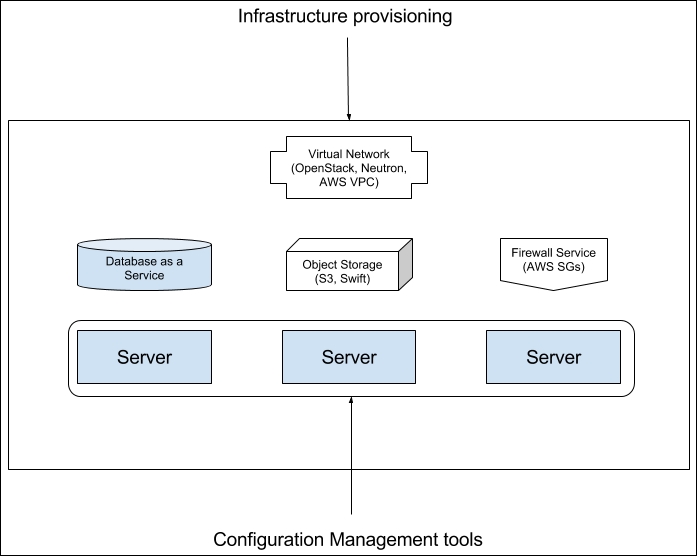Quite often servers are only one part of infrastructure. With cloud platforms such as Amazon Web Services (AWS), Google Cloud Platform, and OpenStack advancing more and more, there is an increased need for automating and streamlining the way people work with services these platforms provide. If you rely heavily on at least one cloud provider for major parts of your project, you will start meeting challenges in applying consistent patterns of their usage.
The approach of modern configuration management tools, while having been around for quite some time and having been adopted by many companies, has some inconveniences when it comes to managing anything but servers.
There is a strong likelihood you would want these patterns to be written once and then applied automatically. Even more, you need to be able to reproduce every action and test its result of it, following the aforementioned Infrastructure as Code principles. Otherwise, working with cloud providers will either end up in so-called ClickOps, where you work with infrastructure primarily by clicking buttons in web interface of cloud provider, or you will script all the processes by using APIs of this provider directly. And even if scripting APIs sounds like a big step towards true Infrastructure as Code, you can achieve much more using existing tools for this exact task.
There is a certain need for configuration tool that operates one level higher than a setup of a single server, a tool that would allow writing a blueprint that would define all of the high-level pieces at once: servers, cloud services, and even external SaaS products. A tool like this is called differently: infrastructure orchestrator, infrastructure provisioner, infrastructure templating, and so on. No matter how you call it, at some point in time, your infrastructure will really need it.