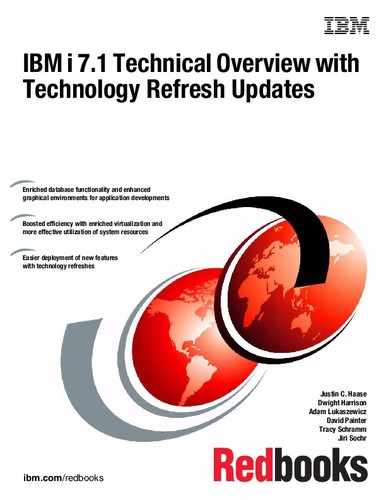Upgrading IBM i
Consistent with OS/400 and i5/OS in the past, IBM i 7.1 supports n-2 for previous release compatibility. More importantly, this support is also what allows IBM i 5.4 and IBM i 6.1 to have an upgrade path to IBM i 7.1. However, when you upgrade from IBM i 5.4 to IBM i 7.1, special considerations pertain to object conversions, which are much the same as when you upgrade to IBM i 6.1 from a previous release. This chapter highlights key planning details. For more details, see the i5/OS V6R1 Memo to Users and IBM i Program Conversion: Getting Ready for 6.1 and Beyond, REDP-4293, that provides a complete set of planning considerations.
This chapter also covers new features and enhancements available in IBM i 7.1, relating to installing, upgrading, distributing software and maintenance options for IBM i. The following are changes in licensed programs (LPP) support when you upgrade to IBM i 7.1:
•Performance improvement to LIC PTF application
|
Important: Important software and service support information includes:
•Since 09/30/2013, i5/OS 5.4.x is in End of Support, details are available here:
•Software withdrawal: IBM i 5.4 and withdrawal from marketing of selected IBM i services information (document ENUS912-011.PDF) is available here:
•Service Extension for i5/OS and AS/400 Legacy information is available here:
|
20.1 Planning to upgrade to IBM i 7.1
The following sections describe planning considerations when upgrading to IBM i 7.1, additional information is available at the following website:
When you are planning upgrades, consider software, hardware, and the strategy for connecting a console to your system or logical partition.
20.1.1 IBM i 7.1 support for POWER5 and later hardware
Proper planning for hardware is crucial to the successful installation or upgrade of the operating system. To determine whether your existing hardware is supported by IBM i 7.1, review Figure 20-1. IBM i 7.1 supports POWER5 and later hardware.
For detailed information, review the document System to IBM i maps available at the following website:
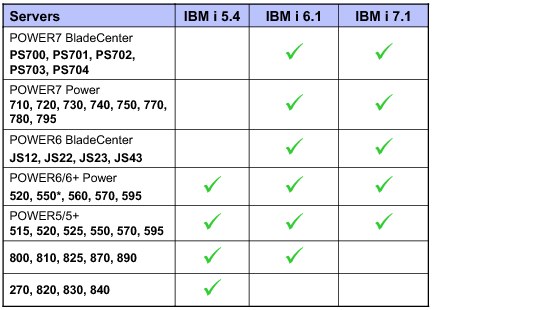
Figure 20-1 IBM i 7.1 hardware model support
|
Requirement: IBM i 6.1 is required to upgrade to IBM i 7.1 for a POWER6+™ 550 system.
|
For enterprise clients, IBM i 7.1 is now supported on the 16-way through 256-way POWER7 795. IBM i supports up to 32 cores in a single partition. You can contact IBM Lab Services about an offering to grow beyond 32 cores in a single partition.
20.1.2 Server firmware requirements
Before you upgrade, verify the server firmware level that is supported on your POWER5, POWER6, or POWER7 processor-based server. This firmware must be at a certain minimal level to support IBM i 7.1.
To help you plan a successful system upgrade (necessary firmware level and IBM i operating system levels), the IBM Prerequisite website provides you with the prerequisite information for features you currently have or plan to add to your system:
20.1.3 Supported upgrade paths
IBM i 7.1 supports n-2, which means a direct upgrade to IBM i 7.1 from IBM i 5.4 or IBM i 6.1 is supported. See Figure 20-2.
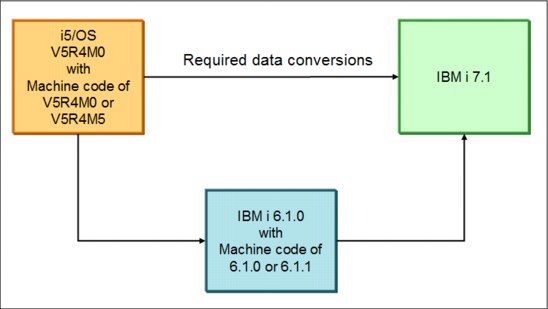
Figure 20-2 Supported upgrade paths to IBM i 7.1
20.1.4 Preparation documents to upgrade IBM i
The following are preparation documents that will help you upgrade IBM i:
•Fast path for software installation, upgrade, and deletion tasks procedure:
•Checklist: IBM i software upgrade or replacement readiness:
•Checklist: Completing the IBM i upgrade or replacement:
•The following essential websites and documents relate to IBM i 7.1 upgrade:
– IBM i 7.1 Memo to Users:
– Preventive Service Planning (PSP) document SF98030: Software Installation Information:
– Install, Upgrade, Migrate, and Recovery for i5/OS - Documentation Quick Reference:
20.1.5 Pre-upgrade verification tool
The IBM Pre-Upgrade Verification Tool for IBM i (initially introduced with IBM i 6.1) has been updated for IBM i 7.1. The tool runs on a Windows client and checks the IBM i environment to ensure that all requirements are completed, helping to ensure a successful upgrade. The tool is available at the following website:
20.1.6 License program releases and sizes
Operating system and license program sizes are documented in the “License program releases and sizes” section of the IBM i 7.1 Knowledge Center:
20.1.7 IBM i 7.1 Resaves
IBM periodically releases new Resave media. Resaves are often Machine Code (57xx-999), but occasionally a Resave is made available for IBM i (formerly known as i5/OS) (57xx-SS1).
To map between the SLIC Resave level and the IBM i Resave level, see Table 20-1.
IBM i Resave information for IBM i 7.1 is available on this website:
For more information about Resave, see 1.3.1, “What a Resave is” on page 6.
Table 20-1 IBM i 7.1 Resave history (with 7.1.0 machine code)
|
Resave release date
|
Description
|
5770-999
Resave level marker PTF
|
5770-SS1
Resave level marker PTF
|
|
11/15/2013
|
IBM i 7.1 Technology Refresh 7 (TR7), Support for new POWER7 hardware and other features announced on 7 October 2013.
|
RS-710-J
RE13260
|
RS 710-10
AP11067(*BASE)
RS00106 (Option 0003)
|
|
05/31/2013
|
Provides IBM i native attach support for IBM SAN Volume Controller, IBM Storwize V7000, and IBM Storwize V3700.
|
RS-710-H
RE13106
|
RS 710-10
AP11067(*BASE)
RS00106 (Option 0003)
|
|
02/13/2013
|
IBM i 7.1 Technology Refresh 6 (TR6), Support for new POWER7 hardware and other features announced February 5, 2013.
|
RS-710-G
RE13015
|
RS 710-10
AP11067(*BASE)
RS00106 (Option 0003)
|
|
10/12/2012
|
IBM i 7.1 Technology Refresh 5 (TR5), Support for new POWER7 hardware and other features announced October 3, 2012.
|
RS-710-F
RE12249
|
RS 710-10
AP11067(*BASE)
RS00106 (Option 0003)
|
|
05/18/2012
|
IBM i 7.1 Technology Refresh 4 (TR4). Support for new POWER7 hardware and other features announced April 24, 2012.
|
RS-710-E
RE12066
|
RS 710-10
AP11067(*BASE)
RS00106 (Option 0003)
|
|
10/14/2011
|
IBM i 7.1 Technology Refresh 3 (TR3), Support for new POWER7 hardware and other features announced October 12, 2011.
|
RS-710-D
RE11221
|
RS 710-10
AP11067(*BASE)
RS00106 (Option 0003)
|
|
05/13/2011
|
IBM i 7.1 Technology Refresh 2 (TR2), Support for new hardware features announced April 12, 2011.
|
RS-710-C
RE11067
|
RS 710-10
AP11067(*BASE)
RS00106 (Option 0003)
|
|
09/10/2010
|
IBM i 7.1 Technology Refresh 1 (TR1), Support for new POWER7 hardware and other features announced August 17, 2010.
|
RS 710-B
RE10187
|
RS 710-00
AP10070
|
Beginning with the IBM i 7.1 September 2010 GA, IBM i introduced a new code delivery mechanism referred to as a Technology Refresh. A Technology Refresh is a collection of operating system software that is developed together, packaged together, tested together, and delivered together as a PTF Group for IBM i 7.1.
For more information about this new delivery method, see the following website:
Also, see 1.3, “Technology Refresh” on page 5.
|
Option 0003: The resave for Option 0003 was done to reduce installation time from IBM media.
|
20.2 Upgrading from i5/OS 5.4 to IBM i 7.1 considerations
For i5/OS 5.4 to IBM i 7.1 upgrades, unique conversions occur within the programs in libraries, Java programs in directories, spooled files, and integrated file system names in file systems that are not case-sensitive.
20.2.1 Object conversions
A requirement for program conversions was introduced with IBM i 6.1. If your system is on release 6.1, there is no additional program conversion requirements for upgrading to IBM i 7.1.
If you are upgrading from i5/OS 5.4 to IBM i 7.1, the same object conversion considerations apply as though the target release were IBM i 6.1. Read the “Program conversion” section in PSP SF98026 - i5/OS Memo To Users, V6R1, available at this web address:
The program conversions refresh programs to take advantage of the latest system enhancements. Program conversion includes the conversion of programs in libraries and conversion of Java programs in directories. However, the conversions of Java programs in directories do not affect the actual IBM i upgrade time.
When you upgrade from IBM i 5.4, allow more time to analyze your system and adjust your programs for conversions. The length of time that is required to run the analysis varies based on the individual system environment. Program conversion can also affect vendor software. These vendors are contacted as part of the upgrade planning, as they might need to verify their applications support IBM i 6.1 or 7.1.
The ANZOBJCVN command was introduced for i5/OS 5.3 and i5/OS 5.4 to help object conversion planning for upgrades to IBM i 6.1. This command can also be used for upgrades to IBM i 7.1. The command is available through a set of PTFs. Information APAR II14306 provides a brief description of ANZOBJCVN and PTF requirements. For IBM i 5.4, PTF SI39402 adds the option to specify a target release of V7R1M0. To review Information APAR II14306, go to the following web page:
For complete preparation and planning details, see IBM i Program Conversion: Getting Ready for 6.1 and Beyond, REDP-4293.
For more reference materials related to conversion, see Integrated file system conversions (V5R4 to IBM i 7.1 upgrade) in the IBM i Knowledge Center at the following website:
20.2.2 Spooled file conversions
When you upgrade from IBM i 5.4 to IBM i 7.1, spooled file operations are processed more efficiently than in previous releases. This event occurs because conversions can be done either during the release upgrade or after the upgrade.
By default, conversion occurs during the upgrade, which can add a significant amount of time. ANZOBJCVN can help by identifying the number of spool files and providing an estimate for conversion time, helping you determine your best options. Spooled files that are restored to the IBM i 7.1 release are automatically converted. The time for the spooled file conversion process can be reduced by saving and deleting the spooled files before you upgrade from IBM i 5.4 and then restoring them after you have IBM i 7.1 installed.
More options are available for managing the spool file conversion after the upgrade. Detailed options and instructions are available in the IBM i 7.1 Knowledge Center section Spooled file conversions (V5R4 to IBM i 7.1 upgrade) at:
|
Important action: Only newly created spooled files or spooled files that were converted can be seen and used after the upgrade. Until the conversion is complete, unconverted spooled files appear not to exist. If a data area is used to direct the conversion, delete the data area after the conversion occurs.
|
20.2.3 Integrated file system conversions
As of IBM i 6.1, file systems that are not case-sensitive in the integrated file system support Unicode Standard 4.0 for names that are stored in directories.
In IBM i 5.4, the integrated file system stores all names in Unicode and supported Unicode Standard 2.0. After you upgrade from IBM i 5.4, an automatic conversion runs to update the integrated file system directories, in file systems that are not case-sensitive, to support Unicode Standard 4.0. Unicode Standard 4.0 defines more characters and updated casing rules. The file systems included in this conversion are “root” (/) and user-defined file systems (UDFS). These file systems can exist in any auxiliary storage pool that is created with the parameter value CASE(*MONO) on the Create User-defined File System (CRTUDFS) command.
Before you upgrade from IBM i 5.4, review Information APAR II14306 and IBM i Program Conversion: Getting Ready for 6.1 and Beyond, REDP-4293. These resources help you analyze your system and help identify objects that are going to be affected by the Unicode conversion. You can then decide whether you want to change the names of the affected objects before you upgrade or allow the automatic conversion to occur.
The conversion of the directories automatically begins shortly after IBM i 7.1 is installed. This conversion runs in the background during normal operations and does not significantly affect your system activity.
The IBM i Knowledge Center section Integrated file system conversions (V5R4 to IBM i 7.1 upgrade) section has detailed options and instructions:
20.2.4 Backup Recovery and Media Services
If you are upgrading Backup Recovery and Media Services (BRMS), 5770-BR1, product initialization is required before you can use the BRMS functions. BRMS product initialization was removed from the installation process to improve the time that is required to complete software upgrades that include BRMS.
The IBM i Knowledge Center has detailed options and instructions in the section IBM Backup Recovery and Media Services for i conversions (V5R4 to IBM i 7.1 upgrade) at:
20.3 Media delivery changes
IBM i 7.1 provides a simplified ordering and software delivery process. Additional secondary language media can still be ordered, if wanted. There is no change for LPPs that are ordered and shipped individually; they continue to ship with all NLVs.
20.3.1 IBM i 7.1 multi-language distribution media
DVD installation media is consolidated. Previously, there were 51 sets of unique language version media. These sets were reduced to three pre-packaged sets of multiple language version media.
IBM i 7.1: Three language groups for a keyed media set
This package has the following characteristics. See Table 20-2 on page 854.
•One language group delivers 11 - 21 NLVs, depending on the group ordered.
•US English is included in each language group.
•Install as many primary and secondary languages as wanted from the group.
•For a release upgrade, the upgrade installs the same language that is used with the current release.
•On a manual installation, select the language wanted and then proceed with the installation.
•Full automatic installation and upgrades from optical media that are changing the primary language must set the installation language using the QINSTLNG API.
•You can order more than one group, if wanted, using 5770-NLV.
Table 20-2 IBM i 7.1 media language groups
|
Group 1 - 5770-SS1
Feature 5817
|
Group 2- 5770-SS1 Feature 5818
|
Group 3- 5770-SS1
Feature 5819
|
|||
|
2924
|
English
|
2924
|
English
|
2924
|
English
|
|
2963
|
Belgian Dutch MNCS
|
2995
|
Albanian
|
2938
|
English DBCS
|
|
2909
|
Belgium English
|
2954
|
Arabic
|
2984
|
English DBCS
|
|
2966
|
Belgian French MNCS
|
2974
|
Bulgarian
|
2930
|
Japanese Universal
|
|
2980
|
Brazilian Portuguese
|
2912
|
Croatian
|
2962
|
Japanese Katakana
|
|
2981
|
Canadian French MNCS
|
2975
|
Czech
|
2986
|
Korean
|
|
2926
|
Danish
|
2903
|
Estonian
|
2906
|
Laotian
|
|
2923
|
Dutch Netherlands
|
2998
|
Farsi
|
2989
|
Simplified Chinese
|
|
2925
|
Finnish
|
2957
|
Greek
|
2987
|
Traditional Chinese
|
|
2928
|
French
|
2961
|
Hebrew
|
2972
|
Thai
|
|
2940
|
French MNCS
|
2976
|
Hungarian
|
2905
|
Vietnamese
|
|
2929
|
German
|
2904
|
Latvian
|
|
|
|
2939
|
German MNCS
|
2903
|
Lithuanian
|
|
|
|
2958
|
Icelandic
|
2913
|
Macedonian
|
|
|
|
2932
|
Italian
|
2978
|
Polish
|
|
|
|
2942
|
Italian MNCS
|
2992
|
Romanian
|
|
|
|
2933
|
Norwegian
|
2979
|
Russian
|
|
|
|
2922
|
Portuguese
|
2914
|
Serbian
|
|
|
|
2996
|
Portuguese MNCS
|
2994
|
Slovakian
|
|
|
|
2931
|
Spanish
|
2911
|
Slovenian
|
|
|
|
2937
|
Swedish
|
2956
|
Turkish
|
|
|
For more information, see the section Media labels and their contents in the IBM i 7.1 Knowledge Center:
|
Important: Effective April 13, 2010, IBM charges a $50 USD fee for orders on physical media. This fee applies to all initial and upgrade orders for currently available releases of IBM i, which includes IBM i 5.4, IBM i 6.1, and IBM i 7.1. Each additional order for physical media also incurs an extra $50 USD fee. There is no media charge if you use electronic software delivery (ESD).
|
20.3.2 IBM i Knowledge Center
The IBM i Knowledge Center (previously known as the IBM i Information Center) is no longer available on physical media that allows it to be installed on a System i system, a Power Systems system, or a personal computer. You can access the IBM i Knowledge Center at the following website:
20.3.3 Expanded Electronic Service Delivery (ESD) support
IBM continues to expand the countries for which electronic delivery is supported. For a complete list, and instructions for using the ESD website, go to the following website:
Additionally, a new API called Fill Image Catalog (QVOIFIMG) was made available for
IBM i 5.4, IBM i 6.1, and IBM i 7.1 through PTFs. This API makes it easier to use image catalogs when you work with images that are downloaded through the ESD process. Information APAR II14482 Required PTFS for Upgrading to V7R1MX includes the specific PTF numbers for each of these releases. To review Information APAR II14482, go to the following website:
IBM i 5.4, IBM i 6.1, and IBM i 7.1 through PTFs. This API makes it easier to use image catalogs when you work with images that are downloaded through the ESD process. Information APAR II14482 Required PTFS for Upgrading to V7R1MX includes the specific PTF numbers for each of these releases. To review Information APAR II14482, go to the following website:
20.4 IBM i network upgrade
In October 2009, IBM announced that an IBM i 6.1 environment on a POWER6 processor-based server can be upgraded to IBM i 6.1.1 or IBM i 7.1 remotely using installation images on a network file server. This enhancement extends the ability to perform not only upgrades, but installations and maintenance activities for remote systems.
Before this enhancement, you needed physical media or virtual media locally on the system that is being upgraded. Using virtual media used to require using FTP to manually download the virtual images across the network to the individual systems to be installed.
The Network File System (NFS) system is the repository for the virtual images, and can be any NFS system that can meet the basic requirements. On the IBM i client system, this new function takes advantage of the 632B-003 virtual optical device that supports virtual image files on a remote system in a network. An image directory identifies a network path on the central system that contains the virtual image files that are prepared for use with a target system.
IBM i network installation or upgrade has these advantages:
•Quick, easy, and efficient.
•You can install multiple partitions at the same time from the same image server.
•You do not need to manually change the panel functions in the partition properties on the HMC. This approach is great for users that have large hardware configurations with multiple partitions that share physical DVD devices.
•Setup and configuration are simple.
The steps to prepare for a IBM i network upgrade are available in the IBM i Knowledge Center in the section Preparing to upgrade or replace software with virtual optical storage using the Network File System:
For complete details about IBM i network upgrade, review IBM i Network Install using Network File System available at the following website:
20.4.1 Client system requirements
The client system (the system to be installed) accesses virtual optical images through a network and must meet the following requirements:
•The system must be at IBM i 6.1 or greater.
•The system must be POWER6 or later.
•The installation media must be IBM i 6.1.1 or later.
•PTFs are required for IBM i 6.1. For more information, see II14482 - REQUIRED PTFS FOR UPGRADING TO V7R1MX, available at the following website:
•A client partition with virtual optical device type 632B model 003 can access images on a server by using the NFS. This device can be used to install Licensed Internal Code, operating system, licensed programs, and PTFs (Figure 20-3 on page 857). The client must meet the following requirements:
– Either a service tools server or a LAN console connection must be configured.
– The Internet Protocol (IP) must be Version 4.
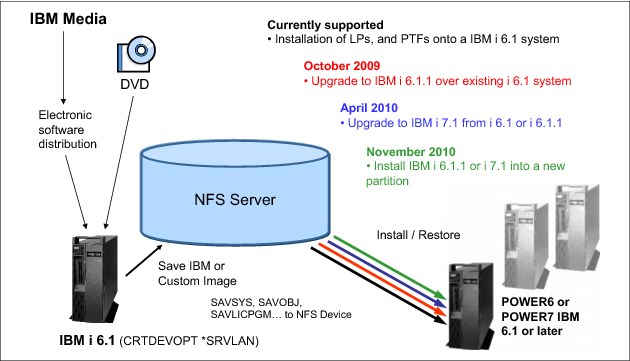
Figure 20-3 Remote installation or upgrade by using NFS
The 632B-003 optical device is created by using the Create Device Description Optical (CRTDEVOPT) command:
CRTDEVOPT DEVD(virtual_device_name)
RSRCNAME(*VRT)
LCLINTNETA(*SRVLAN)
RMTINTNETA('X.X.XXX.XXX')
NETIMGDIR('/catalog_directory ')
|
Parameter definitions:
•RMTINTNETA is the remote IP address of the NFS server where this virtual optical device looks for virtual image files.
•The NETIMGDIR parameter specifies the network path on the NFS server that contains the virtual image files that were prepared for use with this device.
|
Determine whether you must configure a service tools server. The type of system and configuration determines what type of setup might be required. If a LAN console is configured, no further setup is required. For more information about configuring the Service Tools Server, see the following website:
20.5 More considerations for upgrading to IBM i 7.1
Upgrading to IBM i 7.1 allows the users to benefit from the enhancements that were made to the operating system. Users must ensure that the system is ready to be upgraded. The following sections describe necessary changes.
20.5.1 IBM i Console changes
Operations Console Direct attached is not supported by IBM i 7.1. If you have an Operations Console that is directly attached to the system, you must change the console to one of the supported console options before you start the upgrade. Failure to do so causes the installation to fail with unpredictable results.
Supported console options for IBM i 7.1
On POWER5 or POWER6 systems, supported console interfaces include these options:
•Operations Console LAN attached
•Twinax console (which is IOP-based)
•HMC managed console
POWER6 does not support any IOPs in the central processor complex. Therefore, any IOP-based interface, such as Twinax, must be placed in an HSL attached IO drawer and an HMC is required to tag the console location.
|
Support: Operations Console Direct attached and Twinax console are not supported on any POWER7 processor-based server. IBM i console options on POWER7 consist of either Operations Console LAN attached or HMC managed console.
|
For more information about changing consoles, see the IBM i 7.1 Knowledge Center:
The new enhancements on IBM i 7.1 for console support are as follows:
•Auto-create service tools device IDs remote panel (RCP) privilege
By default, IBM i 7.1 sets the default value of the Auto-create service tools device IDs remote panel (RCP) privilege to be revoked. To view or change this default, go to Work with Service Tools Security Data–Option 12.
•Console takeover / recovery status panel
The new default for IBM i 7.1, after you enter a Service Tool user ID and password, is that the Console Take Over Status panel is skipped and the previously displayed console panel is displayed. To view or change this default, go to Work with Service Tools Security Data–Option 13
•Console takeover F18
In IBM i 7.1, you can take over a console type or console device type by using the PF key 18. This key allows temporary switching of the console type from HMC console to LAN console without changing the tagging or resetting the operations console session. To view or change this default, go to Work with Service Tools Security Data–Option 14.
•Connecting LAN operations console for uninitialized Load Source (LS)
For a Manufacturing Default Configuration (MDC) system that does not have a preinstalled image, and is not HMC managed, the console type must be set to LAN by the Using the Console Service functions. For more information about changing consoles, see the “Changing consoles” topic in the IBM systems Hardware Knowledge Center.
Additionally, if a LAN console uses the embedded Ethernet ports, then the Enable Ethernet embedded port (E1) function must be set through the console service functions.
Using the console service functions (65+21)
Console service functions (65+21) are the emergency console recovery functions. For more information, see the Using the console service functions (65+21) topic in the IBM i Knowledge Center:
Changes in DST/SST console security
Changes in the DST/SST console security are shown in Figure 20-4.
|
Work with Service Tools Security Data
System: BH080001
Select one of the following:
1. Reset operating system default password
2. Change operating system install security
3. Work with service tools security log
4. Restore service tools security data
5. Save service tools security data
6. Change password level PWLVL 1
7. Work with lock for device IDs from SST Enabled
8. Password expiration interval in days 180
9. Maximum sign-on attempts allowed 3
10. Duplicate password control 18
11. Autocreate service tools device IDs 10
12. RCP privilege on autocreated device IDs Granted
13. Display console status screen Show
14. Console F18 take over Enabled
Selection
__
F3=Exit F12=Cancel
|
Figure 20-4 Work with Service Tools Security Data
20.5.2 Full automatic installation and upgrades from optical media
These changes are documented in the IBM i Knowledge Center section, Upgrading or replacing software using automatic installation:
If you plan to change the primary language during the upgrade or installation, set the preferred installation language by using the QINSTLNG API. This new API was introduced with IBM i 7.1.
For details about using this API, see the Set Install National Language Version (NLV) (QINSTLNG) API topic in the IBM i 7.1 Knowledge Center:
20.5.3 IBM i 7.1 5770-SS1 Option 1 installation actions
Several database files within QSYS2 might not be fully updated during a slip installation of Option 1 during an upgrade to IBM i 7.1. For the steps to complete before you do the upgrade, review the Memo to Users 7.1 available at the following website:
20.5.4 Adjusting the cluster version of a cluster
The cluster version defines the level at which all the nodes in the cluster are actively communicating with each other. Cluster versioning is a technique that allows the cluster to contain systems at multiple release levels and fully interoperate by determining the communications protocol level to be used.
Before you upgrade to IBM i 7.1, ensure that the node has the appropriate cluster version. Clusters support only a one version difference. If all the nodes in the cluster are at the same release, upgrade to the new release before you change the cluster version. This upgrade ensures that all functions associated with the new release are available.
For detailed actions for an upgrade to a new release, see Scenario: Upgrading operating system in a high-availability environment at the IBM i Knowledge Center:
To verify and change the cluster version for a node, complete the following steps:
1. In a web browser, enter http://mysystem:2001, where mysystem is the host name of the system.
2. Log in to the system with your user profile and password.
3. Click Cluster Resource Services on the IBM Systems Director Navigator for i5/OS window.
4. On the Cluster Resource Services window, select the Display Cluster Properties task.
5. On the Cluster Properties window, click the General tab.
6. Verify the cluster version setting or change the version to the wanted setting.
20.5.5 Java considerations
The following sections detail changes that were made to Java.
IBM Toolbox for Java - 5771-JC1
In IBM i 7.1, the IBM Toolbox for Java is now included with 5770-SS1 Option 3 of IBM i - Extended Base Directory Support. All functions and features that were available in the original (5761-JC1) product are available and supported in 5770-SS1 - Option 3. The installation process automatically removes 5761-JC1 if it is installed on the system.
Java Developer Kit 1.4 - 5761-JV1 Option 6
The upgrade to IBM i 7.1 automatically removes 5761-JV1 Option 6 and replaces it with 5761-JV1 Option 13 - J2SE 1.4 64 bit.
Java Developer Kit 5.0 - 5761-JV1 Option 7
The upgrade to IBM i 7.1 automatically removes 5761-JV1 Option 7 and replaces it with 5761-JV1 Option 8 - J2SE 5.0 32 bit and Option 9 - J2SE 5.0 64 bit.
Java SE Developer Kit 6 - 5761-JV1 Option 10
The upgrade to IBM i 7.1 automatically removes 5761-JV1 Option 10 and replaces it with 5761-JV1 Option 11 - Java SE 6 32 bit and Option 9 - Java SE 6 64 bit.
IBM Toolbox for Java - 5771-JC1
This function was moved to 5761-SS1 Option 3.
IBM Adopt Authority for Java for i5/OS - 5799-AAJ
This PRPQ provided support for Adopted Authority for Java for the Classic JVM. IBM i 7.1 supports only J9 VM and no longer supports Classic JVM.
For the latest PTFs group for JAVA, see the following website:
20.5.6 Miscellaneous changes and withdrawals
This section covers changes and withdrawals to the following elements:
•Dynamic Host configuration Protocol
•System i Access for Wireless 5722XP1
•IBM Extended Integrated Server support for i 5761LSV
•IBM Secure Perspective for IBM i 5733PS1
•Performance Viewer open source Components
•IBM WebSphere Application Server Version 6
•Lotus Domino 7 and Lotus Domino 8
•IBM DataMirror® iCluster SMB 5733ICS
•IBM Eclipse Help System
Dynamic Host Configuration Protocol (DHCP)
DHCP in IBM i 7.1 was moved from the base OS to 5770-SS1 option 31 (Domain Name System) and requires that 5771-SS1 Option 33 (Portable App Solutions Environment) be loaded. This feature includes the standard IBM i DHCP server and the new ISC DHCP server. For more information, see Chapter 9, “Networking enhancements” on page 425.
System i Access for Wireless - 5722-XP1
The product to replace the System i Access for Wireless is a browser-based alternative for System i Access for Web for 250 session or IBM System Director Navigator for system management functions.
IBM Extended Integrated Server Support for i - 5761-LSV
This product provided integrated server support for VMware ESX on iSCSI-attached BladeCenter and System x server, Linux on iSCSI attached BladeCenter, and System x server, and Linux running in IBM i hosted logical partitions.
VMware ESX on iSCSI attached BladeCenter and System x server are supported by IBM i 7.1 - 5770-SS1 Option 29 - Integrated Server Support.
Changes for Linux support
For Linux on iSCSI-attached BladeCenter and System x servers, 5761-LSV provides Linux operating system installation, save when active support for virtual disk (storage spaces), file level backup of files on the Linux server, dynamic linking and unlinking of virtual disk, and virtual optical and tape support. These functions are not supported in IBM i 7.1.
Suggested replacement
Use IBM i support for VMware ESX on iSCSI-attached BladeCenter or System x server to host Linux servers. However, save when active, file level backup, and virtual optical and tape are not supported.
Linux running in IBM i hosted partitions continue to be supported in IBM i 7.1, but save when active and file level backups are not supported.
IBM Secure Perspective for IBM i - 5733-PS1
Secure Perspective for IBM i (sold as 5733-PS1 and 5724-PS1) continues to be available from IBM System Lab Services. For more information, see the following website:
Performance Viewer Open Source Components - 5761-SS1 option 46
This function was moved. It is included in IBM i 7.1 - 5770-SS1 option 3. No action is required.
IBM WebSphere Application Server Version 6 - 5733-W60
Replace this product with WebSphere Application Server V7.
Lotus Domino 7 for i5OS - 5733-LD7
Upgrade to Domino V8.5.2 (or later) 5733-LD8.
Lotus Domino 8 for System i - 5733-LD8
Upgrade to Domino V8.5.2 (or later) 5733-LD8.
IBM DataMirror iCluster SMB - 5733-ICS change
Use IBM DataMirror iCluster for System i - 5733-ICL. It has the same or lower price and more functionality than SMB.
IBM Eclipse Help System removed
The IBMHELP server was removed in IBM i 7.1. Previously, this TCP server was packaged with 5761-SS1 option 3 (Extended Base Directory Support).
Figure 20-5 provides a summary of the withdrawals of IBM features related to IBM i.
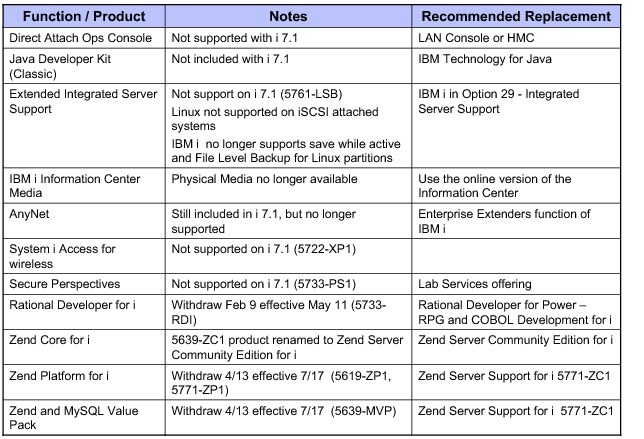
Figure 20-5 Withdrawal notes summary
20.6 Performance improvement to LIC PTF apply
Apply time has been improved for both PERM and TEMP apply LIC PTFs with IBM i 7.1 TR 6 and IBM i 6.1 on some configurations. This particular benefit is likely to be noticed mainly on smaller partitions and systems because they are more likely to be constrained in memory and processing power, though individual results vary. Partitions and systems that are not constrained in memory or processing power are not likely to see any noticeable benefit.
For IBM i functional enhancement details, see the following website:
This enhancement is part of the IBM i 7.1 TR 6 PTF Group. If you have a configuration that you believe would see some potential performance benefit and you already have IBM i 7.1 TR 5 PTF Group on your partition, you would see that benefit while applying the IBM i 7.1 TR 6 PTF Group. If you do not already have IBM i 7.1 TR 5 PTF Group on your system, you would experience the benefit with subsequent PTF applies, IBM i 7.1 PTF MF56423 and IBM i 6.1 PTF MF45484.
20.7 Reference document summary
The reference documents are in the IBM Technical Databases, available on the website:
Information is grouped by major areas of interest, as follows:
•Authorized Problem Analysis Reports (APARs)
Access the database of resolved Software Problems.
•Preventive Service Planning (PSP)
Access the database of Preventive Service Planning information including Cumulative PTF Packages, HIPER PTFs, and Group PTFs.
•PTF Cover Letters
Access the database of PTF Cover Letters. PTF Cover Letters are documents that are associated with specific PTFs and provide a wealth of information about those PTFs such as description, problem fixed, related APARs, pre/co-requisite PTFs, and more.
•Software Knowledge Base (including Entitled content)
Access the database that contains the latest system service information in the IBM i Knowledge Center:
..................Content has been hidden....................
You can't read the all page of ebook, please click here login for view all page.