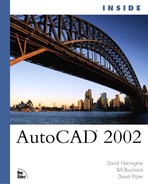Chapter 12. Applications for AutoCAD DesignCenter

The power of AutoCAD lies in its ability to reuse existing data. Objects such as blocks and xrefs, as well as layers, text styles, and linetypes, can be used repeatedly once they are defined. By using existing data and placing it into your drawing, you avoid duplicating tasks, which saves time and increases productivity.
AutoCAD 2000 introduced a new feature called AutoCAD DesignCenter, which allows you to quickly locate, view, and import a variety of existing AutoCAD objects into the current drawing. In essence, you can look inside a drawing to see the blocks it contains, and even identify its xrefs. You can view its defined text styles, dimension styles, and linetypes. You can also identify its layers and layouts. After the desired objects are located, AutoCAD DesignCenter allows you to place duplicates of the objects into the current drawing, thereby instantly populating your drawing with valuable data from other drawings. By using AutoCAD DesignCenter, you take advantage of AutoCAD’s real power—the power to reuse existing, valuable data.
In this chapter, you will learn about the following subjects:
Understanding the AutoCAD DesignCenter interface
Loading content into DesignCenter
Adding content to drawings