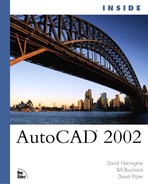Chapter 13. Creating and Using Blocks

Blocks are a very powerful feature of AutoCAD 2002. They enable you to define an object or collection of objects that can be inserted into a drawing over and over, without having to create the object or objects again from scratch. They also can significantly reduce a drawing’s file size. More importantly, although a drawing may contain hundreds of insertions of a particular block, if it becomes necessary to edit the blocks, AutoCAD requires only that you edit a single block definition. When that block is redefined, the hundreds of instances of the inserted block will automatically be updated. The new changes will appear instantly. Additionally, attributes containing user-defined textual information can be attached to a block, providing a means to create, locate, and then extract useful data unique to a particular block insertion.
To use the power of blocks to their fullest potential, it is necessary to first understand the nature of blocks. If you understand how blocks work and how to properly manage them, you will learn how to make AutoCAD 2002 do tedious, repetitious tasks automatically, thereby increasing your everyday productivity.
This chapter discusses the following subjects:
Defining and inserting blocks
Modifying blocks with the in-place reference editing feature
Using nested blocks
Managing blocks effectively