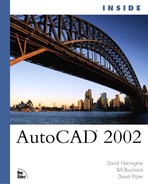Performing a Spelling Check
To check spelling within your text and mtext objects, issue the SPELL command by choosing Spelling from the Tools menu. When you start the command, AutoCAD prompts you to select the text objects to check. If the SPELL command encounters an unknown word, the Check Spelling dialog box appears, and you must choose to replace the word, ignore the discrepancy, or add the word to your supplemental dictionary. If no errors are found, a message box appears, informing you that the spell check is complete.
The following exercise shows you how to use the SPELL command.
Exercise 15.5 Checking the Spelling in Your Drawing
1. |
Open the drawing 15dwg05.dwg from the accompanying CD. |
2. | |
3. |
The only words in the example drawing that SPELL does not recognize are Bakersfield and the acronym FSCM. When it stops for these words, choose Ignore to leave their spelling unchanged and to continue checking the spelling of the remaining text objects. AutoCAD finishes the spelling check and displays a message stating that the spelling check is complete. |
4. |
Click OK to dismiss the message dialog box. |
5. |
Close the drawing without saving your changes. |
Note
If you want to check the spelling of text in model space, you must repeat the SPELL command when the model space viewport is current.
Specifying the Dictionaries
The SPELL command looks up words in as many as two dictionaries at any given time: a main dictionary and a supplemental dictionary. Several main dictionaries are supplied with AutoCAD; the default is the American English Dictionary. The default supplemental dictionary is SAMPLE.CUS (SAMPLE.CUS contains a number of AutoCAD command words and terms). To change the dictionaries used by SPELL, issue the OPTIONS command. In the Options dialog box, select the Files tab, then change the Main Dictionary and Custom Dictionary File settings located under Text Editor, Dictionary, and Font File Names.
Unlike the supplemental dictionary, the main dictionary file cannot be modified or added to. You can, however, add words to update the current supplemental dictionary or to select a new supplemental dictionary.
Note
In previous versions of the SPELL command the program would only check native text objects, such as Mtext and attributes within blocks. Now with AutoCAD 2002 the SPELL command goes much further, delving into blocks to locate misspelled text type items. And this all works on xrefs too!
Creating a Supplemental Dictionary
A supplemental dictionary file is a text file that contains the additional words you want SPELL to use when checking for correct spelling. The supplemental dictionary is an ASCII text file that contains one word per line. You can create as many supplemental dictionaries as you want, but you can use only one at time. When you create a supplemental dictionary, be sure to use a .CUS filename extension and place it in one of the folders listed in the Support Files Search Path setting in the Options dialog box.