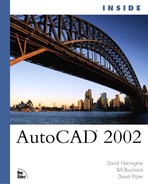Using BOUNDARY to Delineate Areas and Islands
As you saw earlier in this chapter, when calculating the boundary for a hatch object using the pick internal point(s) method, the BHATCH command constructs a polyline or region to delineate the boundary set. The BOUNDARY command is a variation of the BHATCH command and creates objects delineating an overall area and the islands, if any, within that area. BOUNDARY also offers the choice of creating region objects from the calculated polylines. The Boundary Creation dialog box is nothing more than the Advanced tab of the BHATCH Boundary Hatch dialog box (see Figure 16.21). You use the BOUNDARY command when you want to delineate an area and its internal islands without applying hatch objects.
Figure 16.21. The Boundary Creation dialog box of the BOUNDARY command.

..................Content has been hidden....................
You can't read the all page of ebook, please click here login for view all page.