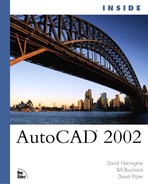Summary
Overall, AutoCAD 2002’s dimension commands are fairly productive and much quicker than dimensioning by hand. The key things to remember are as follows:
Be familiar with all your dimensioning options. Many times, using a different command such as continue is quicker that using DIMLINEAR.
Consider using third-party programs to help increase dimensioning speed. You can also consider writing your own dimensioning routines in LISP.
When possible, use the object selection dimensioning method. Otherwise, you will have to pick the start, end, and dimension line points. In many cases, you may need to create temporary construction lines for dimensioning purposes.
The next chapter delves further into the world of dimensions and covers topics such as dimension styles, as well as editing existing dimensions, where AutoCAD is extremely fast.