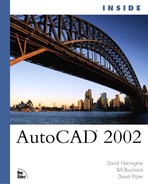Chapter 20. Productive Plotting

The ultimate goal of most AutoCAD drawings is the final plot because the piece of paper is what your client uses to build the model you created inside AutoCAD. Consequently, when beginning a project, it is important to consider the form your final output must take to meet the needs of your client. By considering the form of the final output at the beginning of a project, you take an important step toward minimizing the amount of time spent reediting a nearly complete project just so the final output meets your client’s needs.
AutoCAD 2000 introduced new features that make the process of creating output very easy. You can assign page setups to paper space layouts, which determines the printer or plotter the layout is sent to, and how it will appear. You can control plot-specific information at the layout level, the layer level, or the object level by assigning them unique page setups. Plots can even be created in digital form using the ePlot feature, which generates DWF files.
By understanding the plotting features available in AutoCAD 2002, you can ensure a high level of productivity, and provide a final product that is useful to your client.
This chapter discusses the following subjects:
Configuring a plotter
Defining plot styles
Creating page setups
Plotting from AutoCAD 2002
The AutoCAD Batch Plot utility
AutoCAD’s ePlot feature
The following sections step you through the process of creating a plot, starting with configuring a printer and a plotter, then proceeding to defining plot styles and page setups, and finishing with plotting the drawing. The exercises do not require you to have access to a printer or plotter.