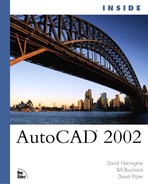Summary
In this chapter, you learned to use the commands AutoCAD provides for drawing basic objects—from simple lines to more complicated arc segments. Mastering their use forms the basis of the range of skills required to use AutoCAD effectively.
Although the LINE command offers few options, when it’s used in combination with the other basic objects and drawing aids (such as ORTHO and object snaps), it is a fundamental component of most AutoCAD drawings.
When you’re drawing circles and arcs, several methods are available. The method you select depends on the information you have available. You can often use more than one of the methods to accomplish the task. Understanding how and when to use each method enables you to quickly construct complex designs.
Polygon objects are common figures found in many AutoCAD drawings. Knowing how to construct them quickly and accurately increases your efficiency.
You can create true mathematical ellipses and elliptical arcs in AutoCAD. Ellipses have true center and quadrant points to which you can snap. These objects are also frequently used to represent circular objects viewed in axonometric views.