Once the SDK installation is complete, you are ready to start the development. But let's start with a few bits of testing.
The Developer Toolkit has a set of sample applications; you can choose any of them to test the device. To quickly check it out, you can run the Kinect Explorer application from the Developer Toolkit. The Kinect Explorer demonstrates the basic features of the Kinect for Windows SDK, which retrieves color, depth, and skeleton data and displays them on the UI. The next screenshot shows the UI reference of the application:

If you are also able to view a similar-looking output, where you can see the Kinect sensor returning the depth, color, and skeleton data, you can be sure that your device has been installed properly.
You can use Kinect as a microphone. Navigate to the Sound section in Control Panel and select the Recording tab to see Kinect's Microphone Array. This is shown in the following screenshot. You can also see the bar along with the microphone array, which indicates the level of sound. You can do everything that a PC's audio tool is capable of doing.
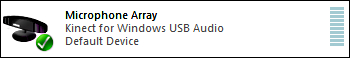
To ensure that the Kinect microphone array is capturing the sound clearly and passing it to your system, you can use the Listen To this device option. To enable this, right-click on Microphone Array and select Properties. This is shown in the next screenshot:

This will launch the Microphone Array Property window. Move to the Listen tab, select the Listen to this device checkbox, and click on Apply. This is shown in the next screenshot:

Now, if your system's speaker is turned on and you speak in front of the Kinect device, you should get to hear the same voice via your system's speaker. This ensures that your Kinect audio device is also configured properly.
If you want to use multiple Kinect sensors for your application, you can see the detailed procedure given in Chapter 10, Developing Application Using Multiple Kinects.
