Kinect for Windows Developer Toolkit is an additional set of components that helps you to build sophisticated applications easily by providing access to more tools and APIs. This toolkit has a number of samples, documentation for SDK API libraries, the Kinect Studio tool (a tool that can help you record and play Kinect and data during debugging), as well as the Face Tracking SDK.
After the installation of Developer Toolkit, you will get a standalone executable within the toolkit that is installed in the directory. Run the application; it will display the screen as shown in the following screenshot. You can navigate through it for resources and samples.
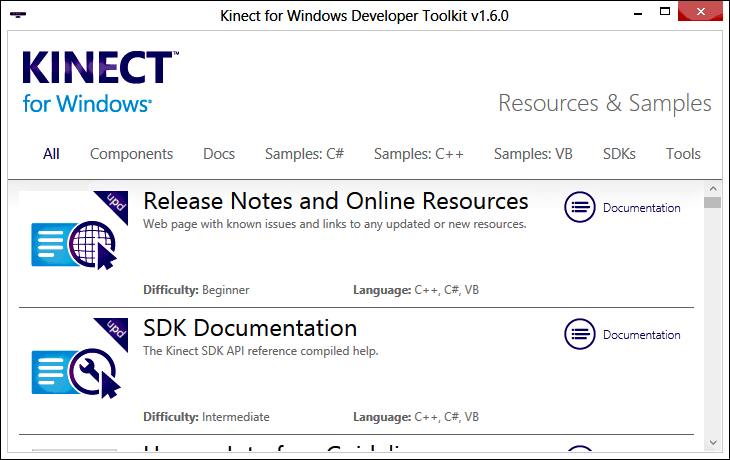
The Face Tracking SDK is a part of the Kinect for Windows Developer Toolkit. It contains a few sets of APIs that you can use to track a human face, by taking advantages of Kinect SDK APIs. The SDK detects and tracks the positions and orientations of faces, and it can also animate eye brow positions and the shape of mouth in real time. The Face Tracking SDK can be used in several places, such as recognizing facial expressions, NUI interaction with the face, and tasks that are related to the face.
The next image shows a basic face tracking instance using the Kinect for Windows and Face Tracking SDKs.

Kinect Studio can record and playback the sensor's data stream. It's a very handy and useful tool for developers during testing and while dealing with debugging of Kinect applications. The Kinect data stream can be recorded and saved in a .xed file format for future use. What does that mean? How does that help? Well, let's say you are developing an application based on gestures, and you need to perform that gesture every time to test or debug your application; in this case, using the Kinect Studio you can record your action once and just play the recording again and again.
The next screenshot shows a quick view of Kinect Studio, which is displaying the color view, depth view, and 3D view of the data captured by Kinect:

I have covered more on the Face Tracking SDK and Kinect Studio in the latter part of this book.
