- Kinect for Windows SDK Programming Guide
- Table of Contents
- Kinect for Windows SDK Programming Guide
- Credits
- About the Author
- Acknowledgement
- About the Reviewers
- www.PacktPub.com
- Preface
- 1. Understanding the Kinect Device
- 2. Getting Started
- System requirements for the Kinect for Windows SDK
- Evaluation of the Kinect for Windows SDK
- Downloading the SDK and the Developer Toolkit
- Installing Kinect for Windows SDK
- Testing your device
- Looking inside the Kinect SDK
- Features of the Kinect for Windows SDK
- Capturing the color image data stream
- Processing the depth image data stream
- Capturing the infrared stream
- Tracking human skeleton and joint movements
- Capturing the audio stream
- Speech recognition
- Human gesture recognition
- Tilting the Kinect sensor
- Getting data from the accelerometer of the sensor
- Controlling the infrared emitter
- The Kinect for Windows Developer Toolkit
- Making your development setup ready
- The Coding4Fun Kinect Toolkit
- Summary
- 3. Starting to Build Kinect Applications
- How applications interact with the Kinect sensor
- Kinect Info Box – your first Kinect application
- Dealing with the Kinect status
- Summary
- 4. Getting the Most out of Kinect Camera
- Understanding the Kinect image stream
- Different ways of retrieving the color stream from Kinect
- KinectCam – a Kinect camera application
- Enabling the color stream channel
- Looking inside color image stream helpers
- Capturing frames on demand
- Extending the KinectCam
- Applying more effects to the camera
- Seeing in low light
- Making your application perform better
- Using the Coding4Fun toolkit
- Summary
- 5. The Depth Data – Making Things Happen
- Understanding the depth data stream
- Capturing and processing depth data
- Looking inside depth image stream helpers
- Depth data and distance
- Working with depth range
- Depth data distribution
- Player index with depth data
- Getting the depth and player index automatically
- A 3D view of depth data
- Summary
- 6. Human Skeleton Tracking
- How skeleton tracking works
- Skeleton tracking with the Kinect SDK
- Start tracking skeleton joints
- Flow – capturing skeleton data
- An intrusion detector camera application
- Looking inside skeleton stream helpers
- Skeleton-tracking mode
- Skeleton tracking in near mode
- The Skeleton
- Choosing which skeleton to track
- The building blocks – Joints and JointCollection
- Steps to be followed for joint tracking
- Create your own joints data point
- Bones – connecting joints
- Adjusting the Kinect sensor automatically and giving live feedback to users
- Skeleton smoothing – soften the skeleton's movement
- Skeleton space transformation
- The Advanced Skeleton Viewer application
- Debugging the applications
- Getting data frames together
- Summary
- 7. Using Kinect's Microphone Array
- Verifying the Kinect audio configuration
- Using the Kinect microphone array with your computer
- The Kinect SDK architecture for Audio
- Kinect microphone array
- Audio signal processing in Kinect
- Taking control over the microphone array
- Kinect sound recorder – capturing Kinect audio data
- Processing the audio data
- Sound source localization
- Summary
- 8. Speech Recognition
- 9. Building Gesture-controlled Applications
- What is a gesture
- Approaches for gesture recognition
- Basic gesture recognition
- Algorithmic gesture recognition
- Which gestures can be considered as algorithmic
- Understanding the algorithmic gesture detection approach
- Implementing an algorithmic gesture
- Adding gesture types
- Extending the Event argument
- Adding a GestureHelper class
- Defining the GestureBase class
- Implementing the SwipeToLeftGesture class
- Adding the ZoomIn, ZoomOut, and SwipeToRight gesture classes
- Implementing the GestureRecognitionEngine class
- Using the GestureRecognitionEngine class
- A demo application
- Making it more flexible
- Weighted network gesture recognition
- Template-based gesture recognition
- Building gesture-enabled controls
- The Basic Interaction – a WPF application
- Key things to remember
- Summary
- 10. Developing Applications Using Multiple Kinects
- Setting up the environment for multiple Kinects
- Multiple Kinects – how to reduce interference
- Detecting multiple Kinects
- Developing an application with multiple Kinects
- Controlling multiple sensor status changes
- Handling a failover scenario using Kinects
- Challenges faced in developing applications using multiple Kinects
- Applications where multiple Kinects can be used
- Summary
- 11. Putting Things Together
- Taking Kinect to the Cloud
- Remotely using the Kinect with Windows Phone
- Using Kinect with a Netduino microcontroller
- Augmented reality applications
- Working with face tracking
- Working with XNA and a 3D avatar
- Summary
- Index
Advanced Skeleton Viewer is built on the overall concepts that we have discussed so far. We can say this is an integrated solution to explore skeleton tracking in a better way. This application has the following features:
- Enable near range while tracking the skeleton in both default and seated mode
- Display the tracked joints, joint names, and drawing bones
- Visualize different bone sequences for both tracking modes
- Visual indication for total tracked skeleton
- Record and play a fixed set of skeleton collections
- Select a specific frame and display
The following screenshot shows the overall application. Click on Start Tracking to initiate skeleton tracking. Then, you can click on Record, which will store the skeleton information and the frame number of the collection. You can use the collection later to play the recorded skeletons. The collection element is also displayed in a list from which you can select any skeleton for viewing. Also, by selecting different bone sequence options, you will be able to view the specific bone sequence for the skeleton in the display area. The progress bar shows the total number of skeletons tracked.
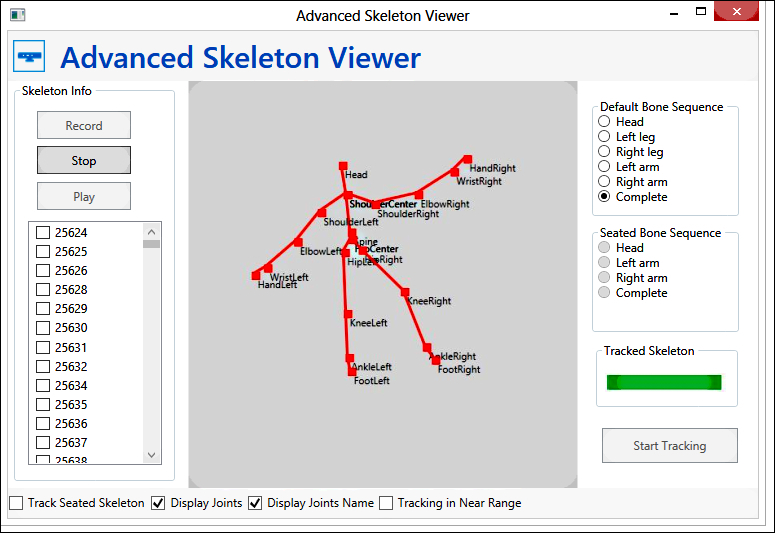
The sample project Hand Tracking with Joint Position Display is available for download in the book's resource location. This will work for both the seated and default modes and you see different bone sequences by selecting bone options. Record and playback is available for a fixed number of frames (limited to 1000 skeleton frames). Click on Start Tracking to start tracking the skeleton.
-
No Comment
