As mentioned, now would be a good time to test the roles we have completed to make sure they are working as expected. To do this, open the site.yml file and add the following content:
---
- name: Create, launch and configure our basic AWS environment
hosts: localhost
connection: local
gather_facts: True
vars_files:
- group_vars/common.yml
roles:
- roles/vpc
- roles/subnets
- roles/gateway
- roles/securitygroups
- roles/elb
- roles/rds
- roles/efs
Before we run our playbook, we will need to set the AWS_ACCESS_KEY and AWS_SECRET_KEY environment variables; to do this, run the following, replacing the value of each variable with the details that we generated in the previous chapter:
$ export AWS_ACCESS_KEY=AKIAI5KECPOTNTTVM3EDA
$ export AWS_SECRET_KEY=Y4B7FFiSWl0Am3VIFc07lgnc/TAtK5+RpxzIGTr
We will want to time our playbook run. To do this, we can prefix our ansible-playbook command with time, which means the command we need to run looks like:
$ time ansible-playbook -i production site.yml
Don't forget that we have told Ansible to wait for a maximum of 20 minutes before launching the RDS instance and creating the EFS volume, so the initial playbook run may take a little time.
The reason for this is that when the RDS instance is launched, it is first created, then cloned to a standby server, and then, finally, an initial backup is made. Only once these steps have been completed is the RDS instance marked as ready and our playbook run progresses. Also, for the EFS volumes, we are creating a cluster of three volumes across three availability zones, so it takes a little while to configure them:
[WARNING]: provided hosts list is empty, only localhost is available. Note that the implicit
localhost does not match 'all'
PLAY [Create, launch and configure our basic AWS environment] ************************************
TASK [Gathering Facts] **************************************************************************
ok: [localhost]
TASK [roles/vpc : ensure that the VPC is present] ***********************************************
changed: [localhost]
TASK [roles/subnets : ensure that the subnets are present] **************************************
changed: [localhost] => (item={u'subnet': u'10.0.10.0/24', u'use': u'ec2', u'az': u'a'})
changed: [localhost] => (item={u'subnet': u'10.0.11.0/24', u'use': u'ec2', u'az': u'b'})
changed: [localhost] => (item={u'subnet': u'10.0.12.0/24', u'use': u'ec2', u'az': u'c'})
changed: [localhost] => (item={u'subnet': u'10.0.20.0/24', u'use': u'elb', u'az': u'a'})
changed: [localhost] => (item={u'subnet': u'10.0.21.0/24', u'use': u'elb', u'az': u'b'})
changed: [localhost] => (item={u'subnet': u'10.0.22.0/24', u'use': u'elb', u'az': u'c'})
changed: [localhost] => (item={u'subnet': u'10.0.30.0/24', u'use': u'rds', u'az': u'a'})
changed: [localhost] => (item={u'subnet': u'10.0.31.0/24', u'use': u'rds', u'az': u'b'})
changed: [localhost] => (item={u'subnet': u'10.0.40.0/24', u'use': u'efs', u'az': u'a'})
changed: [localhost] => (item={u'subnet': u'10.0.41.0/24', u'use': u'efs', u'az': u'b'})
changed: [localhost] => (item={u'subnet': u'10.0.42.0/24', u'use': u'efs', u'az': u'c'})
TASK [roles/subnets : gather information about the ec2 subnets] *********************************
ok: [localhost]
TASK [roles/subnets : gather information about the elb subnets] *********************************
ok: [localhost]
TASK [roles/subnets : gather information about the rds subnets] *********************************
ok: [localhost]
TASK [roles/subnets : gather information about the efs subnets] *********************************
ok: [localhost]
TASK [roles/subnets : register just the IDs for each of the subnets] ****************************
ok: [localhost]
TASK [roles/gateway : ensure that there is an internet gateway] *********************************
changed: [localhost]
TASK [roles/gateway : check that we can route through internet gateway] *************************
changed: [localhost]
TASK [roles/securitygroups : provision elb security group] **************************************
changed: [localhost]
TASK [roles/securitygroups : find out your current public IP address using https://ipify.org/] *****
ok: [localhost]
TASK [roles/securitygroups : set your public ip as a fact] **************************************
ok: [localhost]
TASK [roles/securitygroups : provision ec2 security group] **************************************
changed: [localhost]
TASK [roles/securitygroups : provision rds security group] **************************************
changed: [localhost]
TASK [roles/securitygroups : provision efs security group] **************************************
changed: [localhost]
TASK [roles/elb : provision the target group] ***************************************************
changed: [localhost]
TASK [roles/elb : provision an application elastic load balancer] *******************************
changed: [localhost]
TASK [roles/rds : create RDS subnet group] ******************************************************
changed: [localhost]
TASK [roles/rds : launch the rds instance] ******************************************************
changed: [localhost]
TASK [roles/efs : generate the efs targets file] ************************************************
changed: [localhost]
TASK [roles/efs : load the efs targets] *********************************************************
ok: [localhost]
TASK [roles/efs : create the efs volume] ********************************************************
changed: [localhost]
PLAY RECAP **************************************************************************************
localhost : ok=23 changed=14 unreachable=0 failed=0
As you can see from the output, the playbook run executed as expected. We can check the AWS console to make sure everything has been created, starting with the VPC:
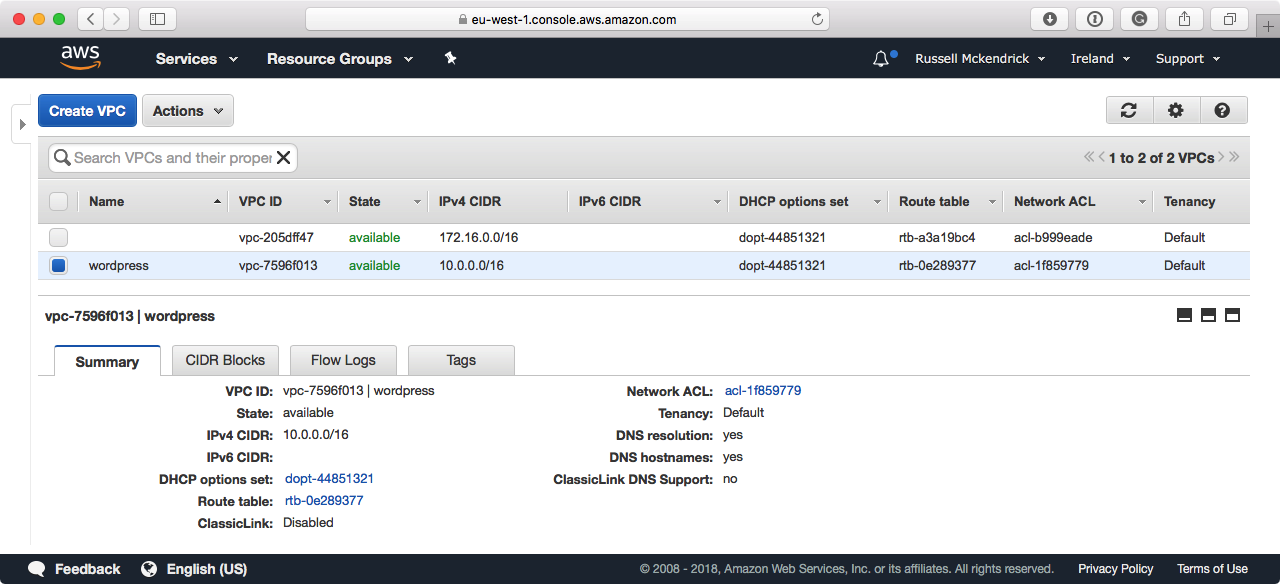
Then, check the Elastic Load Balancer, which can be found in the EC2 section:

We can also check that our RDS instance is up and running:

Then, the final part of our playbook is the EFS volume:

When I ran the playbook, it took just over 18 minutes, as you can see from the following output:

As expected, the majority of that time was Ansible waiting for the RDS instance and the EFS volume to be ready.
Now that we know that the playbook can launch our basic infrastructure without error, we can proceed with the rest of playbook. Or can we?
