The first thing we need to do is update our production inventory file; this should look like the following:
# Register all of the host groups we will be creating in the playbooks
[ec2_instance]
[already_running]
# Put all the groups into into a single group so we can easily apply one config to it for overriding things like the ssh user and key location
[aws:children]
ec2_instance
already_running
# Finally, configure some bits to allow us access to the instances before we deploy our credentials using Ansible
[aws:vars]
ansible_ssh_user=centos
ansible_ssh_private_key_file=~/.ssh/id_rsa
host_key_checking=False
As you can see, we are defining the host groups and also configuring Ansible to use the centos user, which is the default for the original AMI we are using.
The site.yml file needs to be updated:
---
- name: Create, launch and configure our basic AWS environment
hosts: localhost
connection: local
gather_facts: True
vars_files:
- group_vars/common.yml
roles:
- roles/vpc
- roles/subnets
- roles/gateway
- roles/securitygroups
- roles/elb
- roles/rds
- roles/efs
- roles/ec2
- name: Configure / update the EC2 instance
hosts: ec2_instance
become: yes
become_method: sudo
gather_facts: True
vars_files:
- group_vars/common.yml
roles:
- roles/stack
- name: Create, launch and configure our AMI
hosts: localhost
connection: local
gather_facts: True
vars_files:
- group_vars/common.yml
roles:
- roles/ami
- roles/autoscaling
As you can see, we now have three sections; the first section prepares the environment, as we have already seen—there is also the addition of the ec2 role. This section is all executed on the Ansible controller.
In the next section, we move over to running the roles against the host in the ec2_instance group; as already mentioned, we are using become: yes and become_method: sudo on this host because the user we are connecting with, centos, does not have the correct privileges we need to install our software stack. This is why we need to disable become when using the local_action module. The third section takes us back to our Ansible controller, where we use the AWS API to create our AMI and launch it.
Don't forget to set your access key and secret access key environment variables:
$ export AWS_ACCESS_KEY=AKIAI5KECPOTNTTVM3EDA
$ export AWS_SECRET_KEY=Y4B7FFiSWl0Am3VIFc07lgnc/TAtK5+RpxzIGTr
We are going to be timing our playbook to run again, so, to execute the playbook, use the following commands:
$ time ansible-playbook -i production site.yml
As we have already seen the output of half of the playbook running, I am going to skip the output of the vpc, subnets, gateway, securitygroups, elb, rds, and efs roles, meaning that we will start with the ec2 one:
[WARNING]: provided hosts list is empty, only localhost is available. Note that the implicit localhost does not match 'all'
PLAY [Create, launch and configure our basic AWS environment] ************************************
TASK [Gathering Facts] **************************************************************************
ok: [localhost]
TASK [roles/ec2 : gather facts on any already running instances] ********************************
ok: [localhost]
TASK [roles/ec2 : add any already running instances to a group] *********************************
TASK [roles/ec2 : set the number of already running instances as a fact] ***********************
ok: [localhost]
TASK [roles/ec2 : run the tasks for a new deployment] *******************************************
included: /Users/russ/Documents/Code/learn-ansible-fundamentals-of-ansible-2x/chapter10/aws-wordpress/roles/ec2/tasks/new_deployment.yml for localhost
TASK [roles/ec2 : search for all of the AMIs in the defined region which match our selection] ***
ok: [localhost]
TASK [roles/ec2 : filter the list of AMIs to find the latest one with an EBS backed volume] *****
ok: [localhost]
TASK [roles/ec2 : finally grab AMI ID of the most recent result which matches our base image which is backed by an EBS volume] ***************************************************************
ok: [localhost]
TASK [roles/ec2 : check the user russ has a key, if not create one] *****************************
ok: [localhost]
TASK [roles/ec2 : upload the users public key] **************************************************
ok: [localhost] => (item=ssh-rsa AAAAB3NzaC1yc2EAAAADAQABAAABAQDmuoFR01i/Yf3HATl9c3sufJvghTFgYzK/Zt29JiTqWlSQhmXhNNTh6iI6nXuPVhQGQaciWbqya6buncQ3vecISx6+EwsAmY3Mwpz1a/eMiXOgO/zn6Uf79dXcMN2JwpLFoON1f9PR0/DTpEkjwqb+eNLw9ThjH0J994+Pev+m8OrqgReFW36a/kviUYKsHxkXmkgxtPJgwKU90STNab4qyfKEGhi2w/NzECgseeQYs1H3klORaHQybhpXkoCIMmgy9gnzSH7oa2mJqKilVed27xoirkXzWPaAQlfiEE1iup+2xMqWY6Jl9qb8tJHRS+l8UcxTMNaWsQkTysLTgBAZ [email protected])
TASK [roles/ec2 : launch an instance] ***********************************************************
changed: [localhost]
TASK [roles/ec2 : gather facts on the instance we just launched using the AWS API] **************
ok: [localhost]
TASK [roles/ec2 : add our temporary instance to a host group for use in the next step] **********
changed: [localhost] =>
TASK [roles/ec2 : wait until SSH is available before moving onto the next step] *****************
ok: [localhost] =>
TASK [roles/ec2 : add the instance to the target group] ******************************************
changed: [localhost] =>
TASK [roles/ec2 : run the tasks for an existing deployment] *************************************
skipping: [localhost]
PLAY [Configure / update the EC2 instance] ******************************************************
TASK [Gathering Facts] **************************************************************************
ok: [ec2-34-244-58-38.eu-west-1.compute.amazonaws.com]
TASK [roles/stack : update all of the installed packages] ***************************************
ok: [ec2-34-244-58-38.eu-west-1.compute.amazonaws.com]
TASK [roles/stack : are the wordpress files already there?] *************************************
ok: [ec2-34-244-58-38.eu-west-1.compute.amazonaws.com]
TASK [roles/stack : if no wordpress installed install and configure the software stack] *********
TASK [stack : find some information on the elastic load balancer] *******************************
ok: [ec2-34-244-58-38.eu-west-1.compute.amazonaws.com -> localhost]
TASK [stack : ensure EFS volume is mounted.] ****************************************************
changed: [ec2-34-244-58-38.eu-west-1.compute.amazonaws.com]
TASK [stack : install the repo packages] *************************************************************************************************
changed: [ec2-34-244-58-38.eu-west-1.compute.amazonaws.com] => (item=[u'epel-release', u'https://centos7.iuscommunity.org/ius-release.rpm'])
TASK [stack : add the NGINX mainline repo] ******************************************************
changed: [ec2-34-244-58-38.eu-west-1.compute.amazonaws.com]
TASK [stack : install the stack packages] *******************************************************
changed: [ec2-34-244-58-38.eu-west-1.compute.amazonaws.com] => (item=[u'MySQL-python', u'policycoreutils-python', u'nfs-utils', u'nginx', u'mariadb', u'php72u', u'php72u-bcmath', u'php72u-cli', u'php72u-common', u'php72u-dba', u'php72u-fpm', u'php72u-fpm-nginx', u'php72u-gd', u'php72u-intl', u'php72u-json', u'php72u-mbstring', u'php72u-mysqlnd', u'php72u-process', u'php72u-snmp', u'php72u-soap', u'php72u-xml', u'php72u-xmlrpc', u'vim-enhanced', u'git', u'unzip'])
TASK [stack : add the wordpress user] ***********************************************************
changed: [ec2-34-244-58-38.eu-west-1.compute.amazonaws.com]
TASK [stack : copy the nginx.conf to /etc/nginx/] ***********************************************
changed: [ec2-34-244-58-38.eu-west-1.compute.amazonaws.com]
TASK [stack : create the global directory in /etc/nginx/] ***************************************
changed: [ec2-34-244-58-38.eu-west-1.compute.amazonaws.com]
TASK [stack : copy the restrictions.conf to /etc/nginx/global/] *********************************
changed: [ec2-34-244-58-38.eu-west-1.compute.amazonaws.com]
TASK [stack : copy the wordpress_shared.conf to /etc/nginx/global/] *****************************
changed: [ec2-34-244-58-38.eu-west-1.compute.amazonaws.com]
TASK [stack : copy the default.conf to /etc/nginx/conf.d/] **************************************
changed: [ec2-34-244-58-38.eu-west-1.compute.amazonaws.com]
TASK [stack : copy the www.conf to /etc/php-fpm.d/] *********************************************
changed: [ec2-34-244-58-38.eu-west-1.compute.amazonaws.com]
TASK [stack : configure php.ini] ****************************************************************
changed: [ec2-34-244-58-38.eu-west-1.compute.amazonaws.com] => (item={u'regexp': u'^;date.timezone =', u'replace': u'date.timezone = Europe/London'})
changed: [ec2-34-244-58-38.eu-west-1.compute.amazonaws.com] => (item={u'regexp': u'^expose_php = On', u'replace': u'expose_php = Off'})
changed: [ec2-34-244-58-38.eu-west-1.compute.amazonaws.com] => (item={u'regexp': u'^upload_max_filesize = 2M', u'replace': u'upload_max_filesize = 20M'})
TASK [stack : start php-fpm] ********************************************************************
changed: [ec2-34-244-58-38.eu-west-1.compute.amazonaws.com]
TASK [stack : start nginx] **********************************************************************
changed: [ec2-34-244-58-38.eu-west-1.compute.amazonaws.com]
TASK [stack : set the selinux allowing httpd_t to be permissive is required] ********************
changed: [ec2-34-244-58-38.eu-west-1.compute.amazonaws.com]
TASK [roles/stack : if no wordpress installed, install it !!!] **********************************
TASK [stack : download wp-cli] ******************************************************************
changed: [ec2-34-244-58-38.eu-west-1.compute.amazonaws.com]
TASK [stack : update permissions of wp-cli to allow anyone to execute it] ***********************
changed: [ec2-34-244-58-38.eu-west-1.compute.amazonaws.com]
TASK [stack : find some information on the rds instance] ****************************************
ok: [ec2-34-244-58-38.eu-west-1.compute.amazonaws.com -> localhost]
TASK [stack : find some information on the elastic load balancer] *******************************
ok: [ec2-34-244-58-38.eu-west-1.compute.amazonaws.com -> localhost]
TASK [stack : are the wordpress files already there?] *******************************************
ok: [ec2-34-244-58-38.eu-west-1.compute.amazonaws.com]
TASK [stack : download wordpresss] **************************************************************
changed: [ec2-34-244-58-38.eu-west-1.compute.amazonaws.com]
TASK [stack : set the correct permissions on the homedir] *****************************************************************************************************************************
changed: [ec2-34-244-58-38.eu-west-1.compute.amazonaws.com]
TASK [stack : is wordpress already configured?] ***************************************************************************************************************************************
ok: [ec2-34-244-58-38.eu-west-1.compute.amazonaws.com]
TASK [stack : configure wordpress] ****************************************************************************************************************************************************
changed: [ec2-34-244-58-38.eu-west-1.compute.amazonaws.com]
TASK [stack : do we need to install wordpress?] ***************************************************************************************************************************************
fatal: [ec2-34-244-58-38.eu-west-1.compute.amazonaws.com]: FAILED! => {"changed": true, "cmd": "/usr/local/bin/wp core is-installed", "delta": "0:00:01.547784", "end": "2018-05-06 14:19:01.301168", "msg": "non-zero return code", "rc": 1, "start": "2018-05-06 14:18:59.753384", "stderr": "", "stderr_lines": [], "stdout": "", "stdout_lines": []}
...ignoring
TASK [stack : install wordpress if needed] ******************************************************
changed: [ec2-34-244-58-38.eu-west-1.compute.amazonaws.com]
RUNNING HANDLER [roles/stack : restart nginx] ***************************************************
changed: [ec2-34-244-58-38.eu-west-1.compute.amazonaws.com]
RUNNING HANDLER [roles/stack : restart php-fpm] *************************************************
changed: [ec2-34-244-58-38.eu-west-1.compute.amazonaws.com]
PLAY [Create, launch and configure our AMI] *****************************************************
TASK [Gathering Facts] **************************************************************************
ok: [localhost]
TASK [roles/ami : find out some facts about the instance we have been using] ********************
ok: [localhost]
TASK [roles/ami : create the AMI] *************************************************************************************************
changed: [localhost]
TASK [roles/ami : wait for 2 minutes before continuing] *****************************************
Pausing for 120 seconds
(ctrl+C then 'C' = continue early, ctrl+C then 'A' = abort)
ok: [localhost]
TASK [roles/autoscaling : search through all of our AMIs] ***************************************
ok: [localhost]
TASK [roles/autoscaling : find the last one we built] *******************************************
ok: [localhost]
TASK [roles/autoscaling : grab AMI ID and name of the most recent result] ***********************
ok: [localhost]
TASK [roles/autoscaling : create the launch configuration] **************************************
changed: [localhost]
TASK [roles/autoscaling : find out the target group ARN] ****************************************
ok: [localhost]
TASK [roles/autoscaling : create / update the auto-scaling group using the launch configuration we just created] ********************************************************************************
changed: [localhost]
TASK [roles/autoscaling : remove any tmp instances] *********************************************
changed: [localhost]
PLAY RECAP **************************************************************************************
ec2-34-244-58-38.eu-west-1.compute.amazonaws.com : ok=32 changed=24 unreachable=0 failed=0
localhost : ok=47 changed=21 unreachable=0 failed=0
The playbook ran for me in the following time:
real 31m34.752s
user 2m4.008s
sys 0m39.274s
So, from a single command and in 32 minutes, we have a highly available vanilla WordPress installation. If you find out the public URL of your Elastic Load Balancer from the AWS console, you should be able to see your site:

Checking the EC2 instances in the AWS console, we can see that there are three instances, all called wordpress-ec2, running and the wordpress-tmp instance has been terminated:

Now, let's see what happens when we run the playbook again. We should not only see it execute more quickly, but it should skip a few roles:
$ time ansible-playbook -i production site.yml
Again, I have truncated the output:
WARNING]: provided hosts list is empty, only localhost is available. Note that the implicit localhost does not match 'all'
PLAY [Create, launch and configure our basic AWS environment] ************************************
TASK [Gathering Facts] **************************************************************************
ok: [localhost]
TASK [roles/ec2 : gather facts on any already running instances] ********************************
ok: [localhost]
TASK [roles/ec2 : add any already running instances to a group] *********************************
changed: [localhost] =>
TASK [roles/ec2 : set the number of already running instances as a fact] ************************
ok: [localhost]
TASK [roles/ec2 : run the tasks for a new deployment] *******************************************
skipping: [localhost]
TASK [roles/ec2 : run the tasks for an existing deployment] *************************************
included: /Users/russ/Documents/Code/learn-ansible-fundamentals-of-ansible-2x/chapter10/aws-wordpress/roles/ec2/tasks/existing_deployment.yml for localhost
TASK [roles/ec2 : add one of our running instances to a host group for use in the next step] ****
changed: [localhost]
PLAY [Configure / update the EC2 instance] ******************************************************
TASK [Gathering Facts] **************************************************************************
ok: [ec2-52-211-180-156.eu-west-1.compute.amazonaws.com]
TASK [roles/stack : update all of the installed packages] ***************************************
changed: [ec2-52-211-180-156.eu-west-1.compute.amazonaws.com]
TASK [roles/stack : are the wordpress files already there?] *************************************
ok: [ec2-52-211-180-156.eu-west-1.compute.amazonaws.com]
TASK [roles/stack : if no wordpress installed install and configure the software stack] *********
skipping: [ec2-52-211-180-156.eu-west-1.compute.amazonaws.com]
TASK [roles/stack : if no wordpress installed, install it !!!] **********************************
skipping: [ec2-52-211-180-156.eu-west-1.compute.amazonaws.com]
PLAY [Create, launch and configure our AMI] *****************************************************
TASK [Gathering Facts] **************************************************************************
ok: [localhost]
TASK [roles/ami : find out some facts about the instance we have been using] ********************
ok: [localhost]
TASK [roles/ami : create the AMI] ***************************************************************
changed: [localhost]
TASK [roles/ami : wait for 2 minutes before continuing] *****************************************
Pausing for 120 seconds
(ctrl+C then 'C' = continue early, ctrl+C then 'A' = abort)
ok: [localhost]
TASK [roles/autoscaling : search through all of our AMIs] ***************************************
ok: [localhost]
TASK [roles/autoscaling : find the last one we built] *******************************************
ok: [localhost]
TASK [roles/autoscaling : grab AMI ID and name of the most recent result] ***********************
ok: [localhost]
TASK [roles/autoscaling : create the launch configuration] **************************************
changed: [localhost]
TASK [roles/autoscaling : find out the target group ARN] ****************************************
ok: [localhost]
TASK [roles/autoscaling : create / update the auto-scaling group using the launch configuration we just created] ********************************************************************************
changed: [localhost]
TASK [roles/autoscaling : remove any tmp instances] *********************************************
ok: [localhost]
PLAY RECAP **************************************************************************************
ec2-52-211-180-156.eu-west-1.compute.amazonaws.com : ok=3 changed=1 unreachable=0 failed=0
localhost : ok=39 changed=5 unreachable=0 failed=0
This time, I got the following timings returned:
real 9m18.502s
user 0m48.718s
sys 0m14.115s
Once complete, I checked that I could still log in to WordPress using the username (ansible) and password (password) we set in the playbook by going to my Elastic Load Balancer URL and adding /wp-admin to the end:
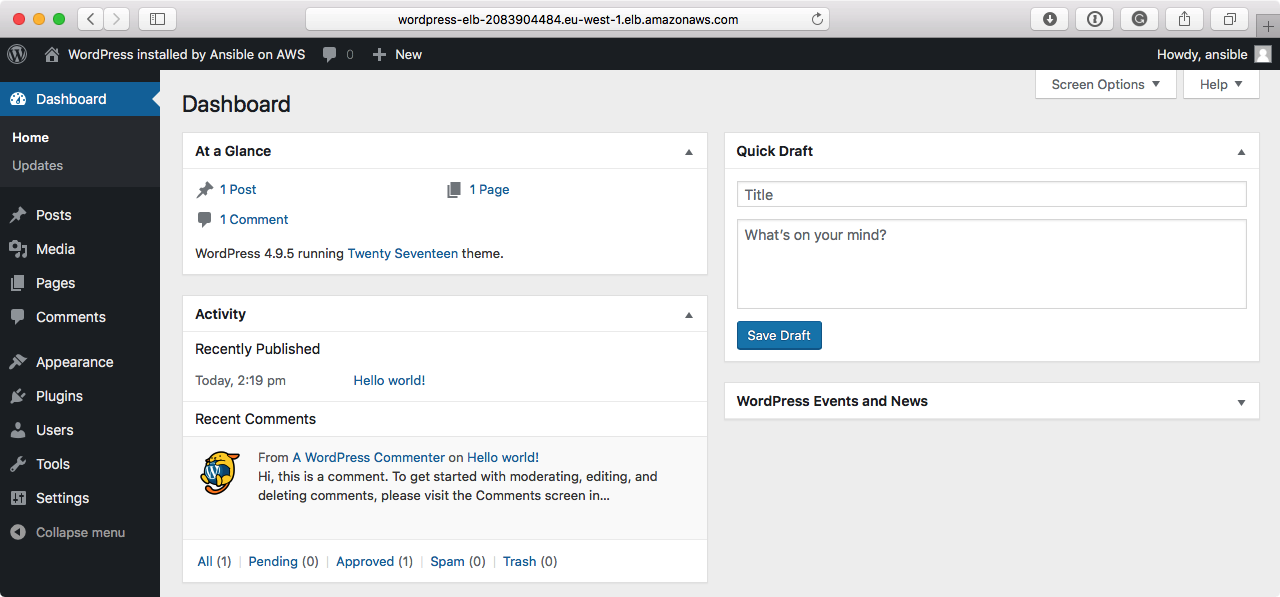
You can see what happened in the autoscaling activity logs in the AWS console:
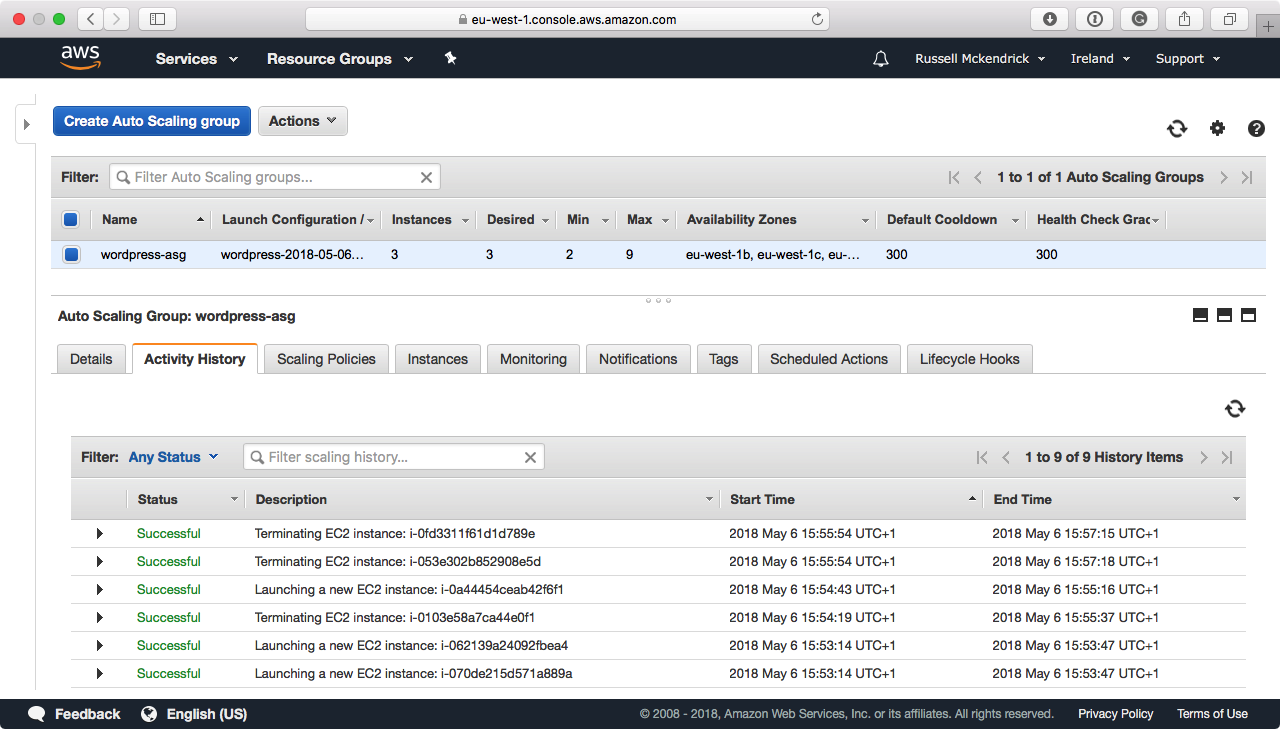
As you can see, three new instances were launched and three terminated.
