In this section, we will learn how to use the Mirror command to mirror features. We will create the model shown in the following diagram. Note that the pillars in the model are mirrors of each other:

To use the Mirror command, we can follow these steps:
- Download and open the part linked with this section. The model is as shown. Alternatively, you can create the model from scratch:
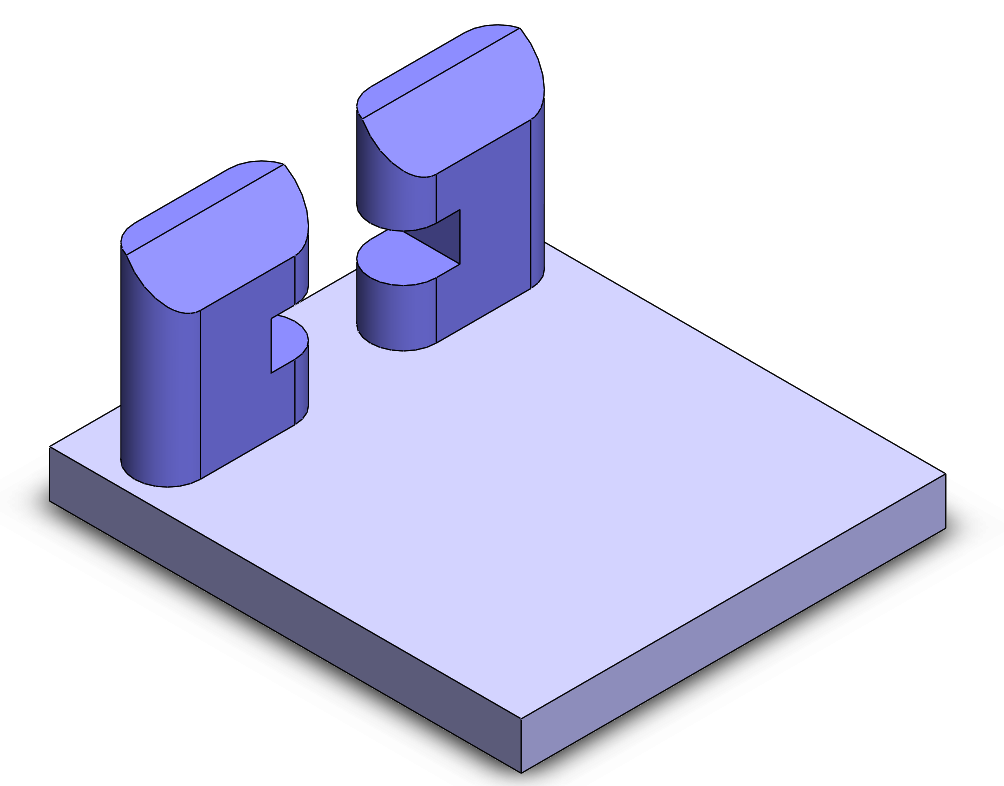
- From the Features tab, select the Mirror command, as shown in the screenshot:

- The mirror PropertyManager will be shown on the left. We can make the following selections:
- The Mirror Face/Plane, in this case, is the same as the default Right Plane. Hence, we can select the Right Plane from the design tree shown in the screenshot:

- For Features to Mirror, we want to mirror a total of three features, which are a Boss-Extrude, a Cut-Extrude, and a Chamfer. We can select all of these features from the design tree, as shown in the screenshot. Alternatively, we can also select the features directly by selecting them from the 3D model shown in the canvas:

- After confirming the preview, click on the green checkmark to apply the mirror. The final model looks as shown in the screenshot:

In this exercise, the Mirror Face/Plane happened to be the same as the default Right Plane. However, it can be any straight face or surface from the model itself. It can also be a new plane that we generate ourselves using reference geometries. Also, we can mirror any number of features in one go. Note that, similar to mirroring sketches, any modifications we apply to the original features will be reflected in the mirrored features.
This concludes our section on mirroring features. We have learned what the features mirroring function is, in addition to how to apply it. Next, we will cover another feature known as the rib feature.
