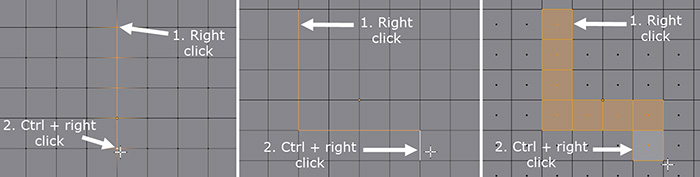Shortest Path
If you right click to select a vertex and hold down Ctrl while you right click a second vertex, Blender will automatically select the shortest path between the two vertices (see Figure 6.3). This selection method also works with edges and faces.
If you keep pressing Ctrl and right clicking, the new paths will be added to the selection, making this a very fast way to select a series of vertices that follow a path. (It will prove very useful in Chapter 8, Unwrapping and UVs in Blender, to mark seams in a model.)
..................Content has been hidden....................
You can't read the all page of ebook, please click here login for view all page.