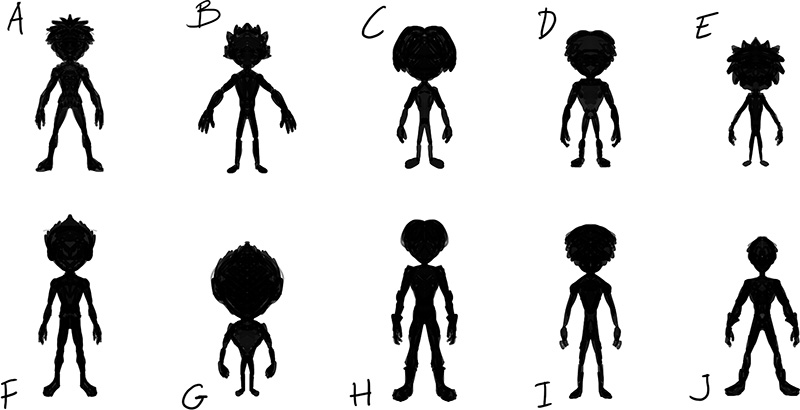Silhouettes
It’s a good idea to start with quick sketches and basic shapes that will help you explore and find the right proportions for your character (see Figure 5.1). Then, you can pick the ones you like and keep developing and adding details to them. This is a technique a lot of artists use when designing a character. Silhouettes are very important and a great character design is recognizable by its silhouette. You can recognize Super Mario, Mickey Mouse, or Sonic just by seeing their silhouettes; this means they have an original and unique design.
Figure 5.1 The silhouettes of Jim drawn for the purpose of studying the desired proportions and shapes
In this case, you’re just learning about 3D character creation, not designing the ultimate marketable character, so we don’t need the whole world to recognize Jim by his shape. The goal is to design a character that looks cool and has personality.
Looking at the silhouettes in Figure 5.1, you can see how, from the same character description, you can imagine completely different shapes for a character. Now you have to decide which one you like the most, or which one best fits the style you’re looking for. In this case, let’s say the silhouettes we like the most for their shapes and proportions are A and F. They’re kind of realistic, but have big hands, big feet, and big heads. A big head (in comparison to the body size) will help to identify Jim as a kid; for example, look at J and you’ll see that it looks more like an adult, as its head is smaller, and E, with a really big head compared to the body, resembles a little boy.
In Figure 5.2, you can see the final silhouette. It is a mix of the versions we liked the most but with a little more detail. The first silhouettes were just quick little thumbnails to get an idea for Jim’s shape, while the final one is bigger and has more detail so it can be used as a reference in the next stage. It doesn’t yet have the clothing details or the hat; they will be added later over the base design. For now, all you need is a quick glance at the character’s main shape.
Note
The silhouettes in Figures 5.1 and 5.2 were done using Krita, a free open-source painting software that you should check out. You can look for more information at www.krita.org. There are more alternatives for painting, of course, and you can use any other software you feel comfortable with; some alternatives are MyPaint, Painter, Gimp, Photoshop, and Manga Studio, among others. A feature that was very useful for the silhouettes is mirror painting; it allows you to mirror in real time what you’re painting on the opposite side of the canvas, which really speeds up the process—you see the full shape coming together while only painting one side of it.