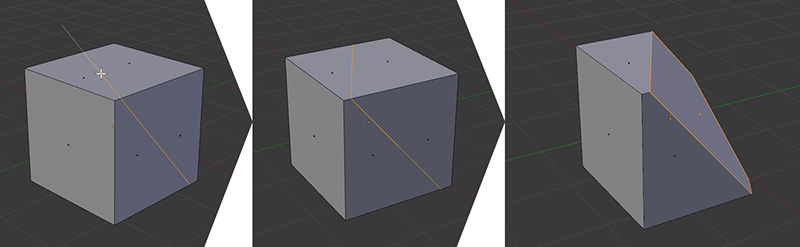Bisect
The Bisect tool lets you create a line across a selection and project it to generate an edge loop that will divide the mesh. After that, you’re able to leave only one side of the mesh from that division visible, which is useful for creating cross sections of objects (see Figure 6.7).
To use the Bisect tool:
1. Select the part of the mesh you want to divide (sometimes it will be the whole mesh, which you can select by pressing A on your keyboard).
2. Select the Bisect tool from one of the menus discussed above (by default, there’s no keyboard shortcut for this tool).
3. LMB the first point of the line you want to draw and drag to indicate the line’s direction.
4. Release LMB to apply.
In the Operator panel, you’ll find options to redefine the cutting plane’s position and direction. You can also erase the mesh on one side of the division, fill the inner part of the division, or leave it empty.