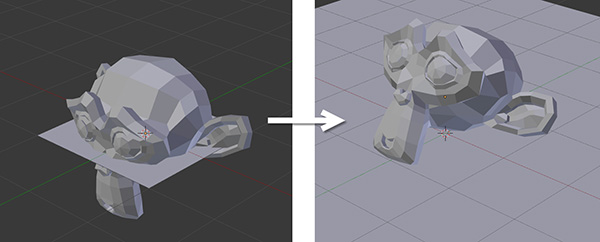Arranging the Objects in Your Scene
Now that you know how to transform objects, let’s make our monkey head sit on the floor and then make the floor bigger (see Figure 3.2).
1. Right click to select the plane, press S to scale, and enter 5 from your keyboard to make the plane 5 times bigger. Press Enter to confirm. You can also use the manipulators if you feel more comfortable with them.
2. Select the monkey head, moving and rotating it until it looks like it’s sitting on the floor. As a recommendation, you can switch the 3D View to a side view to see what’s going on more clearly, and transform the head there using G and R. Keep in mind that if you’re in a side view and rotate using R, the object will rotate on the X-axis.
..................Content has been hidden....................
You can't read the all page of ebook, please click here login for view all page.