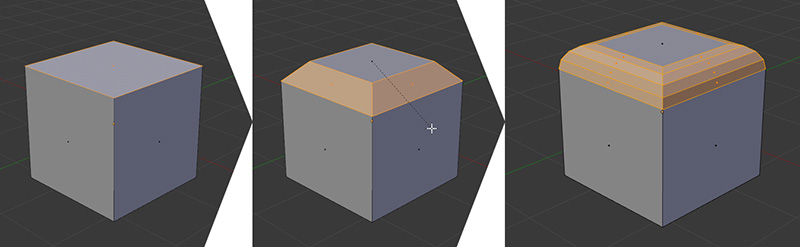Bevel
Bevel is a very useful tool, especially for technical and inorganic models, and it basically creates bevels and chamfers. It can be used with vertices (the Bevel tool only works with vertices when you enable the Only Vertex option in the Operator panel after invoking the tool), edges, and faces. You can see how it’s used in Figure 6.6.
To use the Bevel tool:
1. Select the element you want to bevel.
2. Press Ctrl + B and drag your mouse to increase or decrease the bevel size.
3. Roll the scroll wheel to increase or decrease the bevel divisions (segments).
4. LMB to apply / RMB to cancel.
In the Operator panel’s Bevel tool options, you’ll find the size calculation method, the size of the bevel, the amount of segments, the bevel’s profile (in or out), and whether to apply the bevel to vertices only.
Tip
Blender’s Bevel tool is similar to the Chamfer tool in 3ds Max.