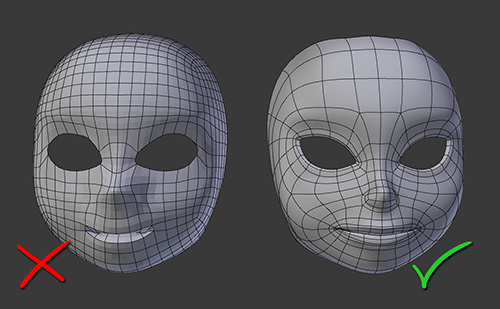What Is Mesh Topology?
Mesh topology is the method in which edges are distributed along the surface of a model. Two surfaces can have identical shapes but completely different topologies, so why is topology so important? Topology is especially critical when it comes to animated characters. When the character moves, the model is going to be deformed. A good topology ensures that deformations look realistic; otherwise, the mesh will pinch, stretch, or just deform incorrectly and look weird.
In Figure 7.1, you can see two different topology examples, one good and one bad. (These examples are very exaggerated and they are meant just to illustrate how a shape can be created with a badly distributed topology.) In the example on the left, the topology is poor: most of the edge loops run only vertically and horizontally, and they don’t really adapt to the face’s shape, which will certainly cause problems when, for example, you want to make the character open its mouth. In the example on the right, the topology is much better: edge loops flow with the face’s shape and define it correctly.
Think of topology as the skin and the muscles of a face or other body part. Depending on how they will deform, they need to follow the shapes of the model; otherwise, the creation of the skin will have serious problems.
Here are some things you should keep in mind to make sure you have a good topology:
![]() Use four-sided faces (quads) as often as you can: Avoid the use of triangles or n-gons unless you really have a good reason to use them. Triangles and n-gons, when used carelessly, can generate pinches in the surface when the model is subdivided and deformed.
Use four-sided faces (quads) as often as you can: Avoid the use of triangles or n-gons unless you really have a good reason to use them. Triangles and n-gons, when used carelessly, can generate pinches in the surface when the model is subdivided and deformed.
![]() Use squares rather than rectangles: Overall, if you’re working with organic shapes, four-sided faces won’t have the same length on all four sides, so try to avoid really long rectangles, as they’ll be difficult to manage during deformations and other stages of the animation process that follow modeling.
Use squares rather than rectangles: Overall, if you’re working with organic shapes, four-sided faces won’t have the same length on all four sides, so try to avoid really long rectangles, as they’ll be difficult to manage during deformations and other stages of the animation process that follow modeling.
![]() Keep an eye on areas requiring complex deformations: Some parts of a model will be more complex than others, not just because of their shape, but because when animated, you’ll probably need a wide range of movement for them. The edge flow should be especially good in those areas to make sure the model will deform correctly later on. The eyelids, shoulders, knees, elbows, hips, and mouth are some examples of areas to which you should pay more attention to a good topology and perhaps even include more faces to provide additional geometry for more defined deformations.
Keep an eye on areas requiring complex deformations: Some parts of a model will be more complex than others, not just because of their shape, but because when animated, you’ll probably need a wide range of movement for them. The edge flow should be especially good in those areas to make sure the model will deform correctly later on. The eyelids, shoulders, knees, elbows, hips, and mouth are some examples of areas to which you should pay more attention to a good topology and perhaps even include more faces to provide additional geometry for more defined deformations.
![]() Keep a low poly count: Poly count refers to the number of polygons (usually measured in triangles, as any polygon can be divided into triangles) that form a model. More polygons mean more work in all the stages of modeling, which could result in difficulties if you have to change something. As a rule of thumb, you should keep the number of polygons to the minimum needed to achieve the shape and the level of detail you need for your model.
Keep a low poly count: Poly count refers to the number of polygons (usually measured in triangles, as any polygon can be divided into triangles) that form a model. More polygons mean more work in all the stages of modeling, which could result in difficulties if you have to change something. As a rule of thumb, you should keep the number of polygons to the minimum needed to achieve the shape and the level of detail you need for your model.
![]() Follow the shapes: Your edges should flow with the shapes. For example, around the mouth there should be circular loops that will create a realistic deformation when the character opens its mouth or talks. If those “lines” are vertical and horizontal, chances are your character will look cubical (the usual pitfall when you start modeling for the first time and don’t yet have control over your edge flow) and quite strange when it opens its mouth.
Follow the shapes: Your edges should flow with the shapes. For example, around the mouth there should be circular loops that will create a realistic deformation when the character opens its mouth or talks. If those “lines” are vertical and horizontal, chances are your character will look cubical (the usual pitfall when you start modeling for the first time and don’t yet have control over your edge flow) and quite strange when it opens its mouth.
Note
Topology is a complex subject and a whole book could be written about it, with techniques and ways to achieve a good edge flow or how to use n-gons or triangles correctly. If you’re interested in learning more about mesh topology, look for resources on the Internet. A lot of great articles and websites are available to you!