Dashboards are made up of objects that are arranged on a canvas. You'll see a list of objects that can be added to a dashboard in the left-hand pane of a dashboard:
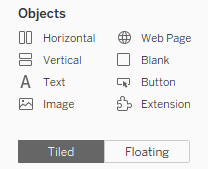
The pane includes these objects:
- Horizontal: A layout container within which other objects will be arranged in a single row (horizontally).
- Vertical: A layout container within which other objects will be arranged in a single column (vertically).
- Text: An object that allows you to include richly formatted text in your dashboard.
- Image: An image (for example, .gif, .png, .jpeg) that can be positioned and sized on your dashboard. Optionally, you may set a URL for navigation when a user clicks the image.
- Web Page: An object that allows you to embed web content in the dashboard. You may set the URL at design time. We'll also consider how to use actions to dynamically change the URL.
- Blank: A blank object that can be used as a placeholder or to provide spacing options.
- Button: Provides a means of navigation to other dashboards and sheets in the workbook.
- Extension: One of a growing number of tools developed by Tableau, third parties, (or maybe even you!) that leverages the extensions API to provide extended functionality to dashboards. This could allow you to accomplish things such as gather extensive usage data, dynamically update parameters, incorporating visualizations from other platforms (such as D3), and much more!
In addition to the objects that you can add through the sidebar, there are other objects that may be applicable to a given dashboard:
- Filters: These will appear as controls for the end user so that they can select values to filter
- Parameters: Similar to filters, these will show up as controls for the end user to select a parameter option
- Page controls: These are controls that give the end user options for paging through the data
- Legends: These include color, size, and shape legends to help the end user understand various visualizations
- Highlighters: These allow the user to highlight various dimension values within views
- Dashboard title: A special text object that displays the name of the dashboard sheet by default
