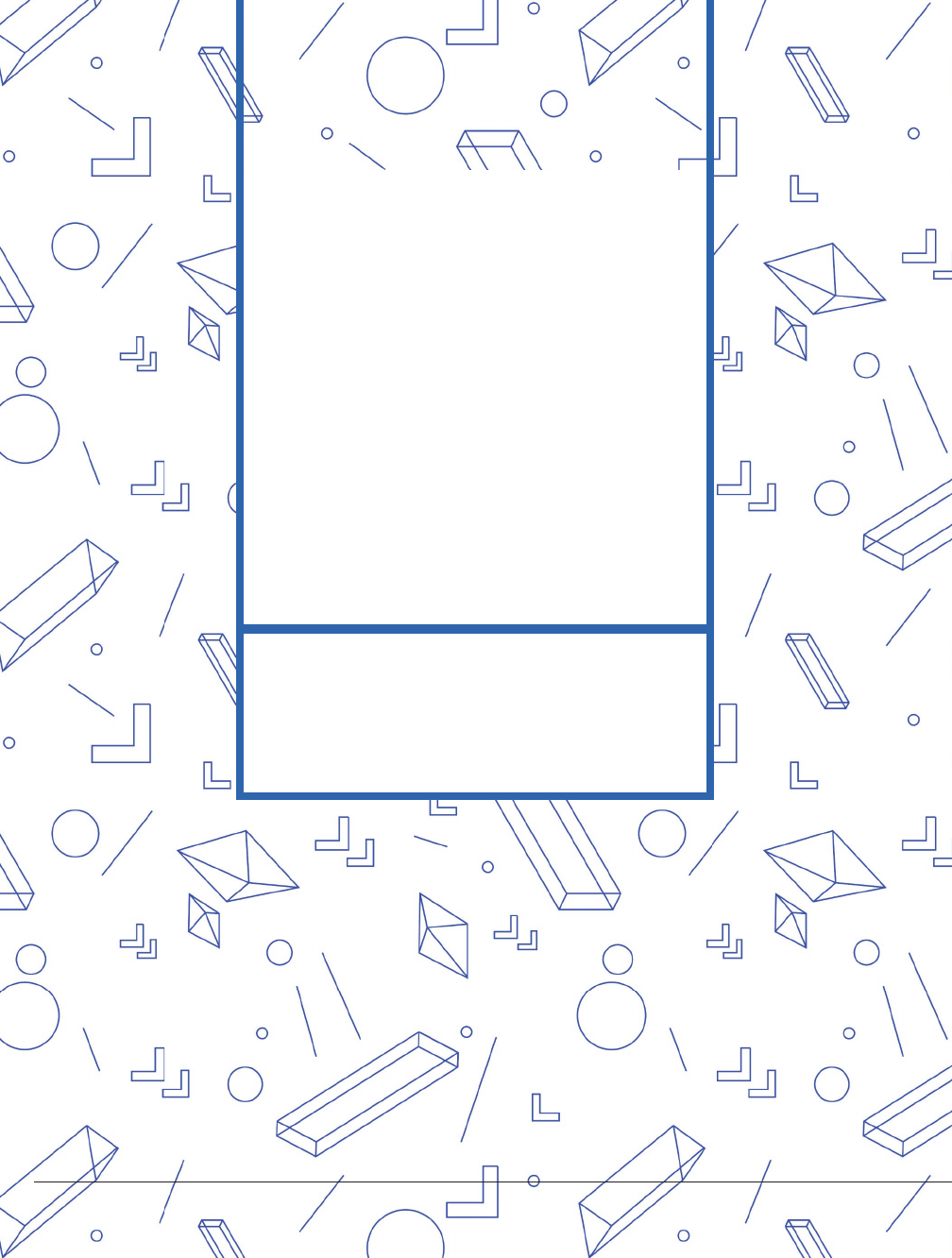
7
CHAPTER 7
CIRCLES
Make: Geometry 123
122 Chapter 7: Circles
Geometry_Chapter10_v15.indd 122Geometry_Chapter10_v15.indd 122 6/23/2021 9:09:54 AM6/23/2021 9:09:54 AM

Wheels, gears, soup cans, coins, and even the
moon are some of the many things that are
circles (or nearly so) in one of their dimensions.
But in human history, we’ve also created circles
that live only in our imaginations, like the circles
that chop up the earth into handy measurements
of east, west, north, and south.
Circles are handy when you are making some-
thing because you can draw them pretty easily
with some string, or rope, or a gadget called a
drawing compass (which we learned how to use
in Chapter 4). In this chapter, we will tie together
some of the material about triangles and trig-
onometry and use it to see what it was like to
navigate with just the shadow of a stick and
patience - and a lot of imagination.
AREA OF A CIRCLE
A circle is the set of all points that are a constant
distance, the radius, from its center. You’ve prob-
ably heard that the area of a circle is pi times the
radius squared. As we first saw in Chapter 3,
pi is written as the Greek letter π, and is equal
to about 3.14159. It is the ratio between the cir-
cumference, the distance one would travel to
go all the way around a circle, and the diameter,
which is twice the radius, or the longest distance
across a circle.
We are going to try to figure out the area of a
circle by breaking the area inside it into a lot of
little triangles. In Chapter 5, we saw how to get
the area of any triangle, and found out that it is
just half the base times the height. In Chapter 3
we learned about regular polygons and saw that
as a polygon had more and more sides it looked
more and more like a circle.
Now we will tie some of that together in a very
old proof that generates a regular polygon just
3D Printable Models Used in
this Chapter
See Chapter 2 for directions on where and how to
download these models.
inscribed.scad
Prints out a circle and its inscribed specified
polygon
circumscribed.scad
Prints out a circle and its circumscribed scribed
specified polygon
areaWedges.scad
Prints out wedges making up a circle, and a rect-
angular enclosure
gnomon.scad
Prints out a gnomon (which is the part of a sundial
that casts a shadow) for measuring sun angle
from the horizon
Other supplies for this chapter
• One toothpick
• Enough modeling clay or PlayDoh to make a
ball about 2cm in diameter
• A ruler
• A lamp that can illuminate in all directions
around it
• Optionally, an earth globe
• Cardboard (for alternatives to 3D printing)
• A calculator that can find sine, cosine, and
tangent
Make: Geometry 123
Geometry_Chapter10_v15.indd 123Geometry_Chapter10_v15.indd 123 6/23/2021 9:09:54 AM6/23/2021 9:09:54 AM

a bit bigger than a circle, then one just a bit smaller, to see if we can bracket
the area of the circle that lies between that. (Remember that a regular
polygon has all its sides the same length, and all the angles are the same.)
Along the way, we can show where the formula for the area of a circle comes
from, and why it works.
INSCRIBED AND CIRCUMSCRIBED POLYGONS
We are going to draw the biggest regular polygon we can inside a circle so
that all the vertices of the polygon lie on the circle, as we can see in Figure
7-1 for a square, triangle, hexagon, and decagon. These are called inscribed
polygons. We first met these in Chapter 3.
This also means that the circle is the smallest object that will fit around the
polygon, so they are circumscribed circles. Regular polygons have a radius,
the distance from their center to each vertex, which is the same as the radius
of the circumscribed circle. (As we will see, we can do this the other way
around, with a circle fitting inside a polygon. Then the circle will be inscribed,
and the polygon, circumscribed.)
FIGURE 71: Inscribed triangle (top left), square (top right), hexagon (bottom left), and
dodecahedron (bottom right).
Make: Geometry 125
124 Chapter 7: Circles
Geometry_Chapter10_v15.indd 124Geometry_Chapter10_v15.indd 124 6/23/2021 9:09:54 AM6/23/2021 9:09:54 AM
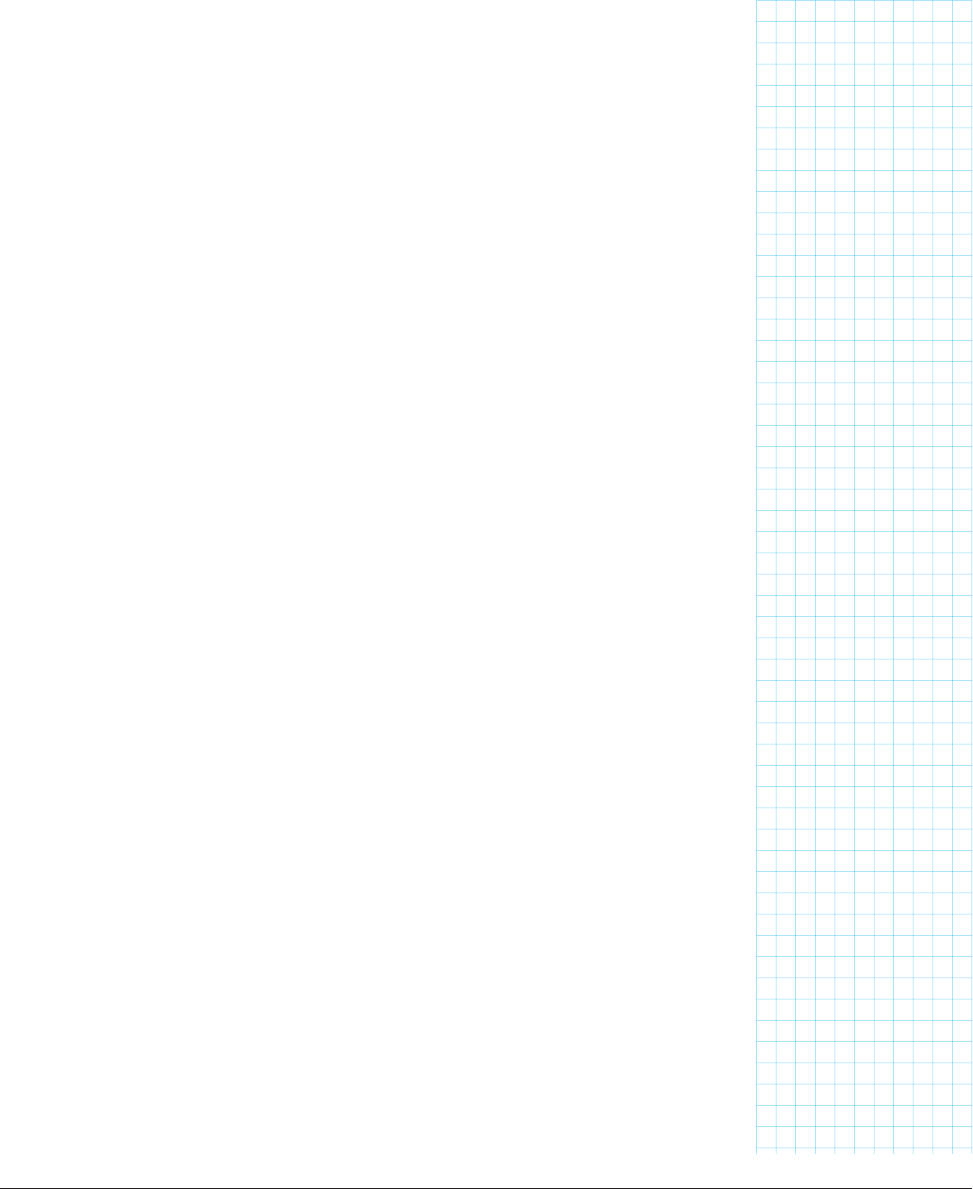
If we draw lines from the center of a regular polygon to each of the vertices,
we break the polygon into a number of identical triangles, one for each side
of the object. Here we see the triangles and angles associated with one
side of each polygon. In the 3D printed model shown here, the angles are
recessed so that you can feel the whole polygon shape as well.
These are isosceles triangles (two sides are the same), which we can split into a
pair of identical right triangles, which will make it a little easier to find the height.
We know that the whole polygon is made up of a number of these right trian-
gles equal to twice the number of sides. Way back in Chapter 3, we first saw
that there are 360° in a circle. Taking those two facts together, the angle in
the center for each of these triangles is 360°/(2 * number of sides). The base
of each of these right triangles is half the length of one side. The triangles’
height is the distance from the center of the side to the center of the polygon.
This distance is called the polygon’s apothem.
When the number of sides in a regular polygon gets really high, the sides get
really short, and the polygon starts to look a lot like a circle.
By using larger and larger numbers of sides, we can see that the ratio of
the polygon’s area to the square of its radius gets closer and closer to pi as
the shape gets closer and closer to a circle. (See the section “Bracketing Pi”
later in this chapter to see the details.) As you can see in the model in Figure
7-1, as the polygons get more sides, the difference between the circle and its
inscribed and circumscribed polygons has less and less area.
MODIFYING THE MODELS
The inscribed.scad and circumscribed.scad files have these variables that
you can play with (defaults as noted).
• wall_thickness = 1.2
• How thick to make walls that otherwise go to zero
thickness, in mm. Note that ideally this variable
should be set to twice your extrusion width. Defaults
to 1.2.
• radius = 30;
• circle (and polygon) radius, in mm
• n = 12;
• polygon number of sides
• height = 10;
• The thickness of these models, in mm
Make: Geometry 125
Geometry_Chapter10_v15.indd 125Geometry_Chapter10_v15.indd 125 6/23/2021 9:09:54 AM6/23/2021 9:09:54 AM

It is better to change these numbers in OpenSCAD rather than to scale the
models in a slicer because tolerances for parts to fit together may not work
right if you scale everything up or down uniformly. The inscribed and cir-
cumscribed models are designed to all work together. If you change these
parameters in one model, you need to change them in both.
Try this experiment: print out the inscribed and circumscribed polygons for
n = 4 (an inscribed and circumscribed square) and n = 12 (a dodecahedron).
How many sides would it take for the polygon’s area to be pretty much indis-
tinguishable from a circle? In the sidebar “Bracketing Pi” we will calculate
this example using sines and cosines, but see if you can estimate how far off
each might be from looking at the models.
We can see that the printed parts of the models, which are the difference
between the circle and inscribed or circumscribed polygons, get thinner as
there are more sides. Laying the inscribed on top of the circumscribed poly-
gons can give you this intuition (Figure 7-2).
Incidentally, you may notice that the models get very thin at the vertices of the
inscribed and center of the polygon sides for the circumscribed models. In
FIGURE 72: Circumscribed (blue) and inscribed (green) triangle (top left), square (top right),
hexagon (bottom left), and dodecahedron (bottom right).
Make: Geometry 127
126 Chapter 7: Circles
Geometry_Chapter10_v15.indd 126Geometry_Chapter10_v15.indd 126 6/23/2021 9:09:55 AM6/23/2021 9:09:55 AM
..................Content has been hidden....................
You can't read the all page of ebook, please click here login for view all page.
