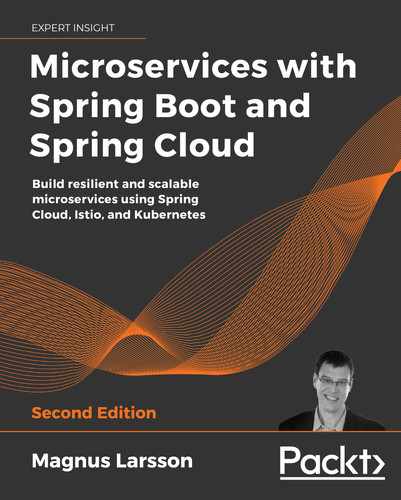Preface
This book is about building production-ready microservices using Spring Boot and Spring Cloud. Eight years ago, when I began to explore microservices, I was looking for a book like this.
This book has been developed after I learned about, and mastered, open source software used for developing, testing, deploying, and managing landscapes of cooperating microservices.
This book primarily covers Spring Boot, Spring Cloud, Docker, Kubernetes, Istio, the EFK stack, Prometheus, and Grafana. Each of these open source tools works great by itself, but it can be challenging to understand how to use them together in an advantageous way. In some areas, they complement each other, but in other areas they overlap, and it is not obvious which one to choose for a particular situation.
This is a hands-on book that describes step by step how to use these open source tools together. This is the book I was looking for eight years ago when I started to learn about microservices, but with updated versions of the open source tools it covers.
Who this book is for
This book is for Java and Spring developers and architects who want to learn how to build microservice landscapes from the ground up and deploy them either on-premises or in the cloud, using Kubernetes as a container orchestrator and Istio as a service mesh. No familiarity with microservices architecture is required to get started with this book.
What this book covers
Chapter 1, Introduction to Microservices, will help you understand the basic premise of the book – microservices – along with the essential concepts and design patterns that go along with them.
Chapter 2, Introduction to Spring Boot, will get you introduced to Spring Boot and the other open source projects that will be used in the first part of the book: Spring WebFlux for developing RESTful APIs, springdoc-openapi for producing OpenAPI-based documentation for the APIs, Spring Data for storing data in SQL and NoSQL databases, Spring Cloud Stream for message-based microservices, and Docker to run the microservices as containers.
Chapter 3, Creating a Set of Cooperating Microservices, will teach you how to create a set of cooperating microservices from scratch. You will use Spring Initializr to create skeleton projects based on Spring Framework 5.3 and Spring Boot 2.5. The idea is to create three core services (that will handle their own resources) and one composite service that uses the three core services to aggregate a composite result. Toward the end of the chapter, you will learn how to add very basic RESTful APIs based on Spring WebFlux. In the next chapters, more and more functionality will be added to these microservices.
Chapter 4, Deploying Our Microservices Using Docker, will teach you how to deploy microservices using Docker. You will learn how to add Dockerfiles and docker-compose files in order to start up the whole microservice landscape with a single command. Then, you will learn how to use multiple Spring profiles to handle configurations with and without Docker.
Chapter 5, Adding an API Description Using OpenAPI, will get you up to speed with documenting the APIs exposed by a microservice using OpenAPI. You will use the springdoc-openapi tool to annotate the services to create OpenAPI-based API documentation on the fly. The key highlight will be how the APIs can be tested in a web browser using Swagger UI.
Chapter 6, Adding Persistence, will show you how to add persistence to the microservices' data. You will use Spring Data to set up and access data in a MongoDB document database for two of the core microservices and access data in a MySQL relational database for the remaining microservice. Testcontainers will be used to start up databases when running integration tests.
Chapter 7, Developing Reactive Microservices, will teach you why and when a reactive approach is of importance and how to develop end-to-end reactive services. You will learn how to develop and test both non-blocking synchronous RESTful APIs and asynchronous event-driven services.
You will also learn how to use the reactive non-blocking driver for MongoDB and use conventional blocking code for MySQL.
Chapter 8, Introduction to Spring Cloud, will introduce you to Spring Cloud and the components of Spring Cloud that will be used in this book.
Chapter 9, Adding Service Discovery Using Netflix Eureka, will show you how to use Netflix Eureka in Spring Cloud to add service discovery capabilities. This will be achieved by adding a Netflix Eureka-based service discovery server to the system landscape. You will then configure the microservices to use Spring Cloud LoadBalancer to find other microservices. You will understand how microservices are registered automatically and how traffic through Spring Cloud LoadBalancer is automatically load balanced to new instances when they become available.
Chapter 10, Using Spring Cloud Gateway to Hide Microservices behind an Edge Server, will guide you through how to hide the microservices behind an edge server using Spring Cloud Gateway and only expose select APIs to external consumers. You will also learn how to hide the internal complexity of the microservices from external consumers. This will be achieved by adding a Spring Cloud Gateway-based edge server to the system landscape and configuring it to only expose the public APIs.
Chapter 11, Securing Access to APIs, will explain how to protect exposed APIs using OAuth 2.0 and OpenID Connect. You will learn how to add an OAuth 2.0 authorization server based on Spring Authorization Server to the system landscape, and how to configure the edge server and the composite service to require valid access tokens issued by that authorization server. You will learn how to expose the authorization server through the edge server and secure its communication with external consumers using HTTPS. Finally, you will learn how to replace the internal OAuth 2.0 authorization server with an external OpenID Connect provider from Auth0.
Chapter 12, Centralized Configuration, will deal with how to collect the configuration files from all the microservices in one central repository and use the configuration server to distribute the configuration to the microservices at runtime. You will also learn how to add a Spring Cloud Config Server to the system landscape and configure all microservices to use the Spring Config Server to get its configuration.
Chapter 13, Improving Resilience Using Resilience4j, will explain how to use the capabilities of Resilience4j to prevent, for example, the "chain of failure" anti-pattern. You will learn how to add a retry mechanism and a circuit breaker to the composite service, how to configure the circuit breaker to fail fast when the circuit is open, and how to utilize a fallback method to create a best-effort response.
Chapter 14, Understanding Distributed Tracing, will show you how to use Zipkin to collect and visualize tracing information. You will also use Spring Cloud Sleuth to add trace IDs to requests so that request chains between cooperating microservices can be visualized.
Chapter 15, Introduction to Kubernetes, will explain the core concepts of Kubernetes and how to perform a sample deployment. You will also learn how to set up Kubernetes locally for development and testing purposes using Minikube.
Chapter 16, Deploying Our Microservices to Kubernetes, will show how to deploy microservices on Kubernetes. You will also learn how to use Helm to package and configure microservices for deployment in Kubernetes. Helm will be used to deploy the microservices for different runtime environments, such as test and production environments. Finally, you will learn how to replace Netflix Eureka with the built-in support in Kubernetes for service discovery, based on Kubernetes Service objects and the kube-proxy runtime component.
Chapter 17, Implementing Kubernetes Features to Simplify the System Landscape, will explain how to use Kubernetes features as an alternative to the Spring Cloud services introduced in the previous chapters. You will learn why and how to replace Spring Cloud Config Server with Kubernetes Secrets and ConfigMaps. You will also learn why and how to replace Spring Cloud Gateway with Kubernetes Ingress objects and how to add cert-manager to automatically provision and rotate certificates for external HTTPS endpoints.
Chapter 18, Using a Service Mesh to Improve Observability and Management, will introduce the concept of a service mesh and explain how to use Istio to implement a service mesh at runtime using Kubernetes. You will learn how to use a service mesh to further improve the resilience, security, traffic management, and observability of the microservice landscape.
Chapter 19, Centralized Logging with the EFK Stack, will explain how to use Elasticsearch, Fluentd, and Kibana (the EFK stack) to collect, store, and visualize log streams from microservices. You will learn how to deploy the EFK stack in Minikube and how to use it to analyze collected log records and find log output from all microservices involved in the processing of a request that spans several microservices. You will also learn how to perform root cause analysis using the EFK stack.
Chapter 20, Monitoring Microservices, will show you how to monitor the microservices deployed in Kubernetes using Prometheus and Grafana. You will learn how to use existing dashboards in Grafana to monitor different types of metrics, and you will also learn how to create your own dashboards. Finally, you will learn how to create alerts in Grafana that will be used to send emails with alerts when configured thresholds are passed for selected metrics.
Chapter 21, Installation Instructions for macOS, will show you how to install the tools used in this book on a Mac.
Chapter 22, Installation Instructions for Microsoft Windows with WSL 2 and Ubuntu, will show you how to install the tools used in this book on a Windows PC using Windows Subsystem for Linux 2.
Chapter 23, Native Compiled Java Microservices, will show you how to use the recently announced beta of Spring Native and the underlying GraalVM Native Image builder to create Spring-based microservices that are compiled to native code. Compared to using the regular Java Virtual Machine, this will result in microservices that can start up almost instantly.
At the end of every chapter, you'll find some straightforward questions that will help you to recap some of the content covered in the chapter. Assessments is a file that can be found in the GitHub repository containing the answers to these questions.
To get the most out of this book
A basic understanding of Java and Spring is recommended.
To be able to run all content in the book, you are required to have a Mac or PC with at least 16 GB of memory, though it is recommended you have at least 24 GB, as the microservice landscape becomes more complex and resource-demanding toward the end of the book.
For a full list of software requirements and detailed instructions for setting up your environment to be able to follow along with this book, head over to Chapter 21 (for macOS) and Chapter 22 (for Windows).
Download the example code files
The code bundle for the book is hosted on GitHub at https://github.com/PacktPublishing/Microservices-with-Spring-Boot-and-Spring-Cloud-2E. We also have other code bundles from our rich catalog of books and videos available at https://github.com/PacktPublishing/. Check them out!
Download the color images
We also provide a PDF file that has color images of the screenshots/diagrams used in this book. You can download it here: https://static.packt-cdn.com/downloads/9781801072977_ColorImages.pdf.
Conventions used
There are a number of text conventions used throughout this book.
CodeInText: Indicates code words in text, database table names, folder names, filenames, file extensions, pathnames, dummy URLs, user input, and Twitter handles. For example; "The test class, PersistenceTests, declares a method, setupDb(), annotated with @BeforeEach, which is executed before each test method."
A block of code is set as follows:
public interface ReviewRepository extends CrudRepository<ReviewEntity, Integer> {
@Transactional(readOnly = true)
List<ReviewEntity> findByProductId(int productId);
}
When we wish to draw your attention to a particular part of a code block, the relevant lines or items are highlighted:
public interface ReviewRepository extends CrudRepository<ReviewEntity, Integer> {
@Transactional(readOnly = true)
List<ReviewEntity> findByProductId(int productId);
}
Any command-line input or output is written as follows:
kubectl config get-contexts
Bold: Indicates a new term, an important word, or words that you see on the screen, for example, in menus or dialog boxes, also appear in the text like this. For example: "The two core concepts of the programming model in Spring Data are entities and repositories."
Warnings or important notes appear like this.
Tips and tricks appear like this.
Get in touch
Feedback from our readers is always welcome.
General feedback: Email [email protected], and mention the book's title in the subject of your message. If you have questions about any aspect of this book, please email us at [email protected].
Errata: Although we have taken every care to ensure the accuracy of our content, mistakes do happen. If you have found a mistake in this book we would be grateful if you would report this to us. Please visit http://www.packtpub.com/submit-errata, select your book, click on the Errata Submission Form link, and enter the details.
Piracy: If you come across any illegal copies of our works in any form on the Internet, we would be grateful if you would provide us with the location address or website name. Please contact us at [email protected] with a link to the material.
If you are interested in becoming an author: If there is a topic that you have expertise in and you are interested in either writing or contributing to a book, please visit http://authors.packtpub.com.
Share your thoughts
Once you've read Microservices with Spring Boot and Spring Cloud, Second Edition, we'd love to hear your thoughts! Please click here to go straight to the Amazon review page for this book and share your feedback.
Your review is important to us and the tech community and will help us make sure we're delivering excellent quality content.