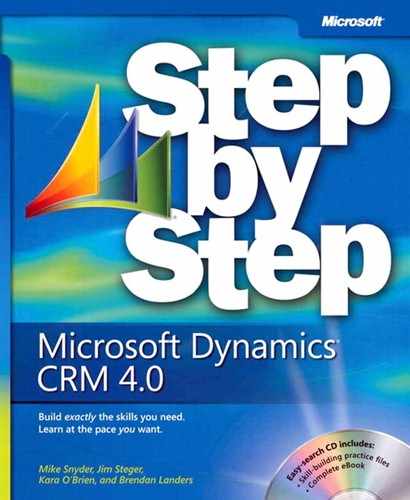Welcome to Microsoft Dynamics 4.0 CRM Step by Step! Chances are your organization has implemented—or is considering implementing—a Microsoft Dynamics CRM system, and you’re ready to learn more about what the software can do.
Whether you’re a sales associate following up with your top accounts, a marketing professional reaching out to prospects and customers, a customer service representative resolving customer requests and issues, or an executive manager seeking to analyze and understand all of your organization’s customer interactions, Microsoft Dynamics CRM can help you do business better.
The intent of this book is to show you how to use key features in the software to understand your customers better, increase sales and productivity, and improve customer satisfaction. It’s important to note that Microsoft Dynamics CRM allows administrators to easily customize the forms, fields, and other options in the software, so some of the names used in this book might not match your environment.
If possible, ask your system administrator about setting up a second Microsoft Dynamics CRM environment—often referred to as a sandbox environment—that you can use to step through the exercises in this book. A sandbox environment allows you to modify records without affecting the data in your live system. Your organization might already have a staging or test environment that you can use.