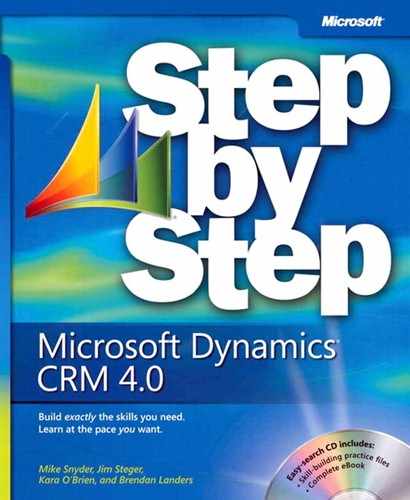In addition to synchronizing contacts, Microsoft Dynamics CRM for Outlook can synchronize tasks and appointments between Microsoft Dynamics CRM and Outlook. The process of creating and tracking tasks and appointments follows the same rules as previously outlined for contacts. You can create the task and appointment records in Outlook by using the standard Outlook tools, and then click the Track In CRM button to save a copy to Microsoft Dynamics CRM. As you learned in previous chapters, you can also specify a Regarding value for activities such as tasks and appointments.
If you create tasks or appointments in the Web client, Microsoft Dynamics CRM for Outlook can also synchronize those records from the server into your Outlook file.
..................Content has been hidden....................
You can't read the all page of ebook, please click here login for view all page.