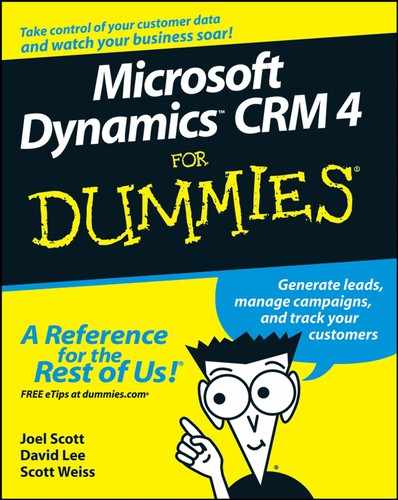This book is about Microsoft Dynamics CRM version 4, which we refer to as simply Microsoft CRM or just CRM. We assume that Microsoft CRM just showed up on your desktop computer or notebook. Chances are, you already have some experience with one or more of the popular predecessors to CRM — ACT, GoldMine, SalesLogix, or an earlier release of Microsoft CRM. Maybe you thought your Outlook was actually a CRM system. (It isn't.) Or maybe you've never had any kind of CRM system — and never wanted one either. In any event, now you have to get yourself up and running with this new software. If you relate to any of this, Microsoft CRM 4 For Dummies is for you.
If you're a technical type looking for help with installation, integration, or serious customization, you'll need more than just this book. You'll need some technical references, an experienced dealer, and some time.
If nothing else, Microsoft CRM is an organizational tool. Whether you're in sales, marketing, customer service, or management, this software will provide a significant return on your investment — whether that investment is money or time. Beyond that, if you've fallen in love with Microsoft Outlook and refuse to relinquish it, relax. Not only can you still use Outlook, it's one of the primary means by which you'll communicate with Microsoft CRM.
Microsoft came to the CRM market seemingly a little late but with a system built on a platform called .NET. With CRM, you work in networked mode or in offline mode. Networked mode doesn't require a direct connection to your office file server. In fact, with .NET technology, networked actually means connected to the server through the Internet. Offline mode also takes great advantage of the Internet but enables you to work while disconnected by using a tool that Outlook users will find familiar.
And, now, Microsoft has an answer for all those users clamoring for a hosted version of its software. With the release of version 4, Microsoft is also offering CRM Live — a hosted version of essentially the same software you can purchase and install on your own servers.
If you have an IT department that's comfortable with the care and feeding of servers and have Internet connectivity with good firewalls and security, you should consider installing and using CRM. Otherwise, you can have CRM hosted. The third-party hosting company or Microsoft maintains the equipment and software in return for a monthly check.
Microsoft CRM is divided into six major sections: Workplace, Sales, Marketing, Service, Settings, and the new Resource Center. This book loosely follows these themes. We describe navigating the workplace and CRM in general in Chapter 3. In Part II, you find out all about setting up the system. Then we jump into sales topics, a little marketing, and some customer service.
You should be able to comfortably read the book from start to finish, but for those of you so caffeinated you can't sit still that long (don't laugh; you know who you are), each chapter can stand on its own as reference material. Either way, you have a comprehensive guide to Microsoft CRM.
You'll get the most benefit from this book by sitting in front of your computer with CRM on the screen. It's easy to convince yourself that you've got it by just reading, but there's no substitute for trying the steps yourself. Experimenting with sample data is sometimes just the ticket to an epiphany.
We assume you have some basic computer and Windows skills. If you aren't comfortable with Windows, you need to get yourself up to speed in this area. Find a local class or seminar, or get one of the For Dummies books on Windows. Regarding CRM, however, we assume you just returned from a long mission to Mars and need to start using CRM tomorrow.
We also assume you have a basic understanding of database concepts. If you're comfortable with fields, records, files, folders, and how they relate to each other, you'll be fine. If you're familiar with attributes, entities, instances, and objects, even better. If this is already sounding bad, you can seek help at most community colleges or local computer training facilities.
If you're going to be your own CRM administrator (backing up files and assigning usernames, passwords, and access rights), you need to understand records, files, folders, security, operating systems, and networks. If you just want to be a good day-to-day user of CRM, make sure that you understand what a file is and how to locate one using Explorer.
Some people just have a knack for organization. Our office manager is highly organized, although her desk looks like a tornado swept through it. However, she assures us that she knows exactly where everything should be. (And we take no responsibility for her actions if you touch anything.) Anyway, we digress. Organization — without it, this book would be a jumbled mess. To cure that, we've organized the book into six parts, each with at least three chapters. Again, you can read the book from cover to cover (who has that kind of time?), or you can refer to it section by section. Each part (and chapter) can definitely stand on its own, but we recommend that you at least skim through the basics and the table of contents before getting started.
Part I: Microsoft CRM Basics
Just the facts! Part I gives you an overview of what Microsoft CRM is all about and provides a tour of the main windows. We also show you how to use Microsoft CRM offline.
Part II: Setting Things Up
In Part II, we begin with a discussion of how to personalize your workplace and the software. The workplace is command central in Microsoft CRM. From the workplace, you can access the day-to-day stuff, such as your calendar, assigned activities, and service scheduling. You can also set up business units, security, sales processes, and business rules. Setting up workflow and reports are the topics of Chapters 9 and 10 respectively.
Part III: Managing Sales
In Part III, we explain how to create accounts and contacts in your database and how to locate existing records. We also show you how to create and manage activities as well as leads, opportunities, and territories. You find how-to information on notes and attachments. Then we get into the nitty-gritty and discuss some of the more complex functions of Microsoft CRM, such as quotes, orders, and invoices (some of which benefit from integration with an accounting system). In addition, we talk about sales literature and how to track competitors.
Part IV: Making the Most of Marketing
Microsoft CRM 4 explodes with all kinds of capability in the marketing arena. Combining the new Advanced Find function with quick campaigns and a sophisticated campaign management system, Microsoft CRM enables you to do more than just send out e-mails and letters. You'll be able to follow the progress of the campaign, create and delegate tasks, keep track of actual costs compared to the campaign budget, and easily catalog and maintain the responses.
Part V: Taking Care of Your Customers
Customer service is a big issue, no matter how big your company. In this part, we show you how to track and manage customer service issues using cases and the special Service Calendar. We talk about workflow and your business processes and how Microsoft CRM can easily handle incoming service calls and e-mail and their responses using queues. We discuss contracts and tiered levels of customer service and how to organize this division to handle service issues efficiently and quickly.
Part VI: The Part of Tens
As new as Microsoft CRM is, third-party developers have brought many complementary products to the market. We discuss the best and most useful we've found. And, just in case you still need assistance, we also discuss ten ways to get help.
Additionally, two appendixes at the end of the book assist you with converting to Microsoft CXRM 4 and with managing your data.
Note
You don't want to skip the helpful reminders noted by this icon.
Note
This icon lets you know that some particularly geeky, technical information is coming up. You can look past this if you want.
Tip
This icon points you to a trick that will save you time and effort.
Warning
Look to this icon to find out what to avoid if you don't want your database to blow up or cause you other types of anguish.
If you're a first-time user, we suggest you begin with Chapters 1–3 to get a solid introduction to the basics of living with Microsoft CRM. Then check out Part III, IV, or V, depending on whether you're in sales, marketing, or customer service, respectively. If you're charged with setting up CRM for your company, you would do well to read Part I and then Part II. If you have questions or comments and want to contact us directly, please send us an e-mail at [email protected].