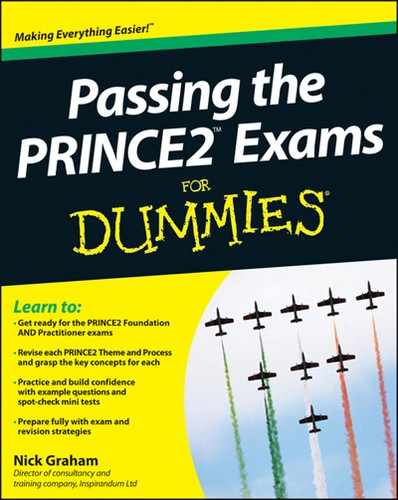Clarifying Some Key Points
Because the overall process is pretty simple, you may have understood everything the first time around. However, skim through the following section to check that you’re really clear. If, as you start to read about a point, you know you’re clear on it already, then skip ahead to the next one.
Understanding who runs the process
By default, the Managing Product Delivery process is run by a Team Manager, but remember that the Team Manager role is optional. In a small project with only one team, there may not be a Team Manager, so the Project Manager will run the process instead. In turn, that will make the interface between this process, Managing Product Delivery, and the main process being used by the Project Manager during the stage Controlling a Stage nominal. The divide will still be there, but it will be limited because a Project Manager is not going to sit in the office, alone, and formally discuss the Work Package and agree it with him or herself!
In a larger project with a number of teams working simultaneously on Work Packages, a similar number of Team Managers will use the process at the same time.
Seeing when to produce a Team Plan
In PRINCE2, Team Plans are optional. The default place to create a Team Plan, if one is needed, is in the first activity of the process, which is ‘Accept a Work Package’. It’s possible that Team Plans will be created at the same time as the Stage Plan in the process Managing a Stage Boundary, and the stage plan built up from the Team Plans, but that more unusual application doesn’t usually figure in the exams.
The choice over whether to produce a Team Plan will lie primarily with the Team Manager, although the Team Manager may well discuss this with the Project Manager. The decision hinges on whether the Team Manager thinks that he or she can control the delivery of the Work Package using just the Stage Plan. If the project is a big one and the Stage Plan, therefore, is still relatively high level, there may not be enough detail in that plan for effective Work Package control. In that case, the Team Manager will develop a Team Plan. This will be checked out with the Project Manager to make sure it’s consistent with the relevant part of the Stage Plan.
Understanding the exception cascade
If you haven’t learned as far as Exception Management yet, then in brief it’s where work is allocated with plus and minus limits within which the job must be accomplished. The most common limits are time and cost. While work is proceeding on track to end somewhere between the upper and lower limits, the manager in charge of the work can continue. However, if at any point the work is forecast to go above an upper limit or fall below a lower limit, then the matter must be reported immediately.
Exception Management is an important control in PRINCE2. When you first learn about it you will probably do so in the context of stage management, where the limits are set by the Project Board to define the Project Manager’s delegated authority for that stage. However exception works at more than one level; in the context of this process, Managing Product Delivery, you need to appreciate that tolerance limits may have been set for the Team Manager by the Project Manager. Those tolerances will be recorded in the Work Package. If, at any time during the work, the Team Manager calculates that this assignment will finish outside one or more of the tolerance limits, then the Work Package is said to be in exception – hence the name of this control being Exception Management.
If you’ve learned about tolerances but are still a bit unclear, try looking at PRINCE2 For Dummies. [P2FD Ch17 Managing ‘By Exception’]
It’s possible that an exception on a Work Package – where it’s projected to exceed the tolerance limits – may send the whole stage into exception, and so the matter will need to be referred to the Project Board. It’s important to appreciate, however, that if that is the case, then the matter is being referred to the Project Board because it’s a stage exception, not because it’s a Work Package exception. An exception is reported to the management level above – to the level that set the tolerances. It may well be that a Work Package exception sets off a cascade and even the project ends up in exception, in which case the Executive will need to report it to corporate or programme management.
Looping the loop with teamwork
Each team will receive one or more Work Packages in a stage, so the process is repeated, potentially many times, in each stage as each team works on a Work Package. Different iterations of the process can be running at the same time and be at different points. So, while one team is hard at work building and testing products, the Team Manager of another is just receiving the next Work Package for the team, while a third Team Manager is in the process of notifying the Project Manager that a Work Package is now complete.