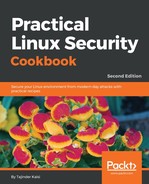If you are trying to capture error messages that appear during boot, then it is better to boot the kernel with the quiet and splash options removed. This helps you see the messages, if any, that appear on the screen.
To edit boot option parameters, do the following:
- Boot the machine.
- During the BIOS screen, press the Shift key and hold it down. You should see the GRUB menu after the BIOS loads:

- Navigate to the kernel entry you want to boot and press e.
- Then remove the quiet and splash keywords (found in the line starting with linux).

- Press Ctrl + X to boot.
You can see the error messages, if any, on the screen. Depending on the type of error messages you encounter, there are other boot options you could try. For example, if you notice ACPI errors, try booting with the acpi=off boot option.