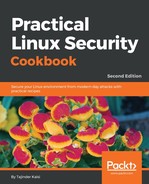To get going with the installation and configuration of WSO2 Identity Server, we need any Linux distribution on which the Java environment is setup.
Here, we will see how to set up the Java environment:
- Before installing the JDK, we shall install a package related to Python as part of the dependency. The command to do this is as follows:

- Now, to install Oracle JDK, the official version distributed by Oracle, we will have to update the system's package repository and add Oracle's PPA. To do this, we run the following command:

- Now, install the stable version of Java by running the following command:

- Once the installation completes, the next step is to set the JAVA_HOME environment variable. To do this, edit the /etc/environment file using any editor and add the following lines:

- To test if the environment variable has been set properly or not, execute the following command:

We can see the path that has been set in the previous steps.