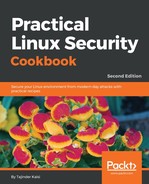The kernel is the core of any operating system, be it Windows or Linux. Linux is technically the kernel and not the complete operating system. Being the core of any operating system, the kernel is installed first and usually requires no manual configuration. Even if there are some kernel level updates to be installed, on a Linux system, it can be installed as a regular application. However, in some situations, compiling the kernel from source with some specific changes might be needed.
However, there might be a few situations where you need to compile the kernel yourself, from the source. These situations include:
- Enabling experimental features in the kernel
- Enabling new hardware support
- Debugging the kernel
- Exploring the kernel source code
Before you can start building the Linux kernel, you must ensure that a working boot media exists for the Linux system. This can be used to boot into the Linux system, if the boot loader is not configured properly. You will learn how to create USB boot media, kernel source retrieving, configure and build a kernel, and installing and booting from a kernel.
In this chapter, we will cover the following recipes:
- Creating USB boot media
- Retrieving the kernel source
- Configuring and building the kernel
- Installing and booting from a kernel
- Kernel testing and debugging
- Configuring the console for debugging using Netconsole
- Debugging kernel boot
- Kernel errors
- Checking kernel parameters using Lynis