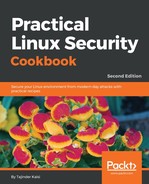We use two systems in this setup. The first is the Apache server on which we install the OpenSSL package. The second system works as a client, from which we will try to connect to the Apache web server. After installing Apache and the OpenSSL package on the first system, we enable SSL support for Apache. Then, we create the server key and server certificate file using the OpenSSL tool and a few arguments. After this, we edit the /etc/apache2/sites-available/default file so that Apache can use the key and certificate that we have created. Once done, we try to access the Apache web server through the browser on the client machine. We see that it asks for the new certificate to be added to the browser and, after doing this, we are able to visit the web browser using the HTTPS protocol.