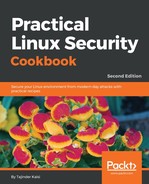Whowatch is started by simply typing whowatch on the command line. When it starts, it shows a list of users who are logged in. Just press Enter on any username to get information about all the programs running under that user.
To access more options in Whowatch, we can enter the Main menu by pressing the F9 key. We then get various tabs, such as Process, View, Users, Help, and so on.
The Process tab gives us options to manage processes, while the View tab gives us the option to search and view the processes. The Help tab has options to see the keys which can be used in Whowatch as shortcuts.
We use different keys to access system information and get a list of all of the processes.