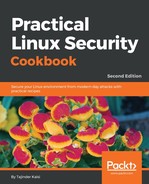In this section, we will see how to use Lynis to perform a detailed audit of the system security aspects and configurations:
- Once Lynis is installed on our system, we can run the lynis command, as follows, to check out more information about the options supported by the tool:

- We can check whether this version of Lynis is the latest by running the following command:

We can see in the output that the current version is 211 and the latest version available is 266. If we wish to update the version, we can continue with the steps shown in the output.
- Now, we will start the scan to audit our system and identify the gaps by running the following command:

- As the scan progresses, we can see the findings of the scan in the output shown here:

- In the following output, we can see that Lynis has identified missing modules on the server:

- When the scan completes, we can see the summary of the scan, as shown here: