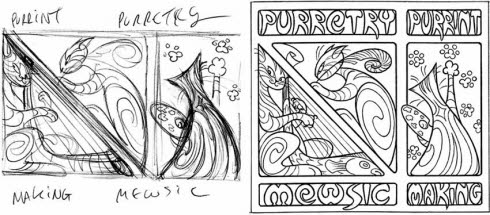Build a Better Mouse: Creating Cleanup Model Sheets
Animated characters have it rough. They’re pushed, prodded, pulled into and out of shape on storyboards, forced to line up on size-comparison sheets, and put through their paces on action-model sheets. Their outlines are erased, redrawn, re-erased, reworked, reviewed, and redone. Their innards are exposed, their skeletons analyzed, and their clothes removed or left as transparent shapes over their naked bodies. But even the roughest animated character can clean up their act.
Cleanup model sheets standardize surface details, line quality, and the appearance of all characters. It is the Wardrobe, Makeup, and Hairstyling Department of animation. Inconsistencies in design such as cheats must also be labeled on the cleanups.
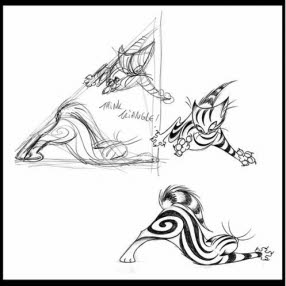
[Fig. 20-1] Animated characters can sometimes lose their appeal when the cleanup line is not handled with sensitivity. Cleanup drawings must retain the lively, animated quality of the rough. Reproduced by permission of Nina L. Haley.
Sometimes an animated character retains its rough, unpolished mannerisms and lines into the final color production. Color may be applied as a texture that moves continually as the figure animates. This shifting technique is called boiling. A rough line and boiling color on character and background can give a lively and vibrant quality to the images, creating a pleasing stylistic effect. Figure 20-2 shows two consecutive frames of a character that was designed to boil when animating.
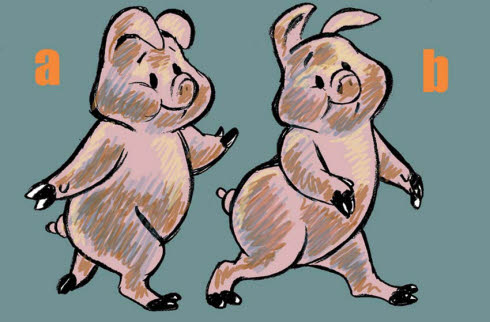
[Fig. 20-2] He’s boiling, but he’s not mad. The shifting color is an artistic effect that can create a pleasing complement to the rough outline of the character.
Boiling images and rough lines are not common in longer films since the constant variation may make the animation difficult to watch for long periods of time. Like all effects, boiling is best used in moderation.
Hand-drawn animated characters are typically cleaned up with the classic wire line that is thinly and evenly applied on all sections of the drawing. A weighted or thick-and-thin line is occasionally used on an entire character but more typically is restricted to outlines or limited areas of a design such as a female character’s hair.
[Fig. 20-3] The rough composition is very different from its final cleanup shown to the right. A weighted line gives a solid feeling to the cat’s body outline. Interior lines are drawn with a wire line. Reproduced by permission of Nina L. Haley.
Cleanups must retain the animation and life of the original drawing. If hand-drawn animation is on model, the assistant need only add details such as stripes, buttons, and flyaway hair that the animator or designer may not have included on the rough drawing. Rough animation that is fairly tight often has a lively, interesting quality that is maintained when the drawings are scanned and painted without cleanup.

[Fig. 20-4] This rough drawing was tight enough to be painted without additional cleanup. Note the non-photo-blue construction lines that drop out when the figure is scanned and painted by computer. Reprinted by permission of Brittney Lee.
If a rough is extremely sketchy the cleanup artist may completely redraw the image, reducing or inflating incorrect volumes and adding details while standardizing the line weight and removing construction lines. The cleanup must retain the poses and composition of the rough sketch.
Most modern productions require the animator to draw on model, maintaining proper size relationships and volumes. A hand-drawn feature film is worked on by so many people for so long a time that the character’s appearance may vary from sequence to sequence and even from scene to scene. Short films created by a few artists can run into similar difficulties if the character’s design evolves as it is animated. Cleanup artists standardize the character according to the model sheets and maintain the consistency of the design throughout the picture. A Lead Key assistant will supervise a crew of cleanup artists on a feature production.
Certain computer graphics programs enable the artist to vectorize their drawings and clean up the line quickly. These programs can be a terrific aid in creating longer hand-drawn films, though they work best when the character is already on model; they won’t correct shifting volumes or add missing costume details.
If your cleanup model differs from the original rough, or volumes are inconsistent, you should redraw the character’s construction on a new sheet of paper in a pencil color that does not scan. Red is commonly used though non-photo blue is also permissible. Black line cleanup is drawn directly on top of the red sketch as shown in Figure 20-5.
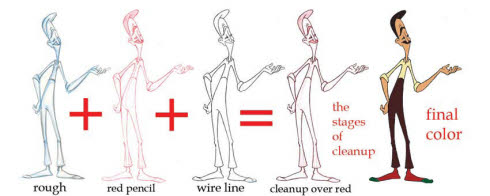
[Fig. 20-5] “Rough” roughs are first redrawn in red or blue pencil to make sure that volume and details are consistent, then cleaned up with pencil or pen. Design reproduced by permission of Brittney Lee. Cleanup reproduced by permission of Nina L. Haley.
You may clean up on the same piece of paper as the red sketch (some computer programs drop out red instead of non-photo blue) or put a new sheet of paper over the construction drawings and complete the cleanup with a mechanical pencil or pen. Check to see that all gaps in the lines are closed so that the “fill bucket” does not “leak” when the color models are painted on the computer.
Fortunately, animation paint programs now allow you to paint directly behind the roughs after they are scanned, eliminating the need for cleanup. This look can be very appealing if the animator has drawn important details on the roughs. My film YOUR FEET’S TOO BIG was animated rough and stayed that way in the final.
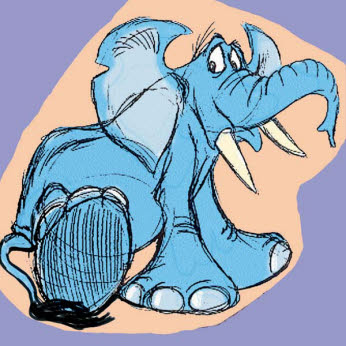
[Fig. 20-6] My rough animation for YOUR FEET’S TOO BIG was Xeroxed on cels and painted without benefit of cleanup. Today, I’d paint it on a computer in half the time at one-tenth of the cost.
A CGI character is constructed by importing concept drawings into the computer program and projecting the design into three dimensions via the modeling process. The character’s modeling poses show the same pose in different angles. Cleanup helps maintain the integrity of small details in the design. Suzette the rat was designed on paper and drawn in action poses showing the range of motion that her CGI incarnation would need to perform.
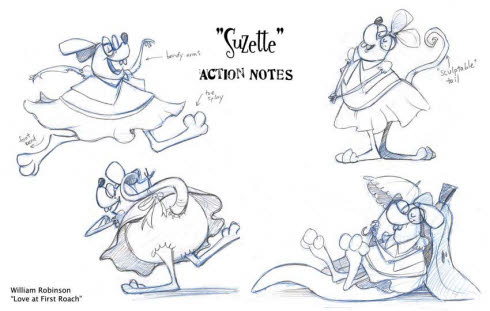
[Fig. 20-7] Action models of Suzette show the range of motion her CGI incarnation must perform. Reproduced by permission of William Robinson.
Figure 20-8 shows Suzette in modeling poses drawn after her model sheets were finalized. Her design was set before it went into the computer. Or was it?
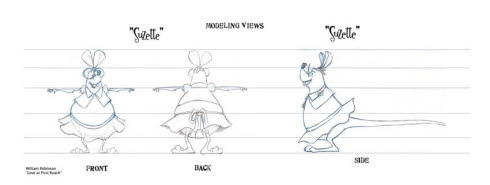
[Fig. 20-8] Front, back, and side drawings of Suzette’s modeling pose were imported into the computer. Reproduced by permission of William Robinson.
[Fig. 20-9] Suzette’s arms were lengthened and her body proportions changed from the model drawings as she was modeled in CGI. Reproduced by permission of William Robinson.
Suzette’s design was considerably modified after the drawings were imported into the computer. Her arms were lengthened so that they would be better able to hug her cockroach boyfriend Pierre. She got a nose job. Other details of her anatomy changed as she was modeled and rigged and transformed into a three-dimensional character.
The model drawings were the starting point for a character design that was finished in the computer. Only Suzette’s clothing remained consistent with the original drawing, as shown in Figure 20-9. Suzette appeared in a student film, so evolution of the character design at this stage was allowed and encouraged. A professional production will have the character design locked down on paper before it is imported into the computer. Full or partial character maquettes may be sculpted and digitized instead of sketches so that the CGI model will be identical to the original design. Maquette creation is discussed in Chapter 21.
CGI backgrounds and props are designed just like the characters. A CGI coffee shop will have floor plans drawn up and every table, bagel, and cup designed on paper before they are modeled.
A CGI character that is to be combined with live-action film is tested by digitally combining a 3D rendering of the character that was created in a 2D graphics program with one still frame from a live-action shoot. If there are design changes, another rendering is completed and re-composited until the look is finalized. Modeling, rigging, and texturing are the costliest parts of CGI animation, so testing the design in a less expensive format allows CGI designs to evolve before they are locked down for good.
CGI characters may be rendered with an outline that mimics the ‘wire line’ and eliminates interior shading so that the figures resemble painted or drawn animation. Special shaders can reproduce the look of brush or pen lines. An example of a CGI render in the style of Chinese brush painting is shown in the next two figures.
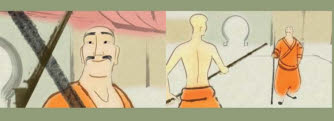

[Fig. 20-10, Fig. 20-11] This character was sculpted as a maquette, (Figure 20-10) then animated in CGI (Figure 20-11). The final render used the computer to create the look of Chinese brush paintings. Reproduced by permission of Joseph Daniels and Jedidiah Mitchell.
The artists emphasized the film’s graphic look by using transparent color, flat lighting, and a digitized rice-paper background. Elaborate graphic effects can be animated more quickly on computer than by hand. The machine need not create art that looks machine made!

[Fig. 20-12] Backgrounds were painted conventionally, then scanned and modified in the computer. A rice-paper texture was applied digitally and the CGI-animated characters were rendered so that they resembled watercolor paintings. Reproduced by permission of Joseph Daniels and Jedidiah Mitchell.
“Man has made many machines, complex and cunning, but which of them indeed rivals the workings of his heart?”
—Pablo Casals